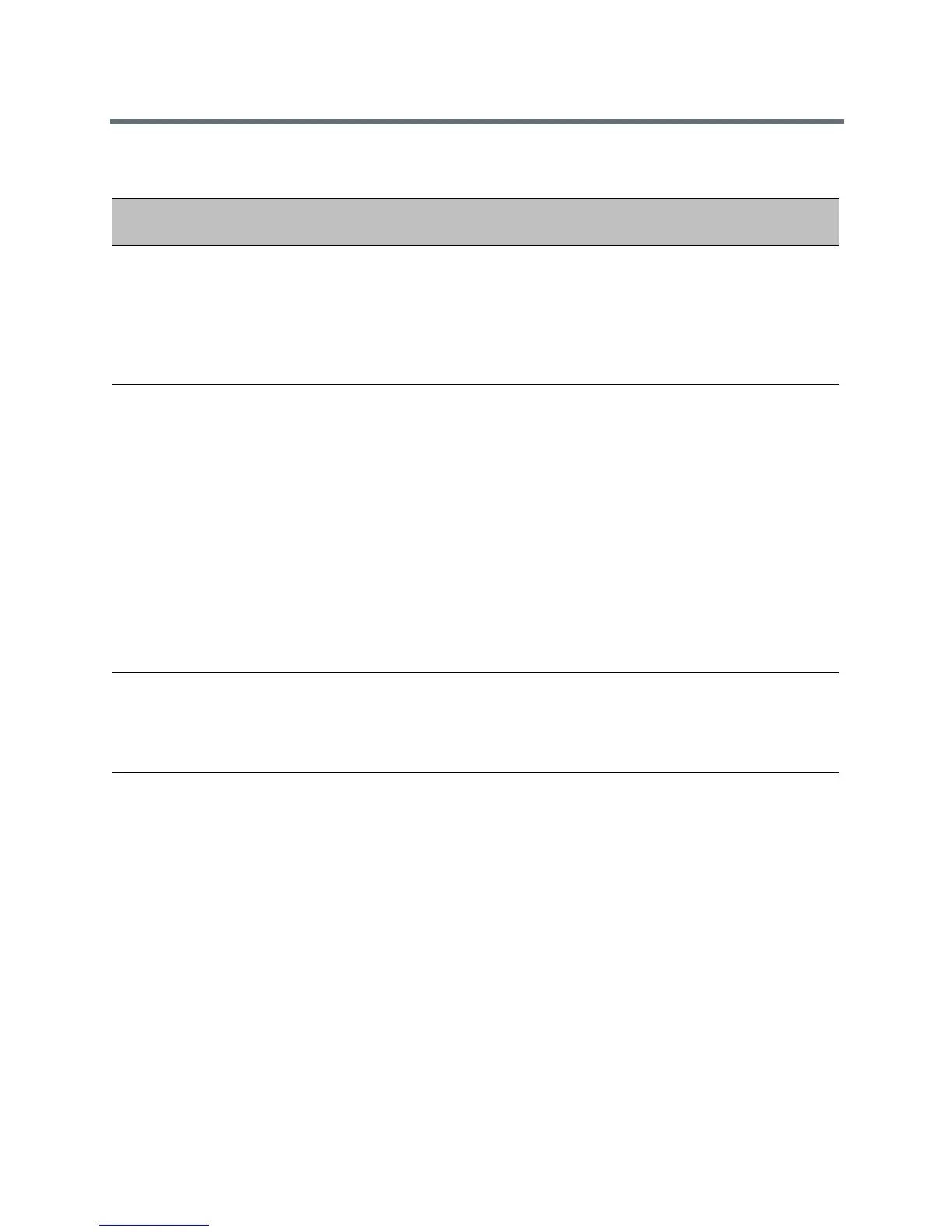Hardware and Accessories
Polycom, Inc. 151
Pairing Parameters
Temp l at e Parameter Permitted Values Change Causes
Restart or Reboot
features.cfg mr.audio.srtp.require
If set to 1, SRTP is used to
encrypt and authenticate
modular room audio signals sent
between Polycom Trio 8500 or
8800 and Polycom Trio Visual+.
1 (default)
0
No
features.cfg mr.bg.selection
Sets the background image for
the paired Polycom Trio Visual+
display.
HallstatterSeeLake (default)
Auto - Automatically cycles
through background images 2, 3,
4. The background image
changes each time a video call
ends.
BlueGradient
BavarianAlps
ForgetMeNotPond
Custom - Use a custom
background specified by
mr.bg.url.
No
features.cfg mr.bg.showPlcmLogo
1 (default) - The Polycom logo
shows on the TV attached to the
paired Polycom Trio Visual+.
0 - Hides the Polycom logo on
the Polycom Trio Visual+.
No
features.cfg mr.bg.url
Specifies the HTTP URL location
of a background image to use on
the TV attached to the paired
Polycom Trio Visual+. The
system supports PNG and JPEG
images up to 2.9 MB.
This background image will be
used only if mr.bg.selection= "5"
Null (default)
String (maximum 256
characters)
No