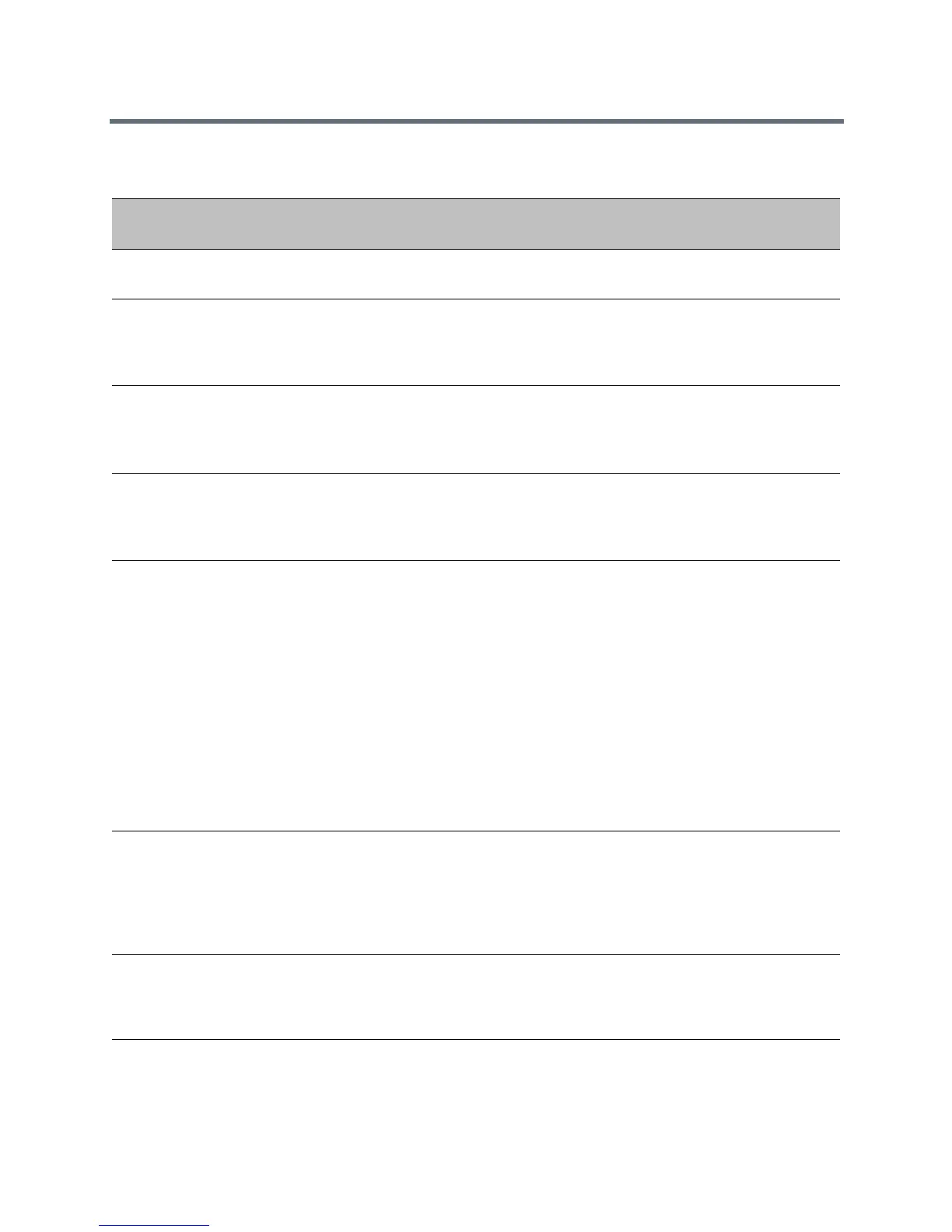Hardware and Accessories
Polycom, Inc. 157
Power-Saving Parameters
Parameter
Temp l at e
Permitted Values
powerSaving.enable
site.cfg
1 (default) - Enable the LCD power-saving feature.
0 - Disable The LCD power-saving feature.
powerSaving.idleTimeout.offHours
site.cfg
The number of idle minutes during off hours after which the phone
enters power saving.
1 (default)
1 - 10
powerSaving.idleTimeout.officeHou
rs
site.cfg
The number of idle minutes during office hours after which the
phone enters power saving.
30 (default)
1 - 600
powerSaving.idleTimeout.userInput
Extension
site.cfg
The number of minutes after the phone is last used that the phone
enters power saving.
10 (default)
1 - 20
powerSaving.officeHours.duration.
Monday
powerSaving.officeHours.duration.
Tuesday
powerSaving.officeHours.duration.
Wednesday
powerSaving.officeHours.duration.
Thursday
powerSaving.officeHours.duration.
Friday
powerSaving.officeHours.duration.
Saturday
powerSaving.officeHours.duration.
Sunday
Set the duration of the office working hours by week day.
Monday - Friday = 12 (default)
Saturday - Sunday = 0
0 - 24
powerSaving.officeHours.startHour
.x
site.cfg
Specify the starting hour for the day’s office working hours.
7 (default)
0 - 23
Set x to Monday, Tuesday, Wednesday, Thursday, Friday,
Saturday, and Sunday (refer to
powerSaving.officeHours.duration for an example).
powerSaving.tvStandbyMode
site.cfg
black (default) - The Polycom Trio Visual+ displays a black screen
after entering power-saving mode.
noSignal - Power-saving mode turns off the HDMI signal going to
the Polycom Trio Visual+ monitor.