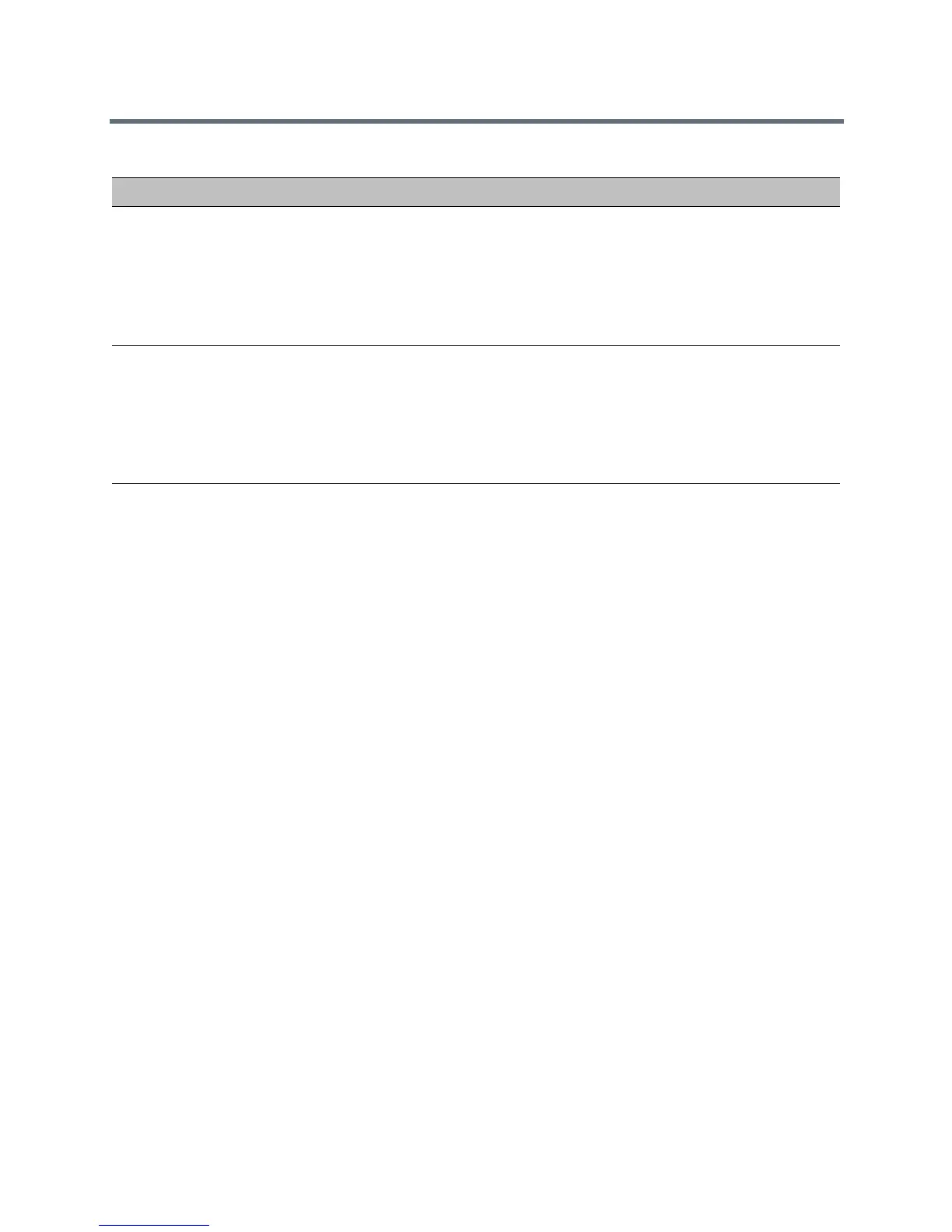Device and Software Support
Polycom, Inc. 173
reg-advan
ced.cfg
lync.deviceUpdate.serverP
ollInterval
7200 seconds (default) - The
time interval in seconds that the
phone sends a software update
request to the Skype for
Business Server.
min=1800 seconds
max=28800 seconds
reg-advan
ced.cfg
lync.deviceUpdate.userIna
ctivityTimeout
900 seconds [15 minutes]
(default) - Sets the user
inactivity timeout period after
which the phone's software is
automatically updated.
Min=300 seconds
Max=1800 seconds
site.cfg prov.polling.enabled
You can choose to
automatically poll the
provisioning server for software
updates.
1 (default) - the phone
automatically polls the server
for software updates.
0 - Disable automatic polling.
Automatic Software Update Parameters
Template Parameter Permitted Values