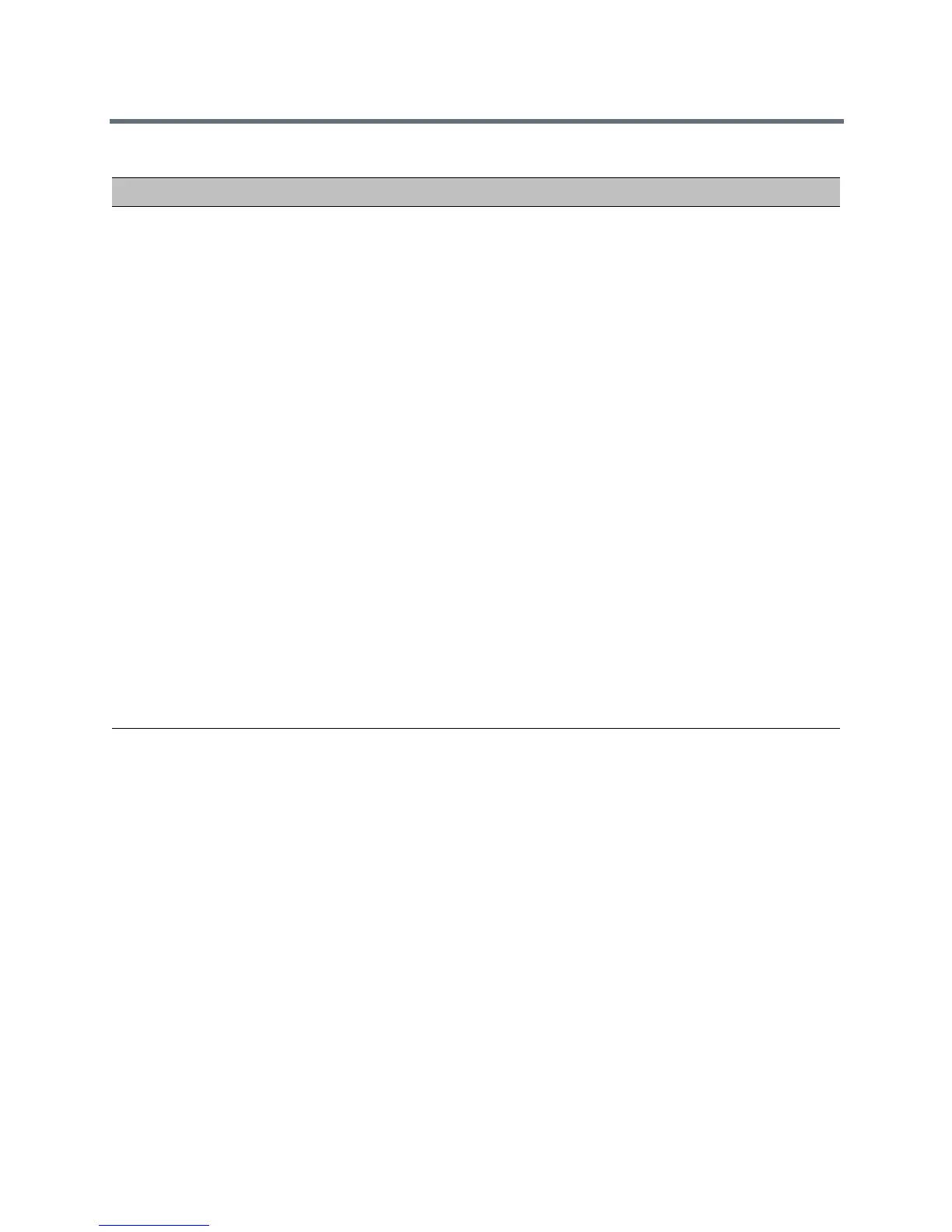Device and Software Support
Polycom, Inc. 174
site.cfg prov.polling.mode
Choose the polling mode.
abs (default) - The phone polls
every day at the time specified
by prov.polling.time.
rel - The phone polls after the
number of seconds specified
by prov.polling.period.
random - The phone polls at
random between a starting time
set in prov.polling.time
and an end time set in
prov.polling.timeRandom
End.
Note that if you set the polling
period in
prov.polling.period to a
time greater than 86400
seconds (one day) polling
occurs on a random day within
that polling period (meaning
values such as 86401 are over
2 days) and only between the
start and end times. The day
within that period is determined
by the phone MAC addresses
and does not change with a
reboot. The time within the start
and end is calculated again
with every reboot.
site.cfg prov.polling.period
The polling period in seconds.
86400 (default)
integer > 3600
The polling period is rounded
up to the nearest number of
days in absolute and random
mode you set in
prov.polling.mode.
In relative mode, the polling
period starts once the phone
boots.
If random mode is set to a time
greater than 86400 (one day)
polling occurs on a random day
based on the phone MAC
address.
Automatic Software Update Parameters
Template Parameter Permitted Values