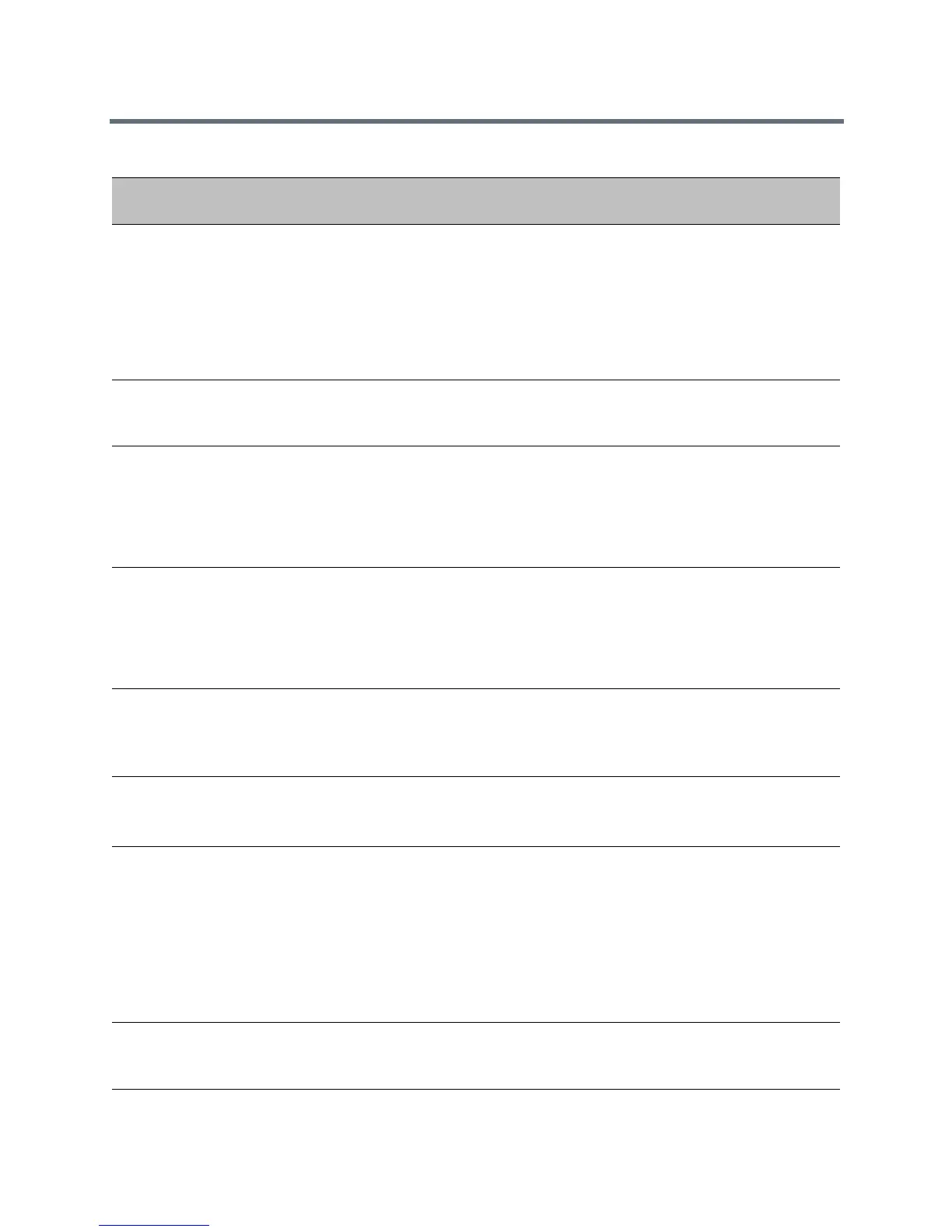Video Features
Polycom, Inc. 49
video.profile.XH264UC.jitterBufferMin
video.cfg
The smallest jitter buffer depth that must be achieved before play
out begins for the first time. After this depth has been achieved
initially, the depth may fall below this point and play out still
continues. This parameter should be set to the smallest possible
value which is at least two packet payloads, and larger than the
expected short term average jitter.
150 (default)
33 - 1000
video.profile.XH264UC.jitterBufferShr
ink
video.cfg
70 (default)
33 - 1000
video.profile.XH264UC.jitterBufferShr
ink
video.cfg
The minimum duration (in milliseconds) of Real-time Transport
Protocol (RTP) packet Rx with no packet loss that will trigger jitter
buffer size shrinks. Use smaller values to minimize the delay on
known good networks.
70 (default)
33 - 1000
video.profile.XH264UC.mstMode
video.cfg
Specify the multi-session transmission packetization mode. The
value of NI-TC identifies non-interleaved combined timestamp and
CS-DON mode. This value should not be modified for operation
with other Skype for Business devices.
NI-TC (default)
string
video.profile.XH264UC.payloadType
video.cfg
Specify the RTP payload format type for X-H264UC/90000 MIME
type.
122 (default)
0 - 127
video.profile.XH264UC.payloadType
video.cfg
RTP payload format type for H.264 MIME type.
122 (default)
0 - 127
video.quality
video.cfg
The optimal quality for video that you send in a call or a
conference. Note: If motion is not selected, moderate to heavy
motion can cause some frames to be dropped.
NULL (default) - Use sharpness or Null if your outgoing video has
little or no movement.
motion - Use motion if your outgoing video has motion or
movement.
sharpness - Use sharpness or Null if your outgoing video has little
or no movement.
video.rtcpbandwidthdetect.enable
video.cfg
0 (default)
1 - Polycom Trio uses an estimated bandwidth value from the
RTCP message to control Tx/Rx video bps.
Video Codec Parameters
Parameter
Temp l at e
Permitted Values