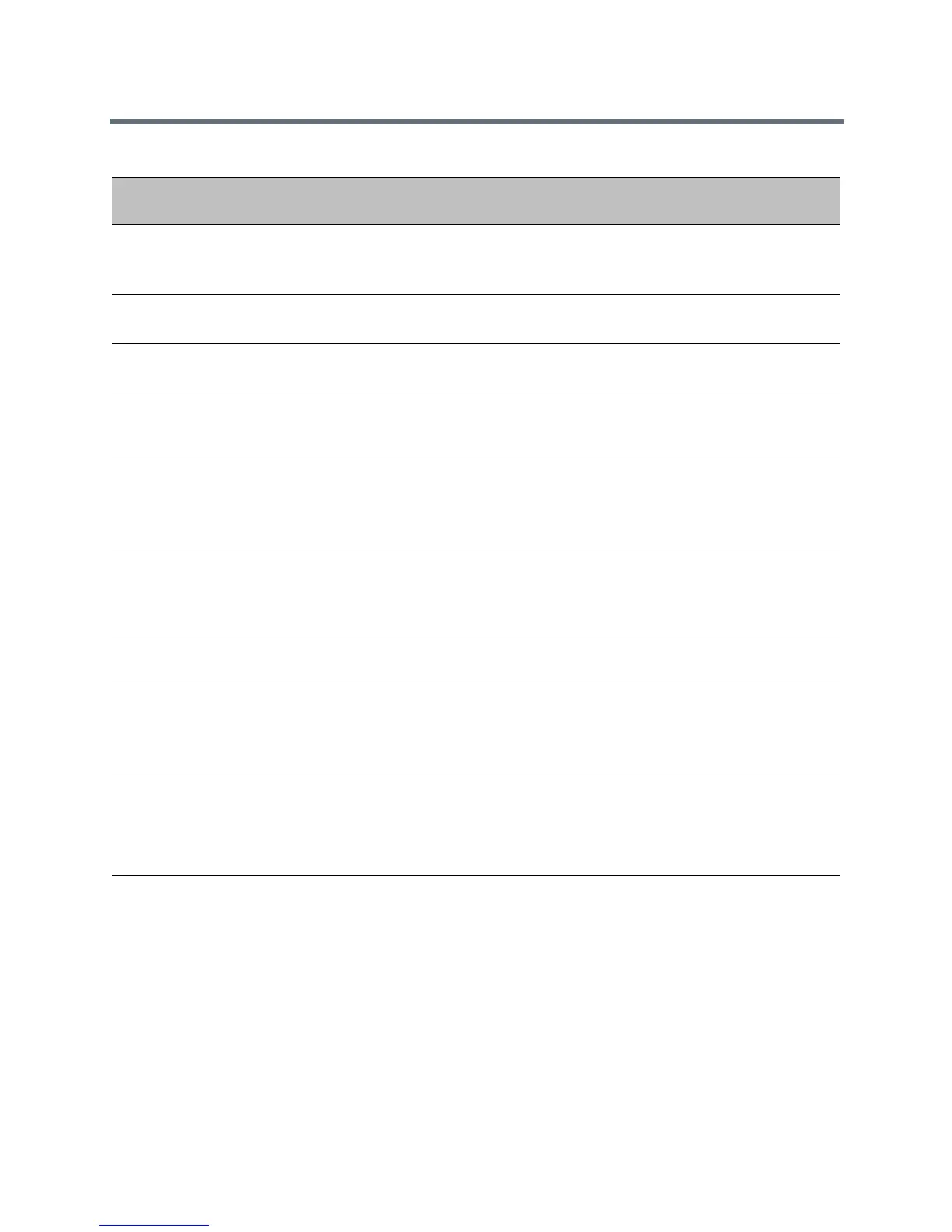Video Features
Polycom, Inc. 48
video.profile.H264.payloadType.packet
izationMode1
video.cfg
109 (default)
0 - 127
Set the H.264 payload type with packetization mode set to 1.
video.profile.H264HP.jitterBufferMax
video.cfg
2000 (default)
533 - 2500
video.profile.H264HP.jitterBufferMin
video.cfg
150 (default)
33 - 1000
video.profile.H264HP.jitterBufferShri
nk
video.cfg
70 (default)
33 - 1000
video.profile.H264HP.payloadType
video.cfg
Specify the RTP payload format type for H264/90000 MIME type
(High Profile).
100 (default)
0 - 127
video.profile.H264HP.payloadType.pack
etizationMode1
video.cfg
100 (default)
0 - 127
Set the H.264 high profile payload type with packetization mode
set to 1.
video.profile.H264HP.profileLevel
video.cfg
4.1 (default)
String (1 - 5 characters)
video.profile.H264M.payloadType.packe
tizationMode0
video.cfg
113 (default)
0 - 127
Set the H.264 high profile payload type with packetization mode
set to 0.
video.profile.Xdata.payloadType
video.cfg
Specify the RTP payload format type for x-data/90000 MIME type.
This parameter is for Remote Desktop Protocol (RDP) content
sharing.
127 (default)
0 - 127
video.profile.XH264UC.jitterBufferMax
video.cfg
The largest jitter buffer depth to support. Jitter above this size
always causes lost packets. This parameter should be set to the
smallest possible value that supports the expected network jitter.
2000 (default)
533 - 2500
Video Codec Parameters
Parameter
Temp l at e
Permitted Values