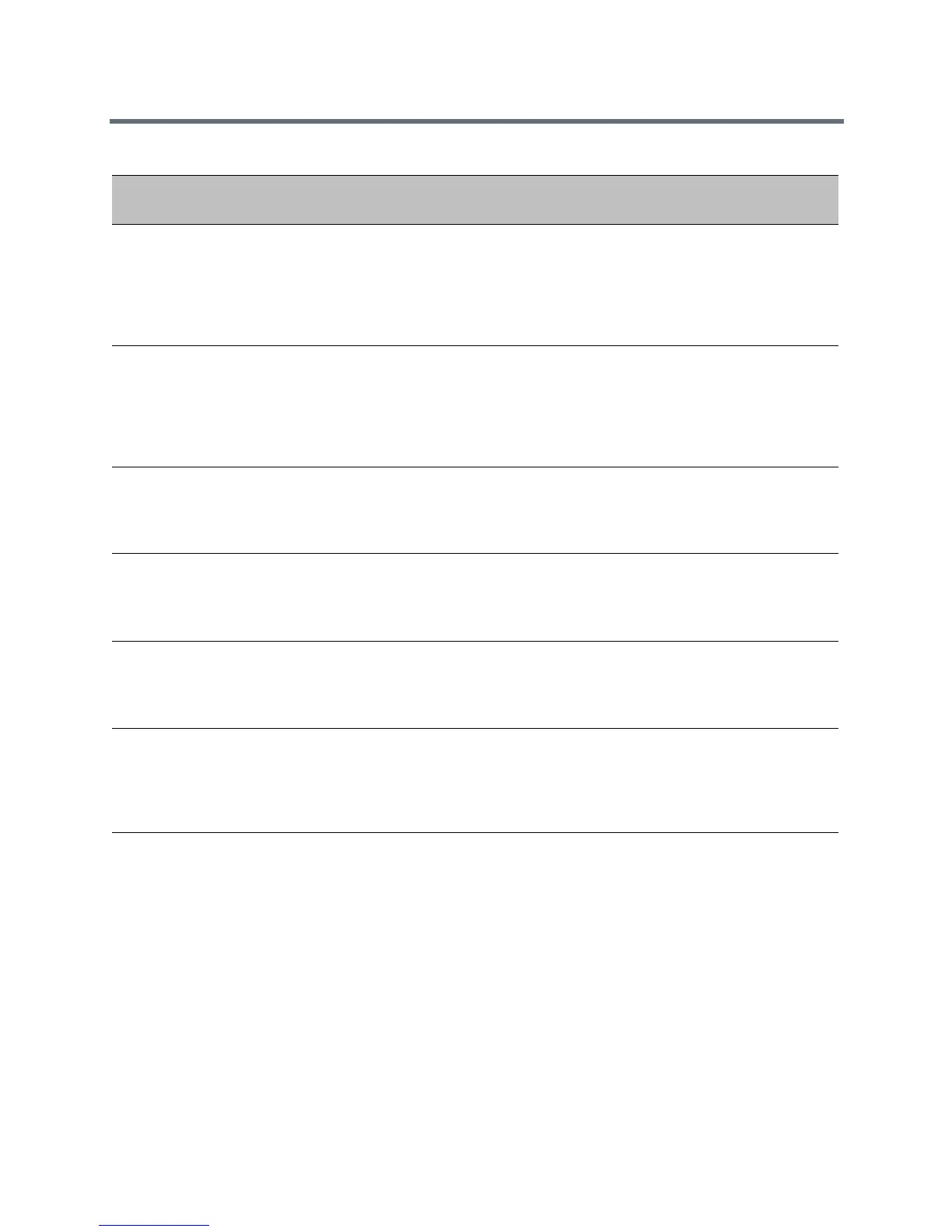Call Controls
Polycom, Inc. 93
Temp l at e Parameter Permitted Values
Change Causes
Restart or Reboot
site.cfg dialplan.applyToCallLi
stDial
Choose whether the dial plan applies to
numbers dialed from the received call
list or missed call list, including
sub-menus.
1 (default)
0
Yes
site.cfg dialplan.applyToDirect
oryDial
Choose whether the dial plan is applied
to numbers dialed from the directory or
speed dial, including auto-call contact
numbers.
0 (default)
1
Yes
site.cfg dialplan.applyToForwar
d
Choose whether the dial plan applies to
forwarded calls.
0
1
Yes
site.cfg dialplan.applyToTelUri
Dial
Choose whether the dial plan applies to
URI dialing.
1 (default)
0
Yes
site.cfg dialplan.applyToUserDi
al
Choose whether the dial plan applies to
calls placed when the user presses Dial.
1 (default)
0
Yes
site.cfg dialplan.applyToUserSe
nd
Choose whether the dial plan applies to
calls placed when the user presses
Send.
1 (default)
0
Yes
site.cfg dialplan.conflictMatch
Handling
0 (default for Generic Profile)
1 (default for Skype Profile)
No
