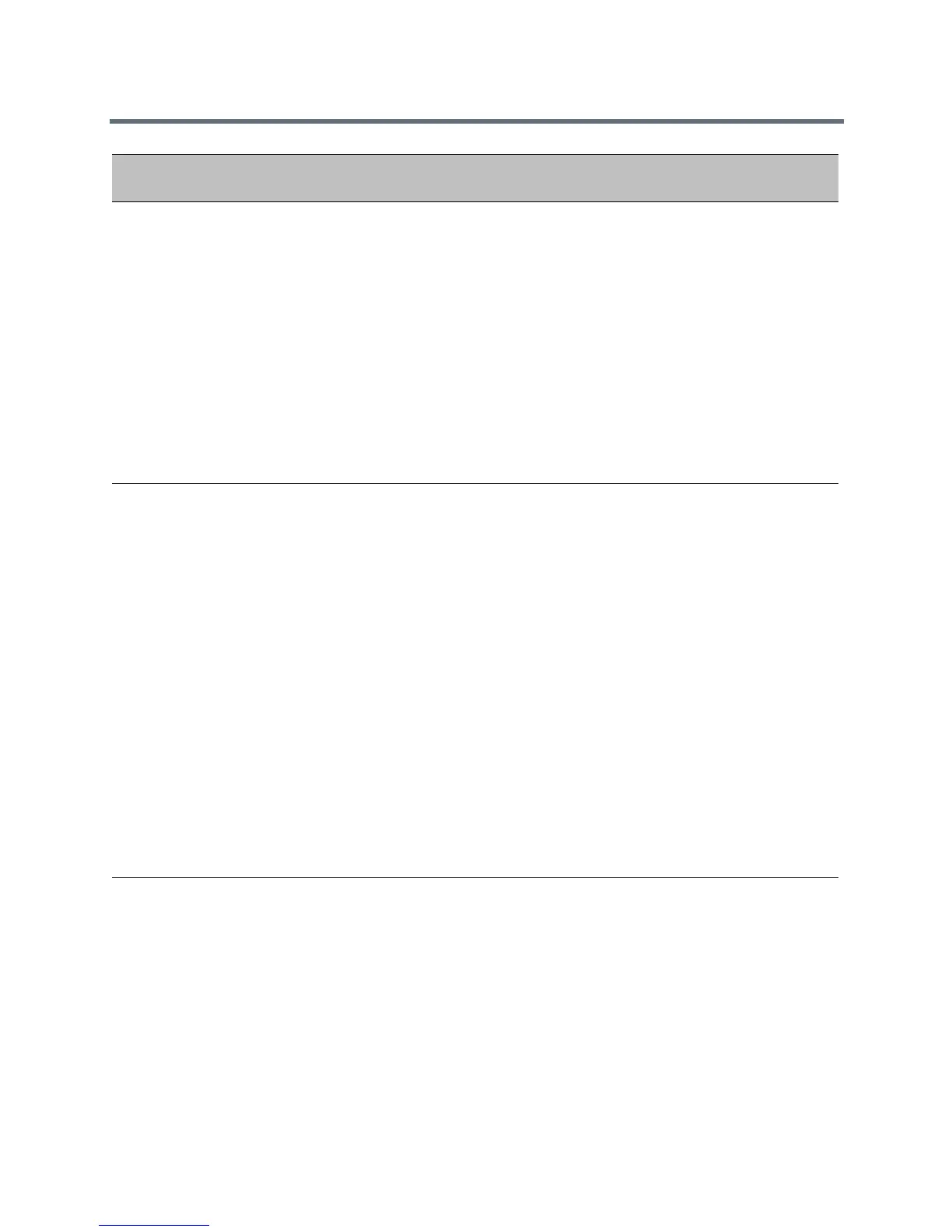Call Controls
Polycom, Inc. 94
site.cfg dialplan.digitmap.time
Out
Specify a timeout in seconds for each
segment of the digit map using a string
of positive integers separated by a
vertical bar ( | ). After a user presses a
key, the phone waits this many seconds
before matching the digits to a dial plan
and dialing the call.
(Default)
3 | 3 | 3 | 3 | 3| 3
If there are more digit maps than timeout
values, the default value 3 is used. If
there are more timeout values than digit
maps, the extra timeout values are
ignored.
No
site.cfg dialplan.digitmap
Specify the digit map used for the dial
plan using a string compatible with the
digit map feature of MGCP described in
2.1.5 of RFC 3435. This parameter
enables the phone to automatically
initiate calls to numbers that match a
digit map pattern.
(Default)
[2-9]11|0T|+011xxx.T|0[2-
9]xxxxxxxxx|+1[2-9]xxxxxxxx|[2-9]
xxxxxxxxx|[2-9]xxxT
The string is limited to 2560 bytes and
100 segments of 64 bytes, and the
following characters are allowed in the
digit map
• A comma (,), which turns dial tone
back on.
• A plus sign (+) is allowed as a valid
digit
• The extension letter R
Yes
debug.cfg dialplan.filterNonDigi
tUriUsers
Determine whether to filter out (+) from
the dial plan.
0 (default)
1
Yes
Temp l at e Parameter Permitted Values
Change Causes
Restart or Reboot