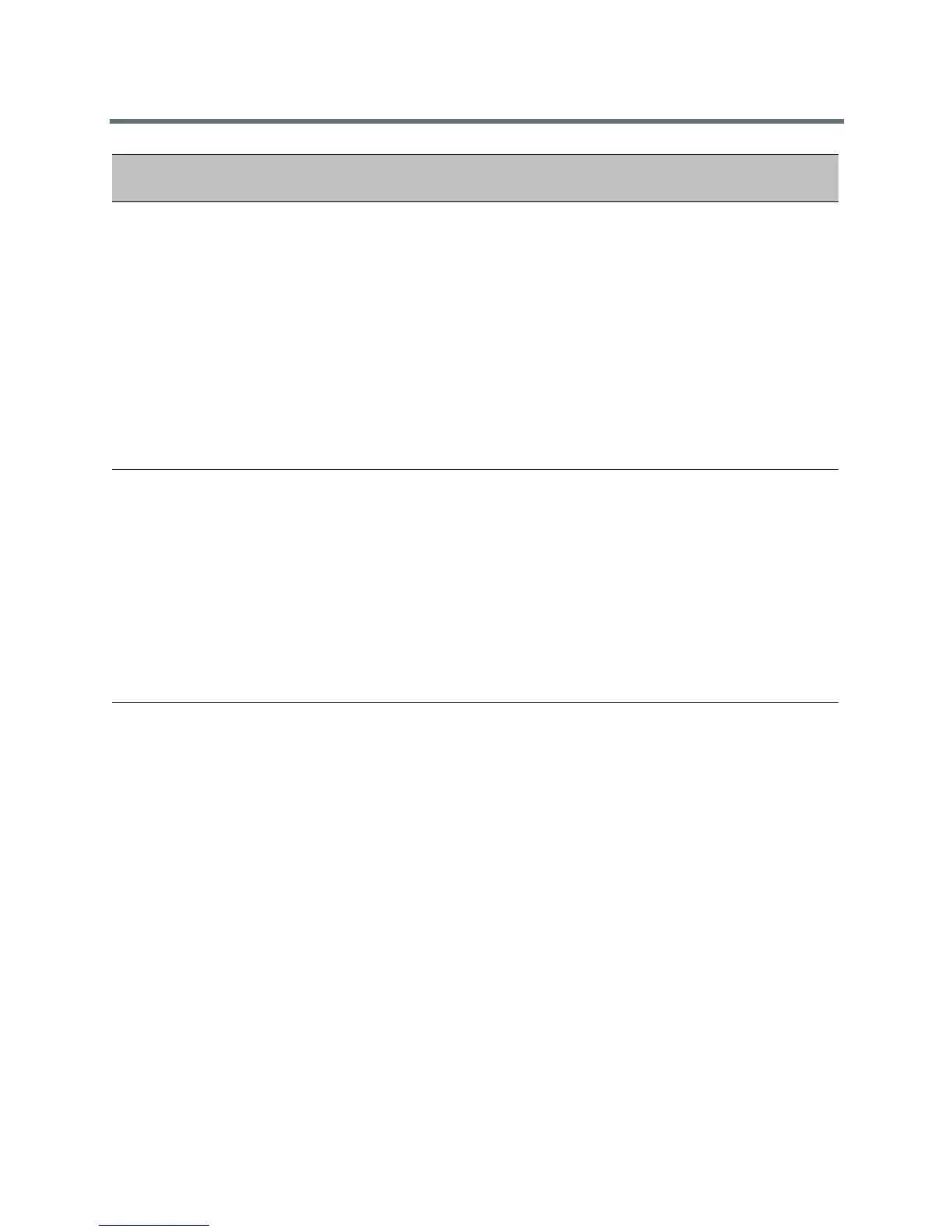Call Controls
Polycom, Inc. 97
site.cfg dialplan.routing.emerg
ency.x.value
Set the emergency URL values that
should be watched for. When the user
dials one of the URLs, the call is
directed to the emergency server
defined by
dialplan.routing.server.x.address
.
x=1: 911, others: Null (default)
SIP URL (single entry)
x is the index of the emergency entry
description where x must use sequential
numbering starting at 1.
No
site.cfg dialplan.routing.serve
r.x.address
Set the IP address or hostname of a SIP
server to use for routing calls. Multiple
servers can be listed starting with x=1 to
3 for fault tolerance.
Null (default)
IP address
hostname
Blind transfer for 911 or other
emergency calls may not work if
registration and emergency servers are
different entities.
Yes
site.cfg dialplan.routing.serve
r.x.port
Set the port of a SIP server to use for
routing calls.
5060 (default)
1 to 65535
Yes
Temp l at e Parameter Permitted Values
Change Causes
Restart or Reboot