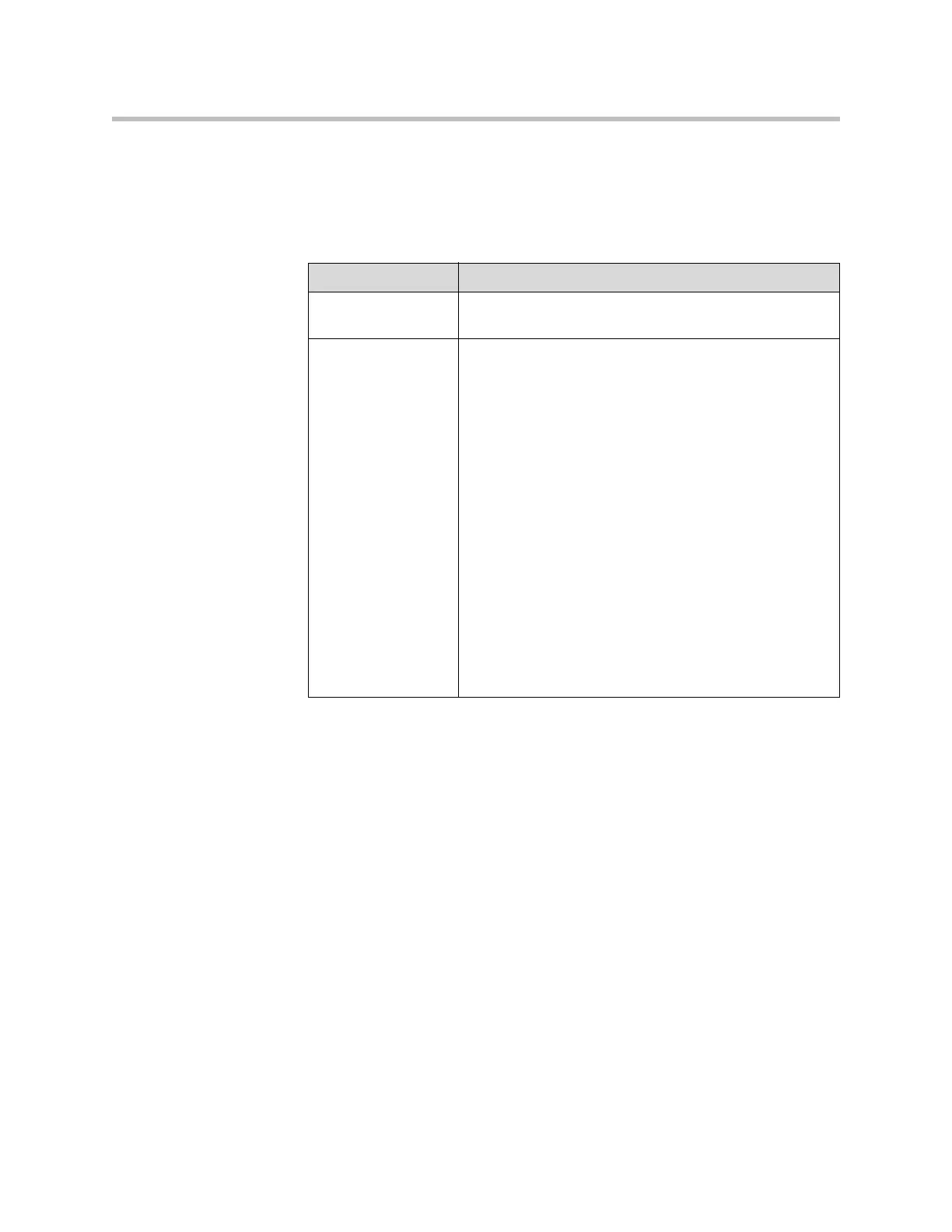Control Devices
10 - 3
Configuring RS-232 Serial Port Settings
1. Go to System > Admin Settings > General Settings > Serial Port.
2. Configure these settings:
Setting Description
Baud Rate Set the baud rate to the same value that it is set on the
serial device.
RS-232 Mode Specifies the mode used for the serial port.
Note: Available settings depend on the VSX system
model.
•Control—Receives control signals from a touch-panel
control. Allows any device connected to the RS-232
port to control the system using API commands.
•Sony PTZ—Provides control signals to a PTZ camera.
•Closed Caption—Receives closed captions from a
captioning service using a modem, or directly from a
captioner’s computer via Telnet.
• Vortex Mixer—Provides control signals to a Polycom
Vortex mixer.
• Pass Thru—Passes data to an RS-232 device
connected to the serial port of the far-site system.
• Polycom Annotation—Provides control signals to the
Instructor™ RP.
•Debug—Provides a Telnet trace for debugging. You
can only set one RS-232 port at a time to Debug mode.