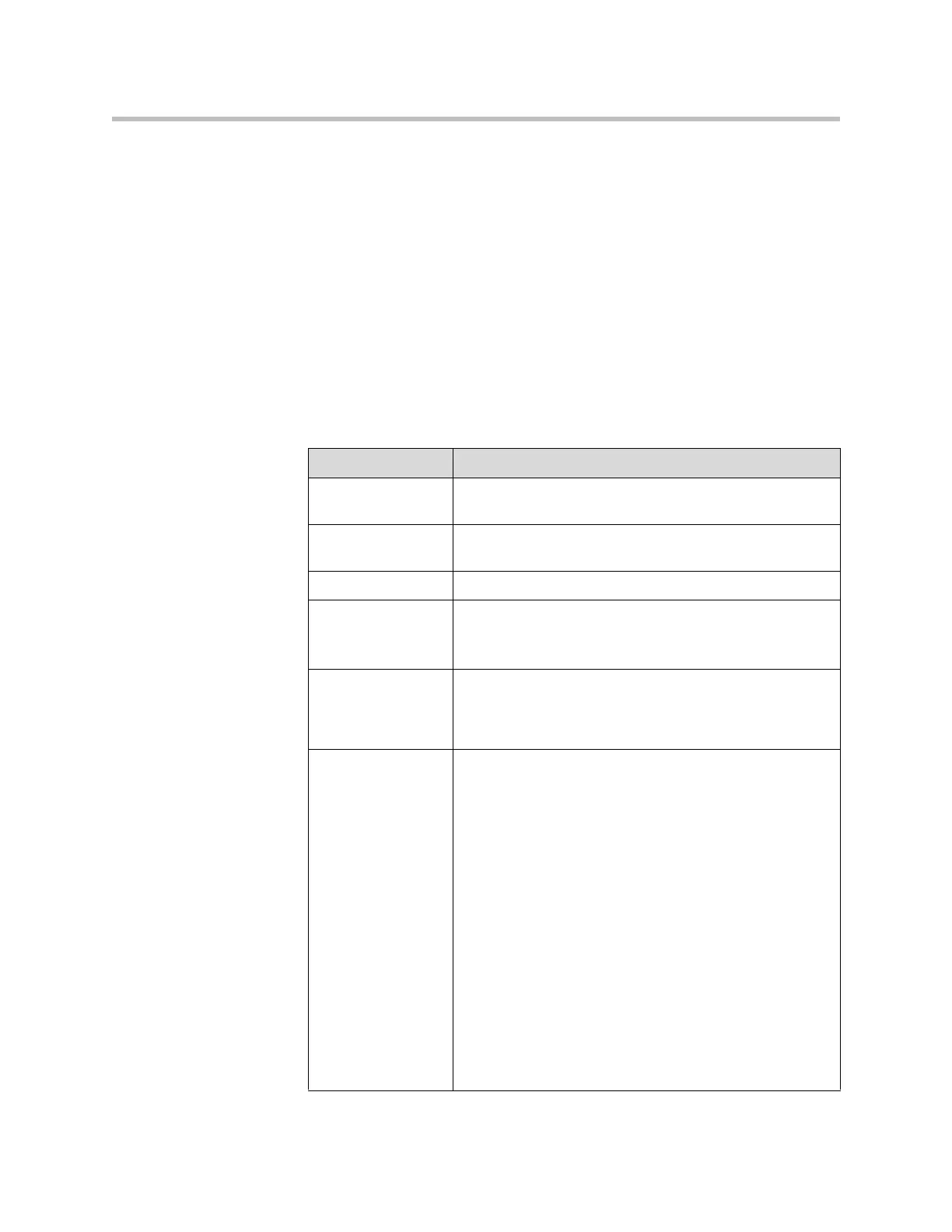Microphones and Speakers
4 - 9
Configuring Audio Settings
General Audio Settings
To configure general audio settings:
1. Go to System > Admin Settings >Audio.
The Audio Settings screen, where you choose Audio Settings or Stereo
Settings, is not present on a VSX 3000 or VSX 3000A. It is available on a
set-top or component system after you have enabled the Polycom
StereoSurround option.
2. Configure these settings on the Audio Settings screen:
Setting Description
Sound Effects
Volume
Sets the volume level of the ring tone and user alert tones.
Incoming Video
Call
Specifies the ring tone used for incoming calls.
User Alert Tones Specifies the tone used for user alerts.
Mute Auto Answer
Calls
Specifies whether to mute incoming calls.
Incoming calls are muted by default until you press the mute
on the microphone or on the remote control.
Enable Internal
Ringer
VSX 3000
VSX 3000A
Specifies an additional ring tone when receiving an
incoming call. The internal ringer is built into the system and
alerts you to incoming calls.
Enable Polycom
Microphones
Specifies whether integrated and attached Polycom
microphones are enabled. You can disable this option to
turn off:
• VSX 3000 or VSX 3000A system’s integrated
microphone
• VSX 6000, VSX 6000A, VSX 7000, VSX 7000e and
VSX 8000 microphones
• SoundStation VTX 1000 integrated microphones
• SoundStation VTX 1000 extended microphones
Disable this setting in the following situations:
• You have a VSX system integrated with both a Vortex
mixer and a SoundStation VTX 1000 conference phone.
• You have an external handset, headset, or lapel
microphone attached to a VSX system line input.
This option is automatically disabled if a line input is set to
Audio Mixer, echo cancellation is enabled on a line set for
Audio Mixer, and stereo is enabled.