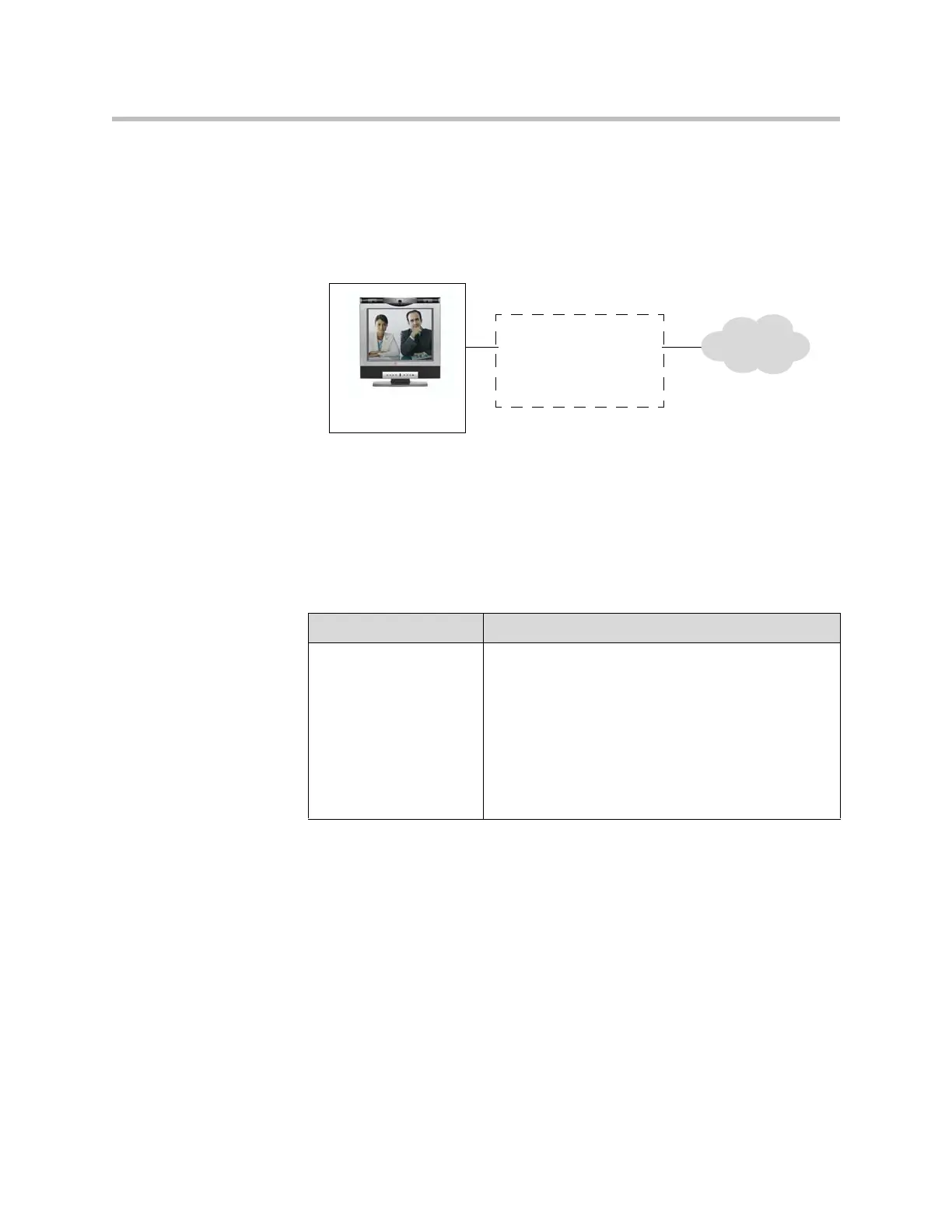Administrator’s Guide for the VSX Series
2 - 16
• Up to 4 BRI lines that will not be shared with other equipment
If you connect fewer than four BRI ports on the system’s network interface
module, connect them in ascending order, starting with port 1.
The diagram below shows a general view of how to connect the VSX 3000 or
VSX 3000A system to the ISDN using the Quad BRI network interface.
Connecting Set-top and Component Systems to ISDN or Other Networks
If you received a network interface module with your system, you may find it
convenient to install it before positioning the system. Refer to the setup sheet
that you received with the network interface module.
You will need the following network hardware:
ISDN
NT-1 device
(if not connecting
to a PBX)
VSX 3000A with
IP and ISDN
If your network is... You will need
BRI • NT-1 device, if the system will be connected to a
network that provides a U interface. Do not use an
NT-1 device if your PBX network provides an S/T
interface.
• Up to 4 BRI lines that will not be shared with other
equipment.
If you connect fewer than four BRI ports on the
system’s network interface module, connect them in
ascending order, starting with port 1.
