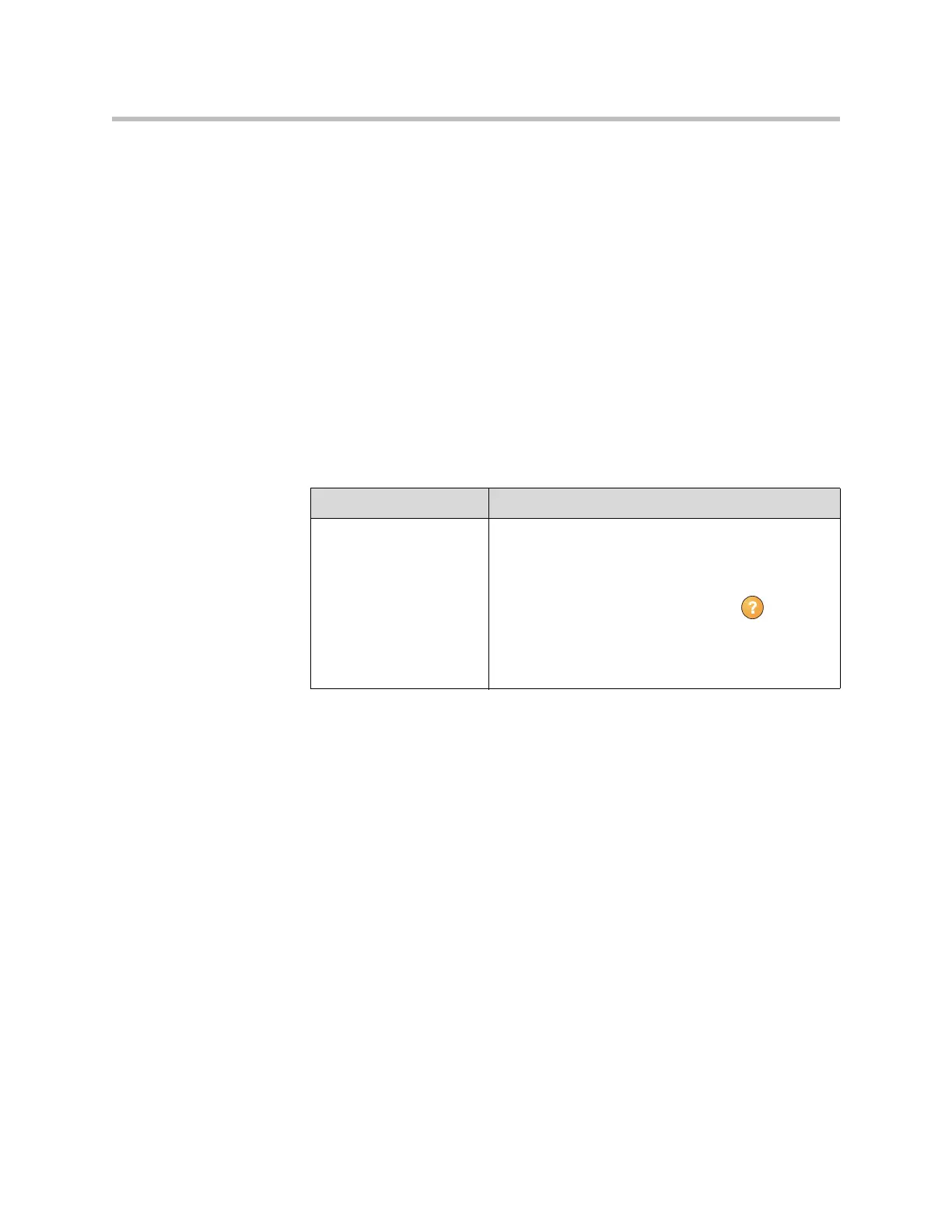Administrator’s Guide for the VSX Series
11 - 2
To access the Diagnostics screens on the system:
Go to System > Diagnostics.
To access the Diagnostics screens from the system’s web interface:
1. On a computer, open a web browser.
2. In the browser address line, enter the system’s IP address, for example,
http://10.11.12.13
, to go to the system’s web interface.
3. If prompted, enter
admin
as the user name, and enter the remote access
password.
4. Click Diagnostics from any page in the system’s web interface.
System Status
Diagnostic Screen Description
System Status Displays system status information, including
auto-answer point to point, remote control battery,
time server, global directory, IP network, gatekeeper,
and ISDN BRI line. For an explanation of any of the
status items, select the item and press on the
remote.
When there is a change in system status that is a
potential problem, you see an alert at the bottom of
the Place a Call screen.