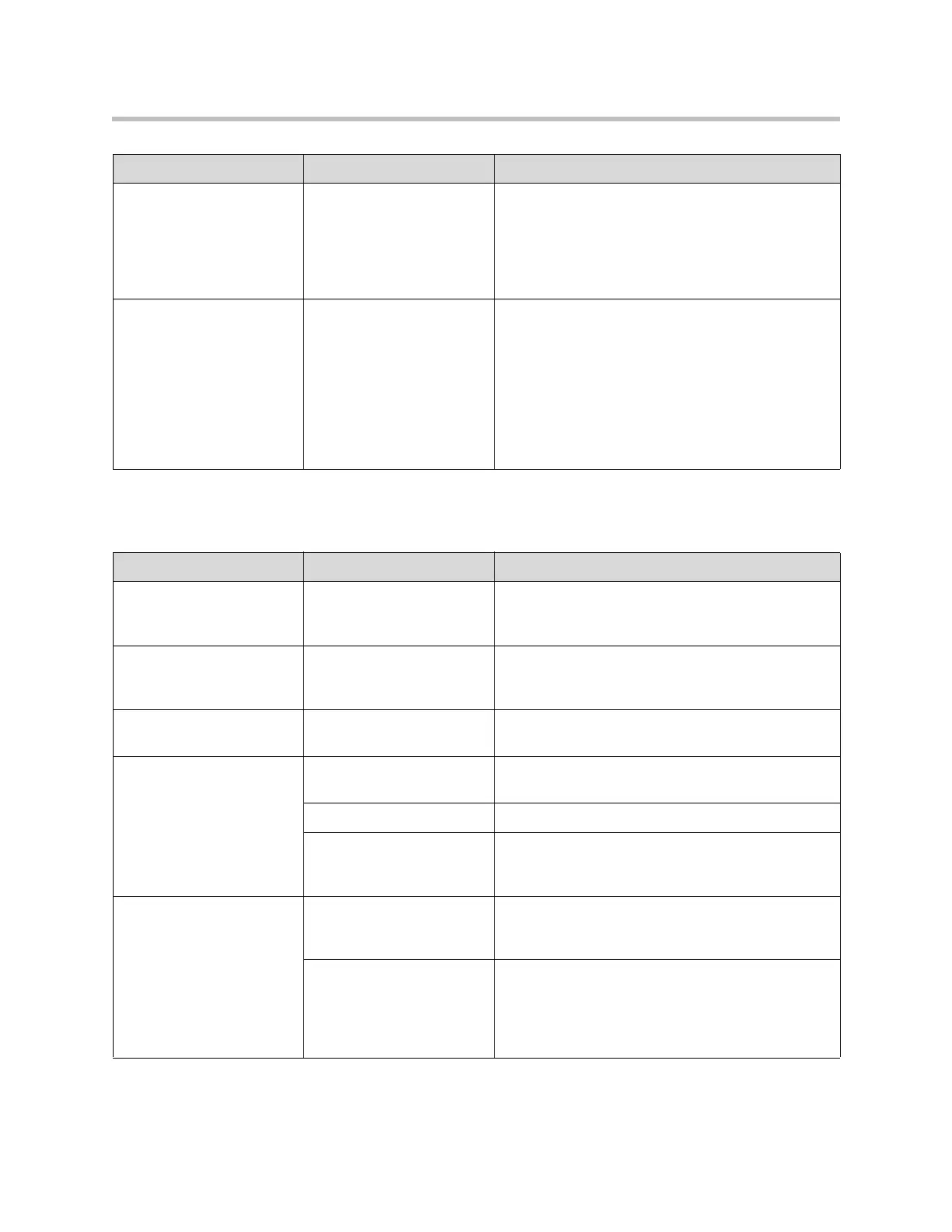Administrator’s Guide for the VSX Series
12 - 12
Displays
In a multipoint call hosted
by a VSX 7000e, cannot
disconnect only one site.
Returning to the Home
screen and pressing the
Hang Up button on the
remote control causes all
sites to disconnect from the
call.
Display the Near or Far screen, and then press Hang
Up. You can then choose which sites to disconnect.
Call streaming to the Web
does not work.
You may be attempting to
stream to a different subnet
and the router is not set to
allow multicasting.
Make sure the network is configured to allow
multicast streaming. To send a stream across a
subnet, enable multicasting on the network or unicast
to a particular IP address, which will forward the
stream to that IP address regardless of the location
destination.
You can also test this feature by directing the stream
to a specific computer that uses Apple QuickTime as
a streaming player.
Symptom Problem Corrective action
Screen is blank; start music
plays and Polycom logo
appears briefly.
The system is starting. This
is normal.
No action required.
Monitor goes blank after
displaying the splash
screen.
The system goes to “sleep”
after a period of inactivity.
The system is sleeping. The system wakes up on
any action from the remote control or on an incoming
call.
Picture is blank on the main
monitor.
The system is sleeping.
This is normal.
Pick up the remote control to wake up the system.
The monitor screen
remains blank when you
pick up the remote control.
The monitor’s power cord is
not plugged in.
Connect the monitor’s power cord and then power on
the monitor.
The monitor is powered off. Power on the monitor.
The monitor is not
connected correctly to the
system.
Verify that the monitor is connected correctly
according to the manufacturer’s instructions and the
setup sheet you received with the system.
The call connects but you
cannot see or hear people
at the far site although they
can see and hear you.
The system is configured
for use with a NAT but is
not behind a NAT.
Go to Admin Settings > Network > IP > Firewall
and ensure that NAT Configuration is Off.
The system is set for dual
monitors with the far site on
monitor 2, but it is not
actually equipped for this
configuration.
Make sure that the monitors and configuration
match.
Symptom Problem Corrective action