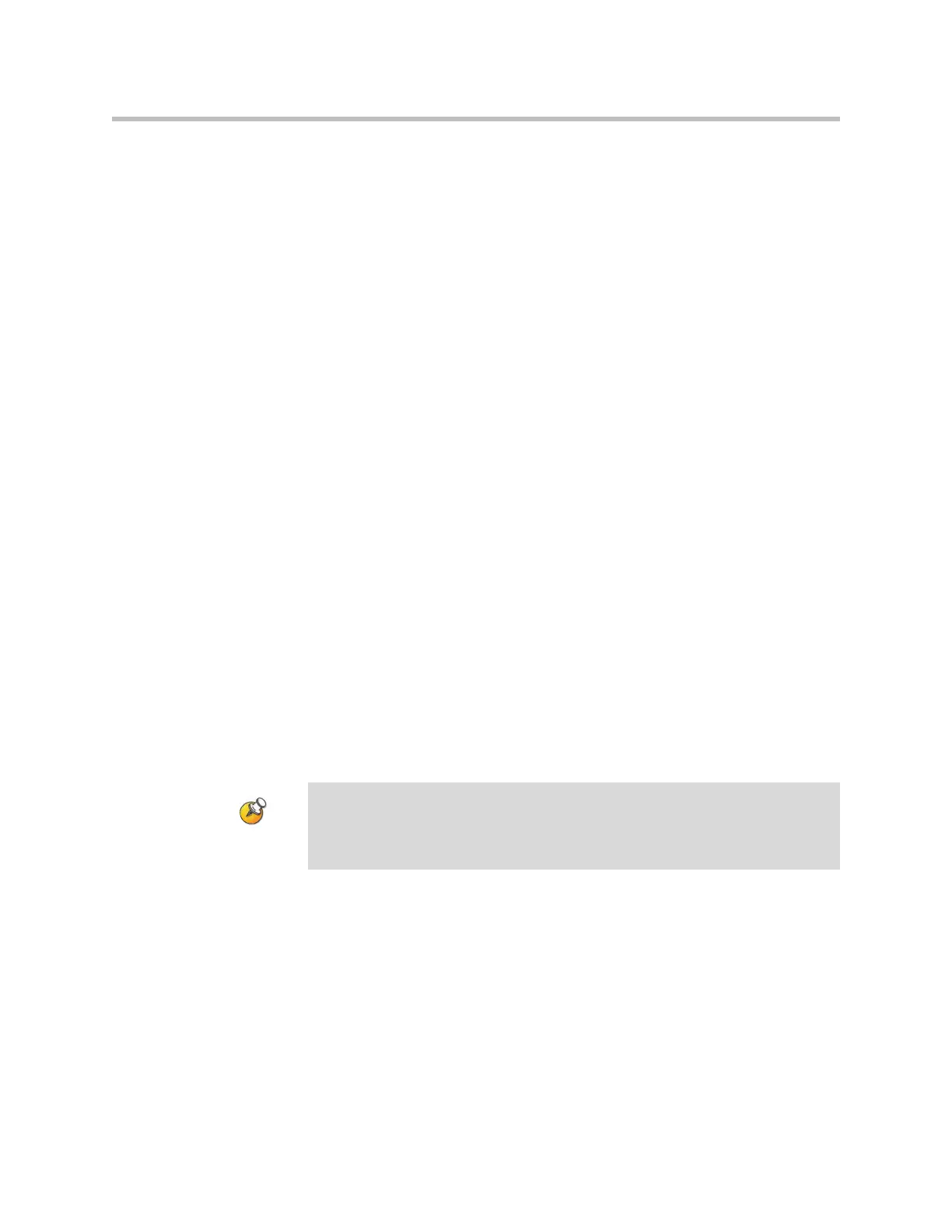Administrator’s Guide for the VSX Series
6 - 4
Entering a Multipoint Option Key
Before placing multipoint calls, you may need to enter a multipoint option key.
A five-minute multipoint trial is available.
For information about purchasing the multipoint call option, please contact
your Polycom distributor.
To enter the multipoint option key:
1. Go to System > Admin Settings > General Settings > Options.
2. Enter the multipoint option key.
To enable or disable multipoint trial mode:
1. Go to System > Admin Settings > General Settings > Options.
2. Select the Enable Multipoint Trial checkbox to allow five-minute
multipoint calling without the multipoint option key.
Configuring with PathNavigator’s Conference on Demand Feature
If your organization uses Polycom’s PathNavigator, you can use
PathNavigator’s Conference on Demand feature to place multipoint calls with
up to 10 sites, including the site that places the call.
In order to place calls using PathNavigator, you need to:
• Register your VSX system with PathNavigator
• Configure your VSX system to use PathNavigator for multipoint calls
• Create a multi-site entry in the directory that can be used to place the
multipoint call
Points to note about PathNavigator’s Conference on Demand:
Once the call begins, users cannot add another site to the call — even if the site
was in the call originally and is attempting to rejoin. Because of this, you cannot
place cascaded multipoint calls through PathNavigator.
