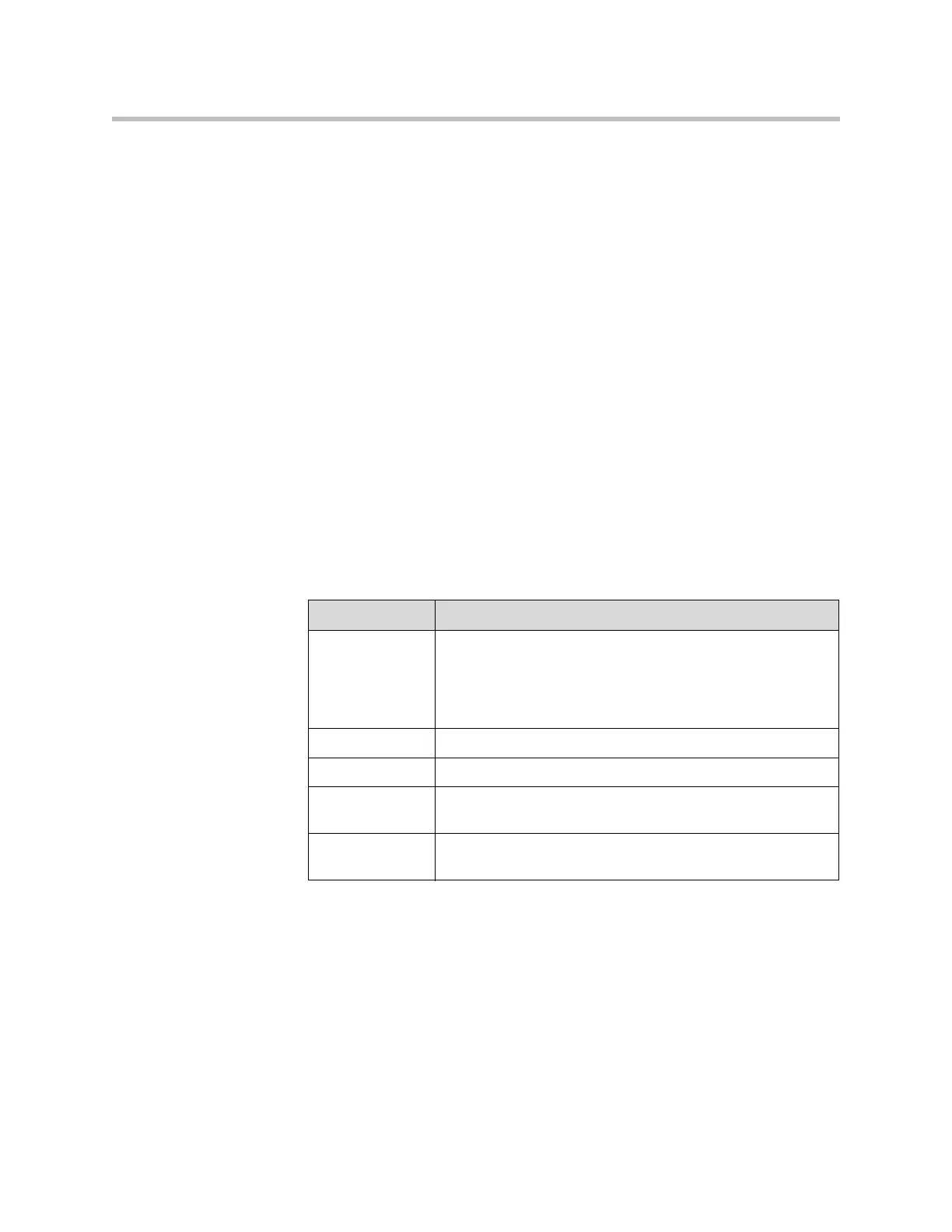Administrator’s Guide for the VSX Series
6 - 8
To create a localized directory entry using the system’s web interface:
1. On a computer, open a web browser.
2. In the browser address line, enter the system’s IP address, for example,
http://10.11.12.13
, to go to VSX Web.
3. Go to Place a Call > Directory.
Edit an entry to enter a localized directory entry name in the Localized Name
field, and specify the language for the localized directory entry.
Configuring the Global Directory
The global directory provides a list of other systems that are registered with
the Global Directory Server and available for calls. The other systems appear
in the directory, allowing users to place calls to other users by selecting their
names.
To configure the Directory Server settings:
1. Go to System > Admin Settings > Global Services > Directory Servers.
2. Configure these settings on the Global Directory Servers screen:
Setting Description
Global Directory
(GDS)
Specifies the IP address or DNS address of the Global
Directory Server. If you specify a Polycom CMA system here,
the system cannot register to other servers. If you specify
another Global Directory server, you can enter up to five
addresses.
Password Lets you enter the global directory password, if there is one.
Register Registers this system with the Global Directory Server.
Display Global
Addresses
Displays other registered systems in the global directory.
Display Name in
Global Directory
Specifies whether to display the system’s name in the Global
Directories of other registered systems.