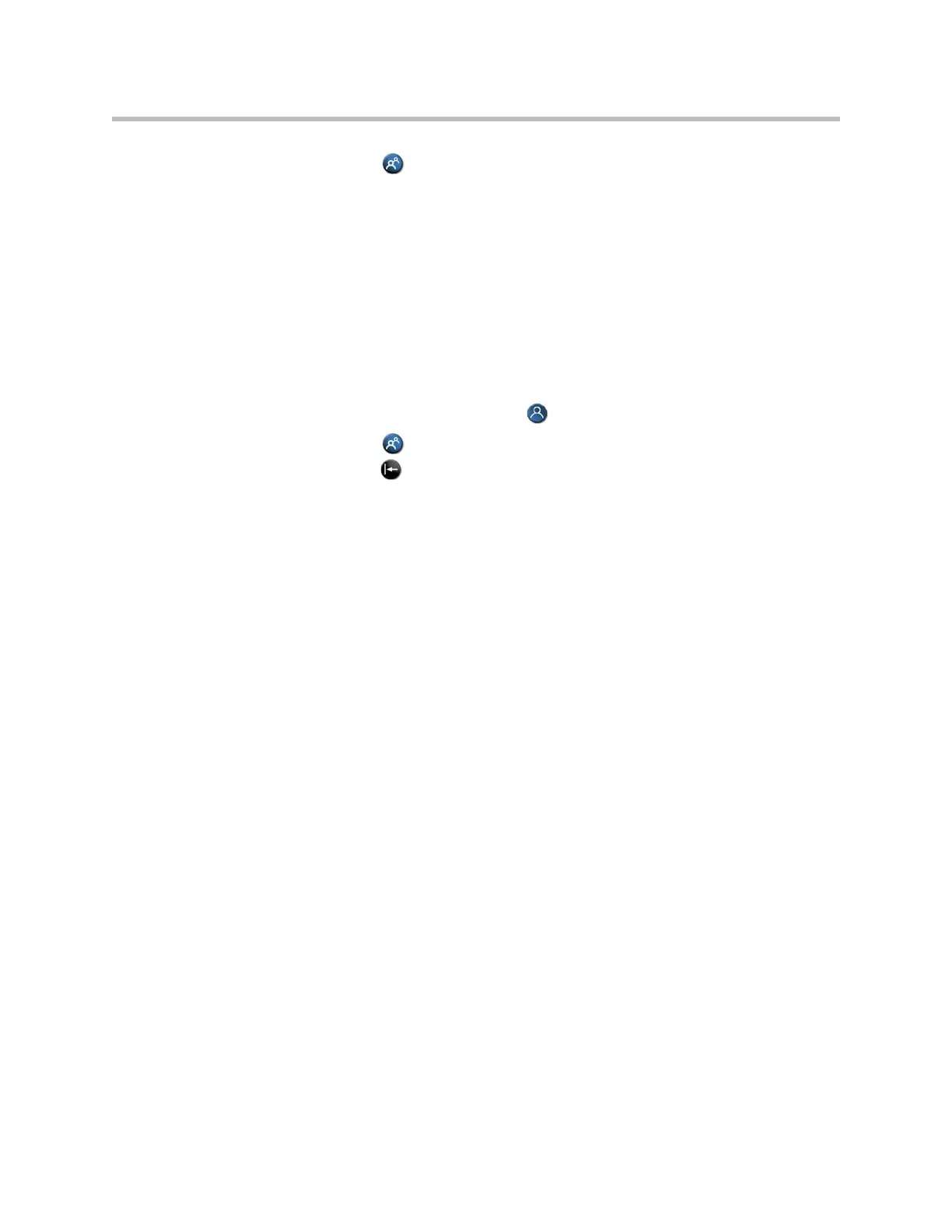Administrator’s Guide for the VSX Series
3 - 16
3. Press Preset on the remote control.
4. Press and hold a number to store the preset position.
To store a double-digit preset (10-99), hold the second number down.
Any existing preset stored at the number you enter is replaced.
If Automatic Camera Tracking to Presets will be used during calls, set
preset 0 to a wide shot of the room. When Automatic Camera Tracking to
Presets is enabled and no one speaks for 30 seconds, the camera
automatically moves to preset 0.
To delete all presets:
1. If a call is connected, press Near to choose a near-site video source.
2. Press Preset on the remote control.
3. Press Delete to delete all presets.