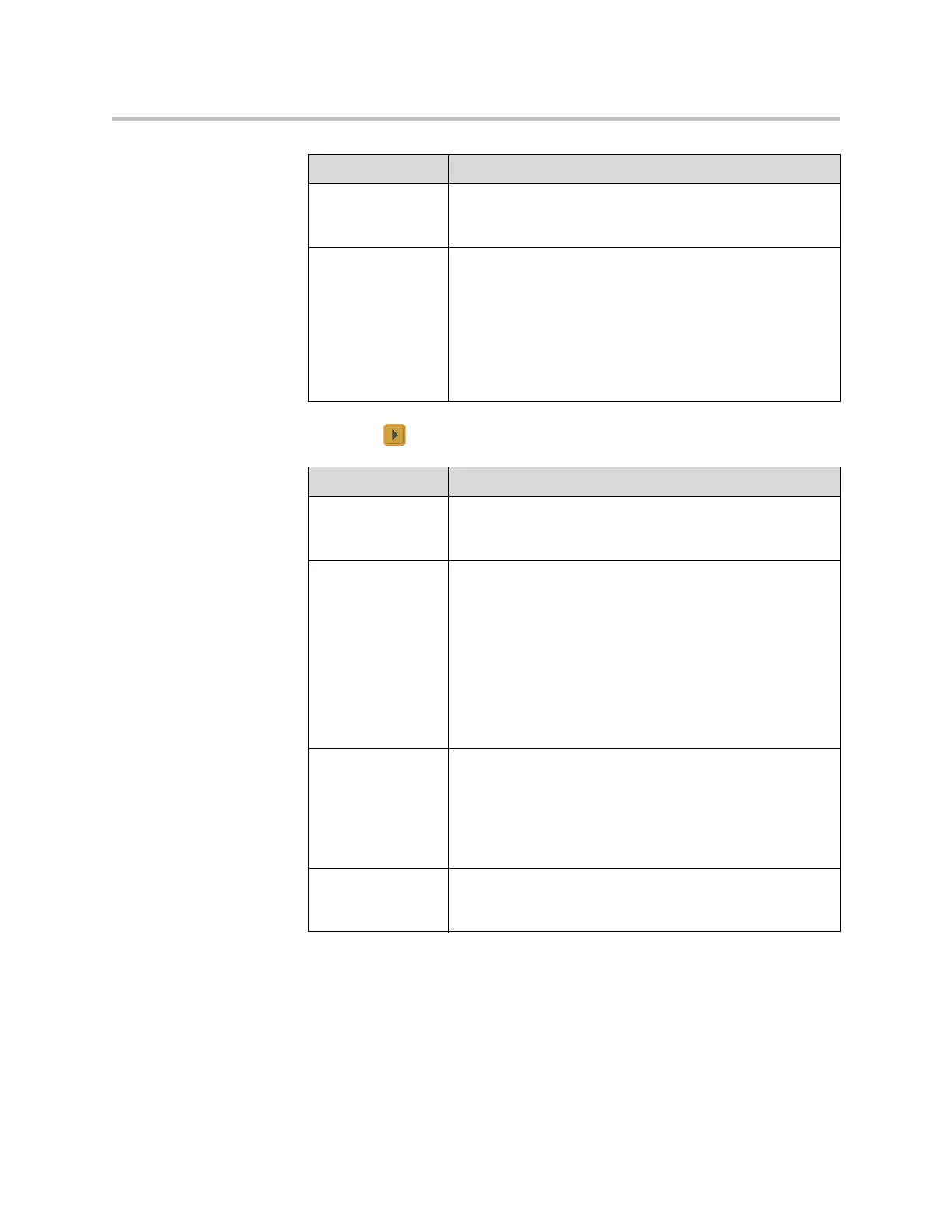Administrator’s Guide for the VSX Series
6 - 2
3. Select and configure these settings:
Auto Answer
Point-to-Point
Video
Specifies whether to answer incoming point-to-point calls
automatically.
Auto Answer
Multipoint Video
VSX 3000
VSX 3000A
VSX 7000
VSX 7000s
VSX 7000e
VSX 8000
Specifies whether to answer incoming multipoint calls
automatically.
Setting Description
Setting Description
Display Time in
Call
Specifies whether to display the elapsed time or the local
time during a call. You can also choose not to display the
time.
Call Detail Report Specifies whether to collect call data for the Call Detail
Report and Recent Calls list. When selected, information
about calls can be viewed through the system’s web
interface and downloaded as a .csv file.
Note: If this setting is disabled, the Call Detail Report (CDR)
will stop recording new entries for any calls placed or
received. As a result, applications that retrieve the CDR,
such as the CDR synchronization feature of the Polycom
Global Management System will no longer reflect new call
activity.
Recent Calls Specifies whether to display the Recent Calls button on the
home screen. The Recent Calls screen lists the site number
or name, the date and time, and whether the call was
incoming or outgoing.
Note: If the Call Detail Report option is not selected, the
Recent Calls option is not available.
Far Site Name
Display Time
Turns the far site name display on or off, or specifies the
time period the far site name appears on screen when calls
first connect.