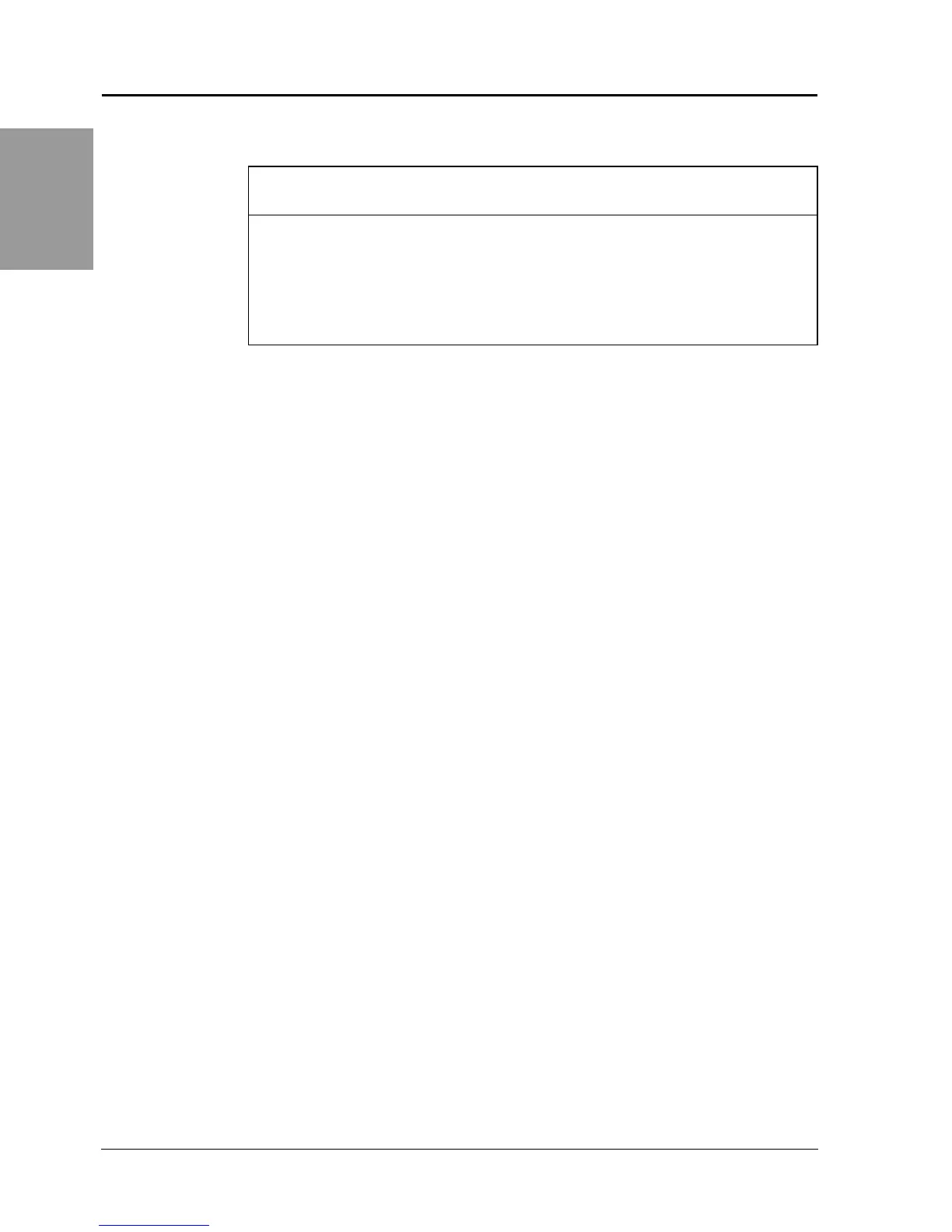© 2006 Schneider Electric All Rights Reserved
PowerLogic
®
Series 800 Power Meter 63230-500-224A1
Chapter 3—Installation 6/2006
EN–18
ENGLISH
Replacing Analog Meters
1. Refer to “Installation Considerations” on page EN–13,
“Dimensions” on page EN–15, and “Mounting” on page EN–15.
2. Remove the original meter. Refer to the meter’s documentation
for instructions.
NOTE: After removing the original meter, you should have a 4 in.
round cut-out. The power meter will be inserted into this opening.
3. Ground yourself and discharge any static charge.
4. Remove the display from the power meter.
a. Insert a screwdriver into the engraved slot of one of the clips
on the display.
b. Gently, but firmly pull the screwdriver towards the front of the
power meter display until the clip releases. Be sure to hold the
display to keep the clip from reattaching.
c. Repeat steps 3a and 3b to release the adjacent clip and the
clips on the other side.
d. Gently pull the display off of the power meter.
5. Place the power meter behind the round cut-out.
6. Replace the display onto the power meter. The clips on the top
and bottom of the display will securely snap into place.
7. Attach the two retainer clips to the power meter.
CAUTION
ESD-SENSITIVE EQUIPMENT
You must ground yourself and discharge any static charge before
removing or attaching the display.
Failure to follow this instruction can result in equipment damage.