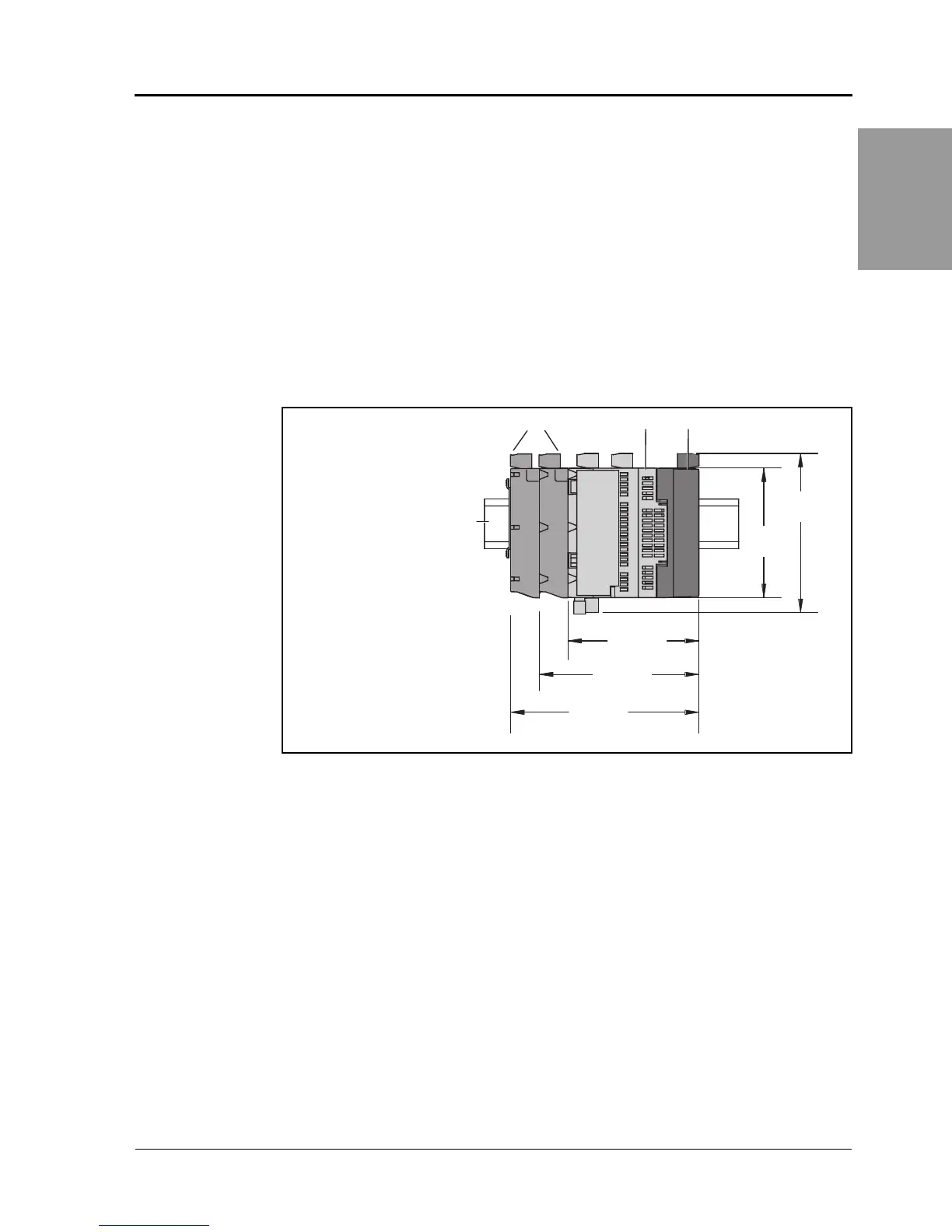© 2006 Schneider Electric All Rights Reserved
63230-500-224A1 PowerLogic
®
Series 800 Power Meter
6/2006 Chapter 3—Installation
EN–21
ENGLISH
Power Meter With Remote Display
This section explains how to install a remote display and a remote
display adapter. A Power Meter without a display (PM8XXU models)
can be used with a remote display kit (PM8RD).
PM8RDA Dimensions
NOTE: Refer to “Installation Considerations” on page EN–13,
“Dimensions” on page EN–15, and “Mounting” on page EN–15 for
additional information
Figure 3 – 5: PM8RDA Dimensions
111
[4.382]
132
[5.236]
91
[3.600]
112
[4.409]
91
[3.569]
A
B DC
mm
[in]
A. 35 mm DIN rail
B. Option modules
C. Power Meter without
display
D. Remote display
adapter (PM8RDA)