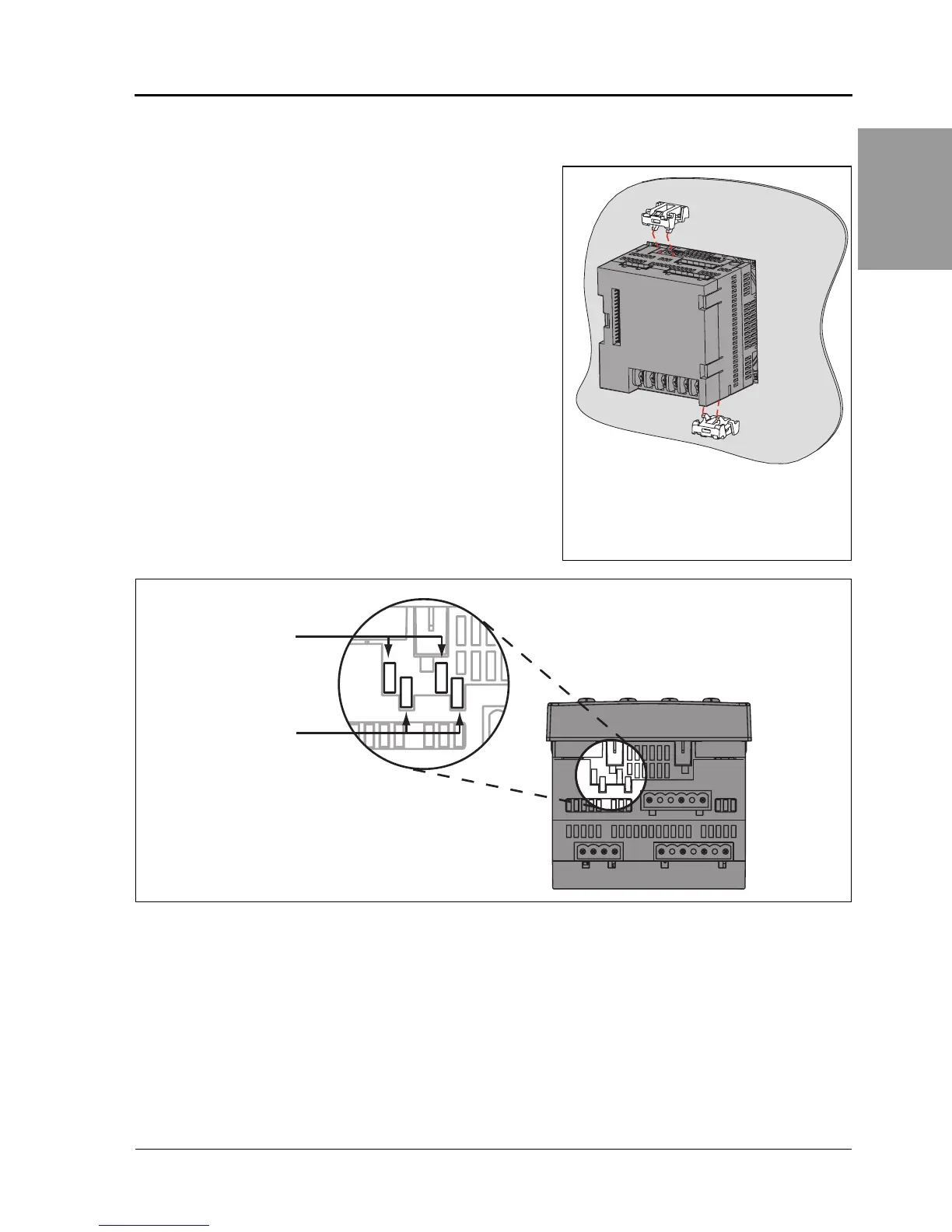© 2006 Schneider Electric All Rights Reserved
63230-500-224A1 PowerLogic
®
Series 800 Power Meter
6/2006 Chapter 3—Installation
EN–17
ENGLISH
Mounting a Power Meter with an Integrated Display
1. Refer to “Installation Considerations” on
page EN–13, “Dimensions” on page EN–15,
and “Mounting” on page EN–15.
2. Using the template included with the power
meter, make a square cut-out 3.622 in. x 3.622
in. (92 mm x 92 mm).
3. Insert the power meter through the cut-out.
4. Attach the two retainer clips to the power meter
as shown.
There are two sets of retainer slots. The first set
is for installation locations thinner than 1/8 in. (3
mm). The second set is for installation locations
1/8 in. to 1/4 in. (3 to 6 mm).
NOTE: Use on a flat surface of a protective
enclosure (for example, in the USA use a NEMA
Type 1 rated enclosure or better).
3
<1/8
3 to 6
(1/8 to 1/4)
mm (in.)