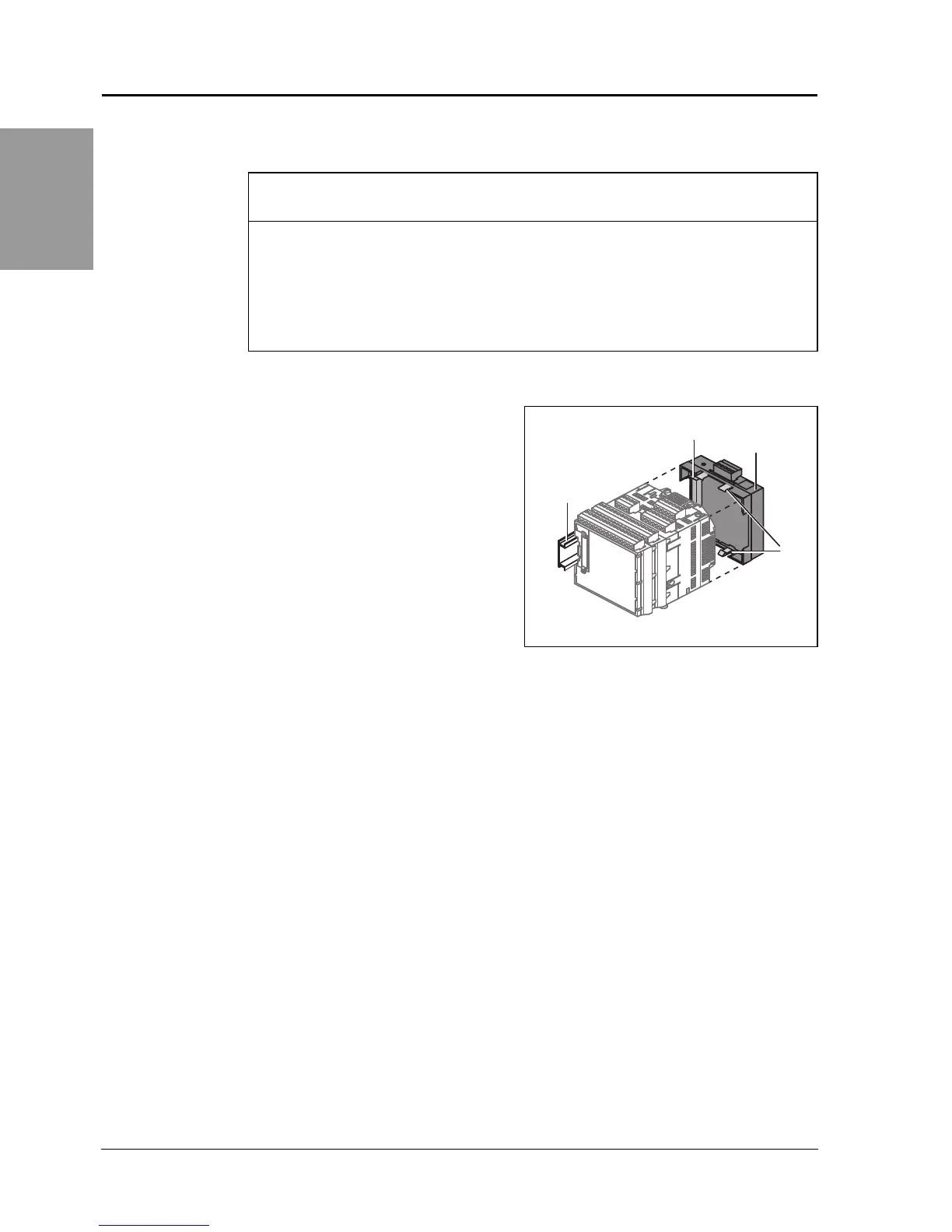© 2006 Schneider Electric All Rights Reserved
PowerLogic
®
Series 800 Power Meter 63230-500-224A1
Chapter 3—Installation 6/2006
EN–22
ENGLISH
PM8RDA Installation
CAUTION
ESD-SENSITIVE EQUIPMENT
You must ground yourself and discharge any static charge before
removing or attaching the display.
Failure to follow this instruction can result in equipment damage.
A. PM8RDA
B. Snap hooks
C. Connector
D. 35 mm DIN rail
1. Guide the adapter onto the DIN rail, align the
4 snap hooks, and connect them to the meter.
2. Press the adapter onto the meter until it snaps
into place.
B
C
A
D
PLSD110264