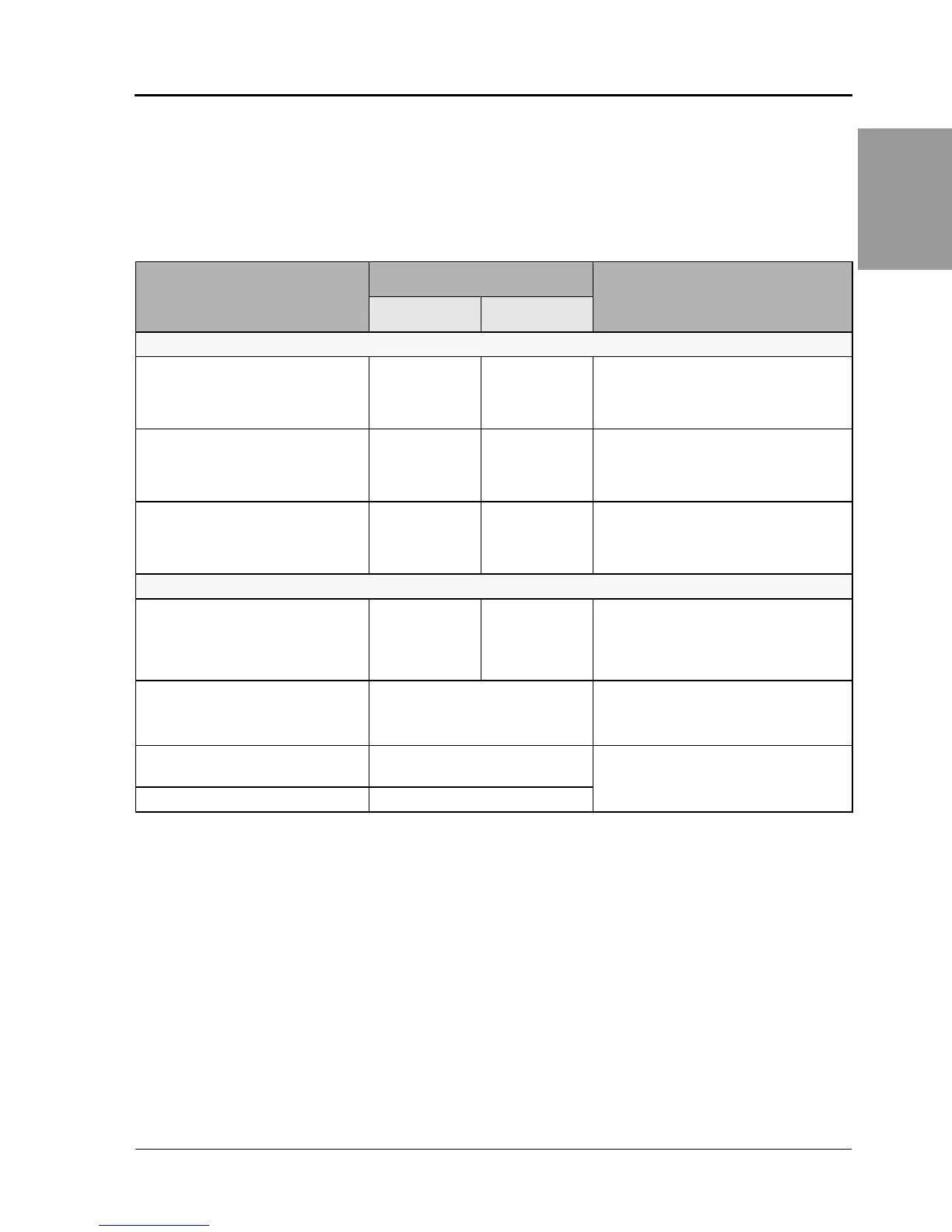© 2006 Schneider Electric All Rights Reserved
63230-500-224A1 PowerLogic
®
Series 800 Power Meter
6/2006 Chapter 3—Installation
EN–13
ENGLISH
CHAPTER 3—INSTALLATION
Installation Considerations
When choosing a mounting location, consider the following points:
• Allow for easy access to all parts of the power meter. Allow extra
space for all wires, fuse disconnects, shorting blocks,
accessories, or other components. Make sure to route the wires
so that they do not cover the back of the unit or cooling vents on
the power meter.
• Install the power meter in a protective enclosure (for example, in
the USA use a NEMA Type 1 rated enclosure or better).
Table 3 – 1: Mounting Summary for Power Meter Models and Accessories
Description
Model Number
Section
Square D Merlin Gerin
Power Meters
Power Meter with Integrated
Display
PM820
PM850
PM870
PM820MG
PM850MG
PM870MG
“Dimensions” on page EN–15
“Mounting” on page EN–15
Power Meter without Display
PM820U
PM850U
PM870U
PM820UMG
PM850UMG
PM870UMG
“DIN Rail Mounting” on page EN–20
Power Meter with Remote Display
PM820RD
PM850RD
PM870RD
PM820RDMG
PM850RDMG
PM870RDMG
“PM8RD Dimensions and Mounting
Options” on page EN–23
Accessories
Remote Display with Remote
Display Adapter
PM8RD PM8RDMG
“PM8RDA Dimensions” on page EN–
21
“PM8RD Dimensions and Mounting
Options” on page EN–23
Remote Display Adapter PM8RDA
“PM8RDA Dimensions” on page EN–
21
“PM8RDA Installation” on page EN–22
Retrofit Gasket (for 4 in. round
cutout mounting)
PM8G
“Replacing Analog Meters” on
page EN–18
CM2000 Retrofit Mounting Adapter PM8MA