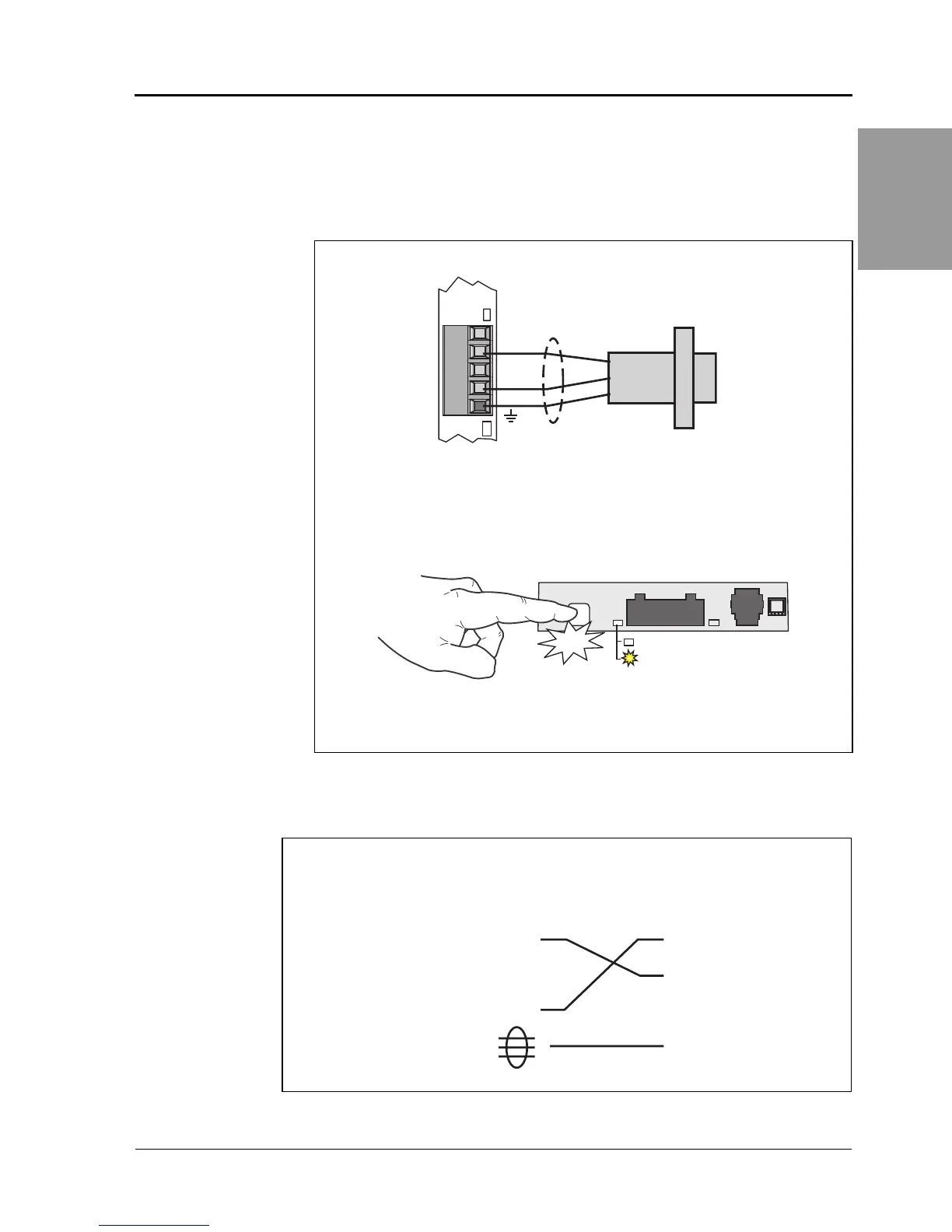© 2006 Schneider Electric All Rights Reserved
63230-500-224A1 PowerLogic
®
Series 800 Power Meter
6/2006 Chapter 5—Communications
EN–45
ENGLISH
RS232 Mode
To connect the power meter to a computer, follow the instructions
below:
1. Make the RS232
connections from the
serial RS232 port on
the computer to the
RS232 port on the
PM8RDA.
2. Apply control power to
the meter only.
3. To change to RS232
mode, press and hold
the mode button until
the LED is lit. LED is lit
in RS232 mode.
NOTE: Communications
mode default is RS485.
LED is unlit.
TX
RX
TX / RX
3
2
5
TX
RX
DB9
24 23 22 21 20
TX/RX
RS485
RS232
Click
To next
device or
terminate
To computer
serial RS232 port
NOTE: Maximum
cable length is
15 m (50 ft.)
PM8RDA
PM8RDA
LED is lit in
RS232 mode
CAB-106
(RS232) cable
(see Figure 5 – 8)
Figure 5 – 8: CAB-106 (RS232) cable pinout
20
21 Rx
22
23 Tx
24
2
3
5
RS232
Port
DB9
Connector