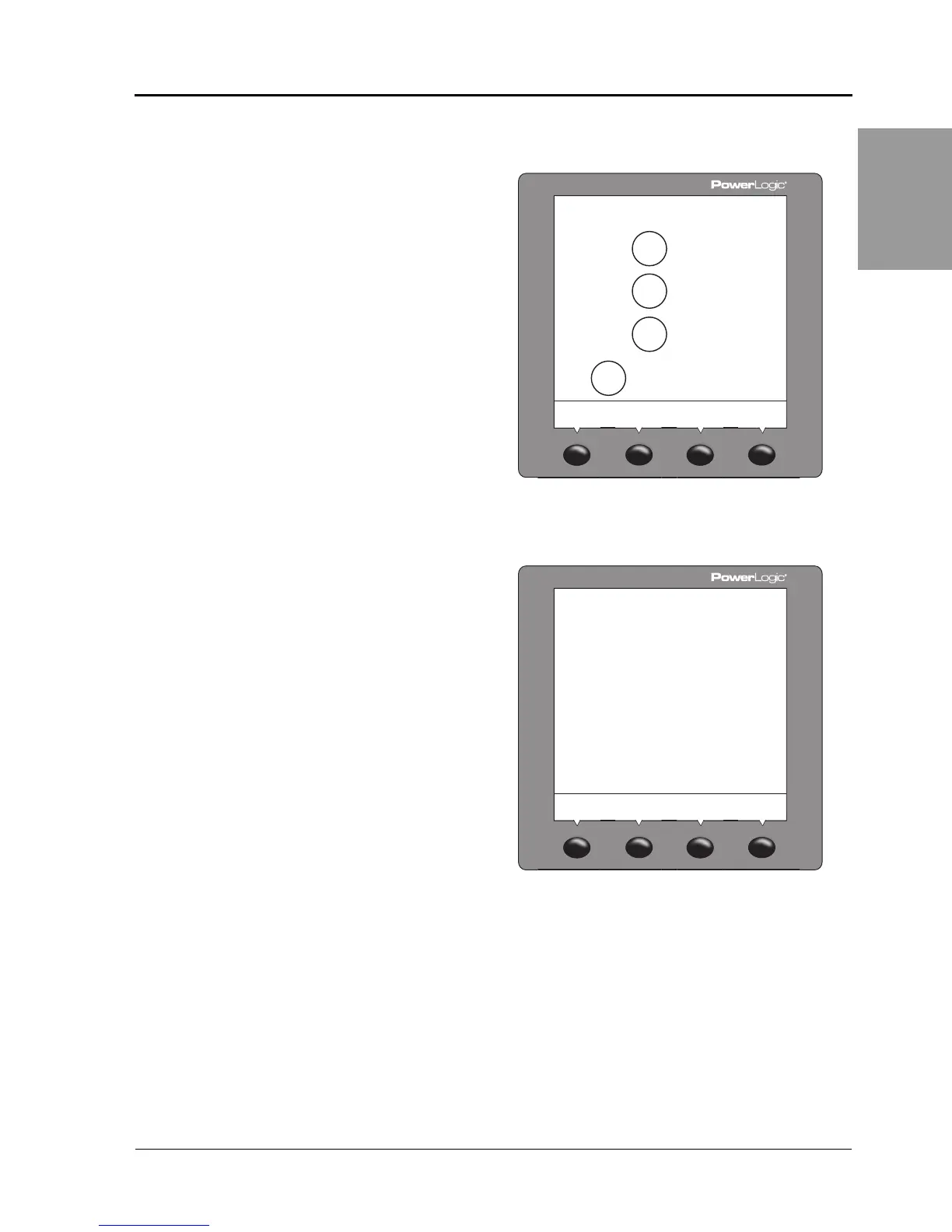© 2006 Schneider Electric All Rights Reserved
63230-500-224A1 PowerLogic
®
Series 800 Power Meter
6/2006 Chapter 7—Minimum Setup
EN–53
ENGLISH
Set Up the Meter System Type
Power Meter With Integrated Display Communications Setup
1. Press ###: until METER is visible.
2. Press METER.
3. Press ###: until SYS is visible.
4. Press SYS.
5. Select your system type based on the (A)
number of wires, (B) number of CTs, (C)
the number of voltage connections (either
direct connect or with PT), and (D) the
SMS system type.
6. Press OK.
7. Press
1; until you are asked to save your
changes.
8. Press YES to save the changes.
0(!3%3934%-
#4
04
393
7)2%
/+
A
B
C
D
1. Press ###: until COMMS
(communications) is visible.
2. Press COMMS (communications).
3. Select the protocol: MB.RTU (Modbus
RTU), Jbus, MB. A.8 (Modbus ASCII 8
bits), MB. A.7 (Modbus ASCII 7 bits).
4. Press OK.
5. Enter the ADDR (power meter address).
6. Press OK.
7. Select the BAUD (baud rate).
8. Press OK.
9. Select the parity: EVEN, ODD, or NONE.
10. Press OK.
11. Press
1; until you are asked to save your
changes.
12. Press YES to save the changes.
#/--33%450
/+
!$$2
A@T$
.N.D
-"245
PLSD110100
