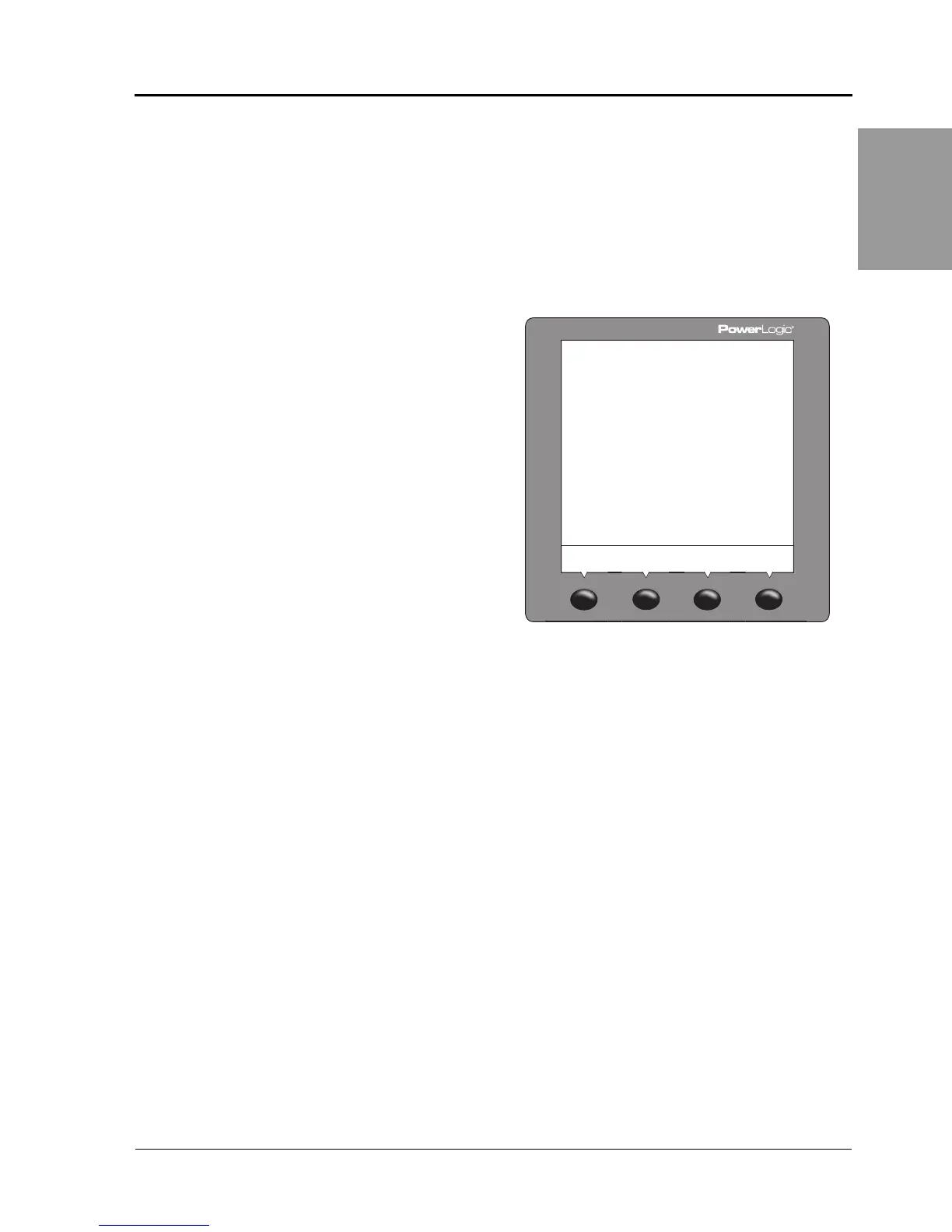© 2006 Schneider Electric All Rights Reserved
63230-500-224A1 PowerLogic
®
Series 800 Power Meter
6/2006 Chapter 8—Maintenance and Troubleshooting
EN–57
ENGLISH
Viewing the Display in Different Languages
The power meter can be set to use one of three different languages:
English, French, and Spanish. Other languages are available. Please
contact your local sales representative for more information about
other language options.
The power meter language can be selected by doing the following:
1. From the first menu level, press
###: until
MAINT is visible.
2. Press MAINT.
3. Press SETUP.
4. Enter your password, then press OK.
5. Press
###: until LANG is visible.
6. Press LANG.
7. Select the language: ENGL, SPAN, or
FREN.
8. Press OK.
9. Press
1;.
10. Press YES to save your changes.
,!.'5!'%
%.',
/+
PLSD110103