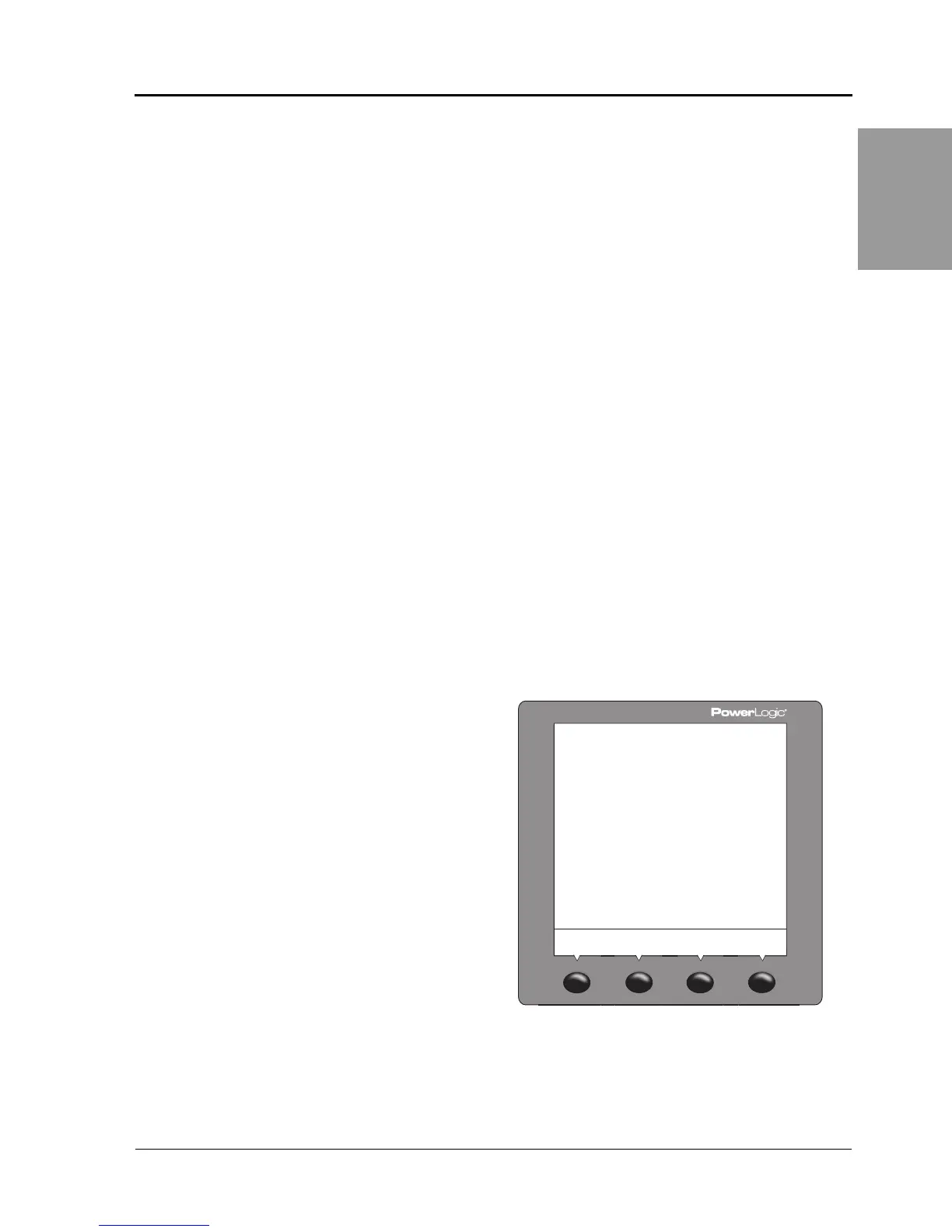© 2006 Schneider Electric All Rights Reserved
63230-500-224A1 PowerLogic
®
Series 800 Power Meter
6/2006 Chapter 7—Minimum Setup
EN–51
ENGLISH
CHAPTER 7—MINIMUM SETUP
Set Up the Power Meter
This section explains how to setup a Power Meter using a display. To
configure a Power Meter without a display use System Manager
Software (SMS).
NOTE: If you are setting up the Power Meter using SMS, it is
recommended you set up communications first. The default settings
are 1) Protocol: Modbus RTU, 2) Address: 1, 3) Baud rate: 9600, and
4) Parity: Even.
To begin power meter setup, do the following:
1. Scroll through the Level 1 menu list until you see MAINT.
2. Press MAINT.
3. Press SETUP.
4. Enter your password.
NOTE: The default password is 0000.
Follow the directions in the following sections to set up the meter for
first time use.
Set Up CTs
1. Press ###: until METER is visible.
2. Press METER.
3. Press CT.
4. Enter the PRIM (primary CT) number.
5. Press OK.
6. Enter the SEC. (secondary CT) number.
7. Press OK.
8. Press
1; until you are asked to save your
changes.
9. Press YES to save the changes.
#42!4)/
/+
02)-
3%#
#4
#4
PLSD110106
