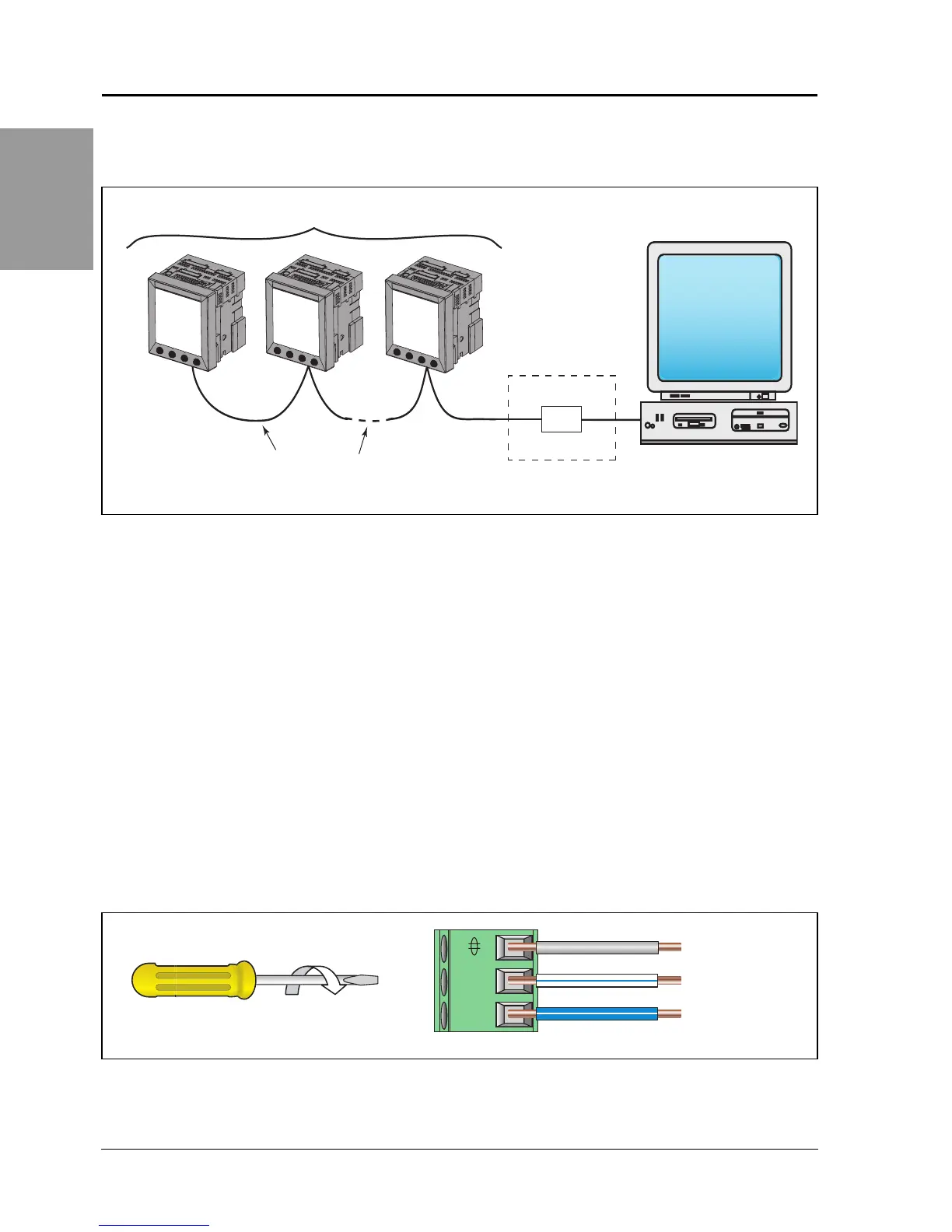© 2006 Schneider Electric All Rights Reserved
PowerLogic
®
Series 800 Power Meter 63230-500-224A1
Chapter 5—Communications 6/2006
EN–36
ENGLISH
Daisy-chaining Devices to the Power Meter
The RS485 slave port allows the power meter to be connected in a
daisy chain with up to 31, 2-wire devices. In this bulletin,
communications link refers to a chain of devices that are connected
by a communications cable.
To daisy-chain devices to the power meter, use communications
cable containing a twisted-shielded pair (Belden 9841 or equivalent)
and the three-terminal connector of the RS485 port on the power
meter.To connect to the power meter, follow these steps:
1. Strip 0.25 in. (6 mm) of insulation from both ends of the cable
wires and insert one end into the holes in the connector.
2. On the top of the connector, torque the wire binding screws 5–7
in-lb (0.56–0.79 N•m).
Figure 5 – 1: Power meters with integrated displays connected to a PC serial port through
the onboard 2-wire RS485 port
Belden 9841
(or equivalent
cable)
1 to 32 power meters
Host
RS232/485
Modbus RTU 2-
wire converter
PLSD110083
Figure 5 – 2: RS485 connection
–
+
18
19
20
Silver
White with blue
stripe
Blue with white
stripe
PLSD110085
0.56–0.79 N•m