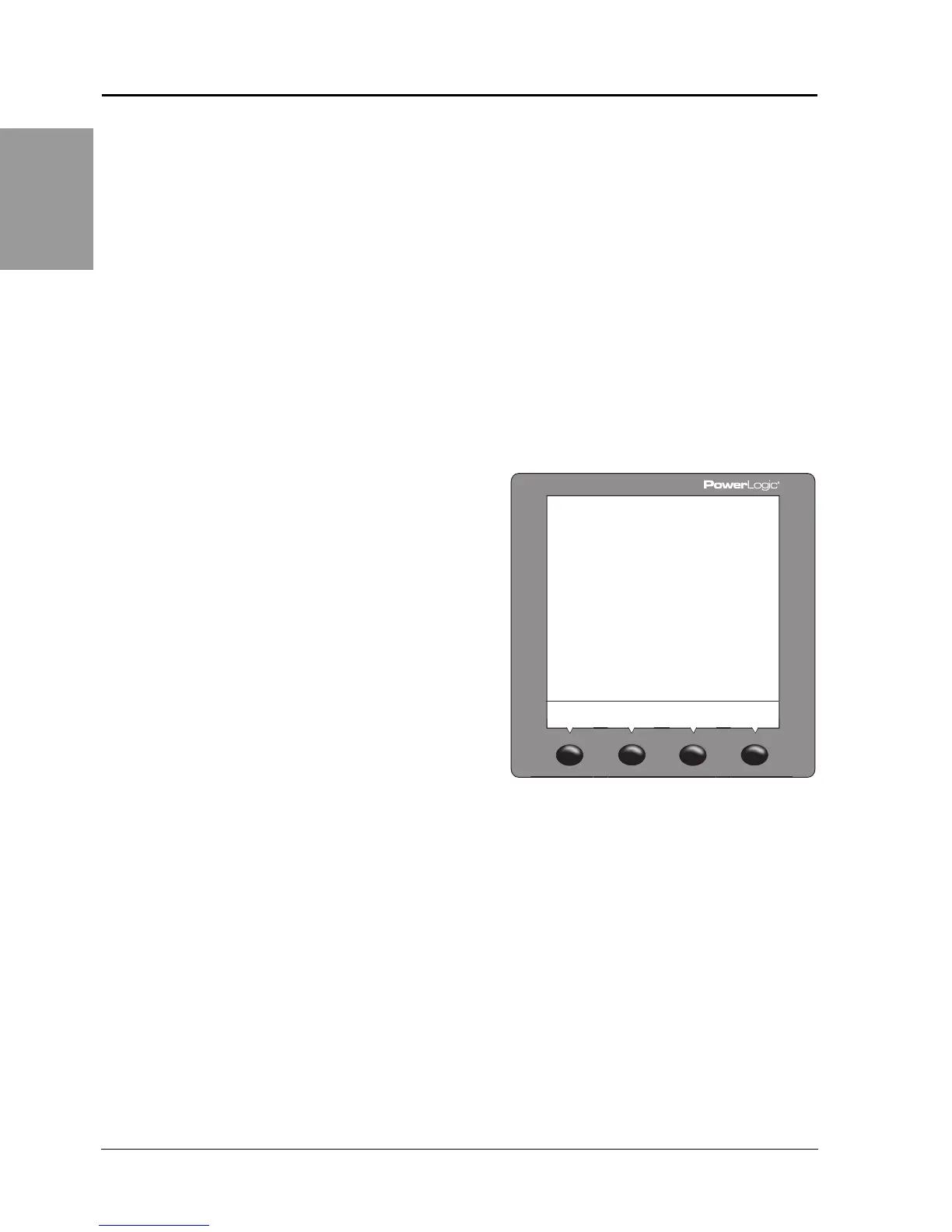© 2006 Schneider Electric All Rights Reserved
PowerLogic
®
Series 800 Power Meter 63230-500-224A1
Chapter 8—Maintenance and Troubleshooting 6/2006
EN–56
ENGLISH
Power Meter Memory
The power meter uses its nonvolatile memory to retain all data and
metering configuration values. Under the operating temperature
range specified for the power meter, this nonvolatile memory has an
expected life of up to 100 years. The power meter stores its data logs
on a memory chip, which has a life expectancy of up to 20 years
under the operating temperature range specified for the power meter.
The life of the power meter’s internal battery-backed clock is over 10
years at 25°C.
NOTE: Life expectancy is a function of operating conditions; this does
not constitute any expressed or implied warranty.
Identifying the Firmware Version
1. From the first menu level, press ###:
until MAINT is visible.
2. Press MAINT.
3. Press DIAG.
4. Press METER.
The number next to O.S. is the firmware
version. In this example, 10.500 is the
firmware version.
5. After you’re finished, press
1; to return to
the METER SETUP screen.
-%4%2).&/
0-
2%3%4
3.
-/$%,
6
6
PLSD110094
