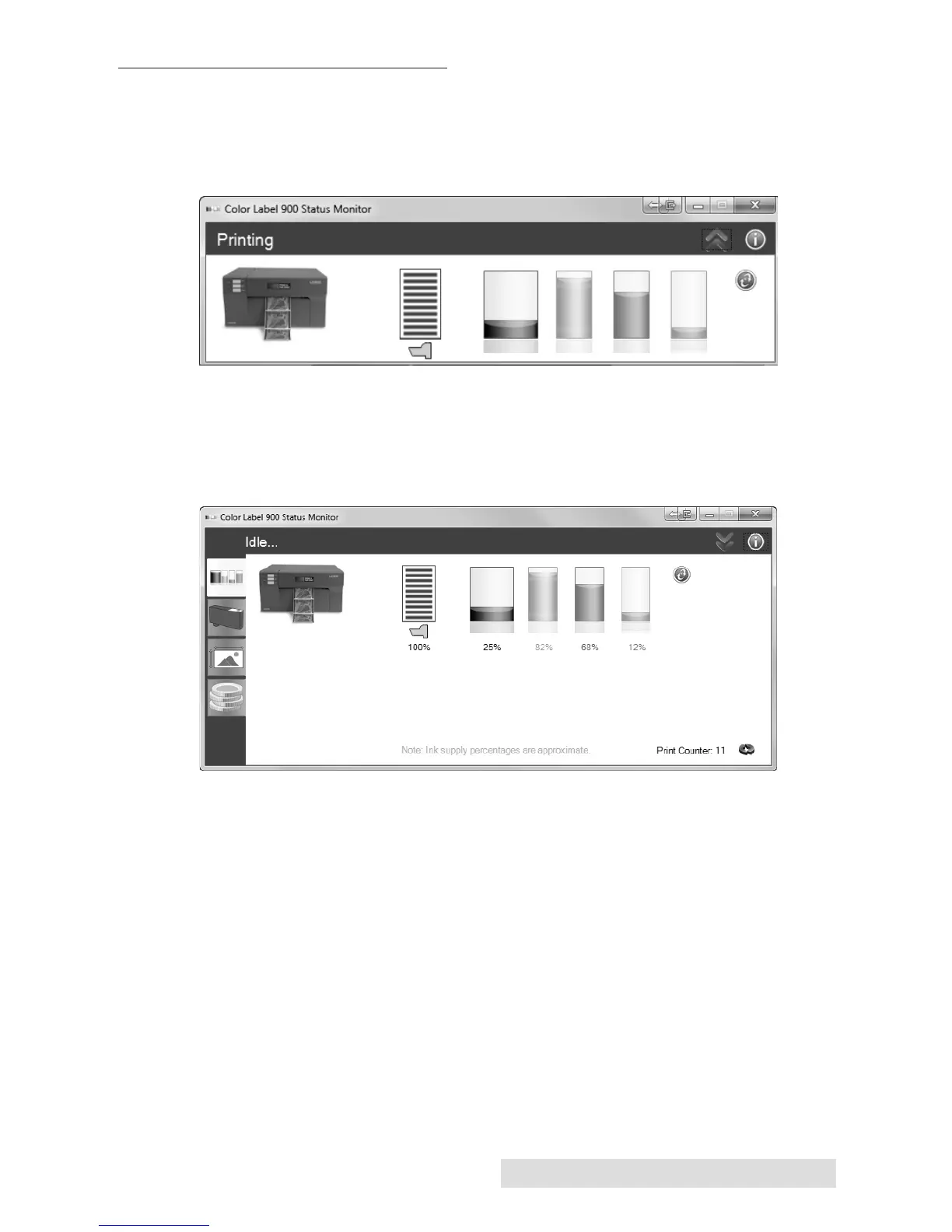Status Monitor (PTStatus) 17
A. MONITORING INK LEVELS
Ink levels can be monitored at any time by using the Status Monitor.
Immediately after printing starts the Status Monitor will display the
ink levels in the lower right corner of your screen.
The print status will also be displayed on the top bar. At any time
you may click the double up arrows to expand the window to
standard mode. Click the double down arrows to revert to the
smaller mode.
In the standard mode, the ink percentages and print head life will be
displayed, along with four tabs and the Print Counter. The tabs will
only be displayed if the printer is idle (not printing).
Note: If you are using multiple printers, an instance of the Status Monitor will
open for each printer. If the Status Monitor is in small mode, each instance
will automatically tile justified to the bottom right
portion of the screen. The title of each instance will correspond to
the printer name as shown in the Windows printer list.
