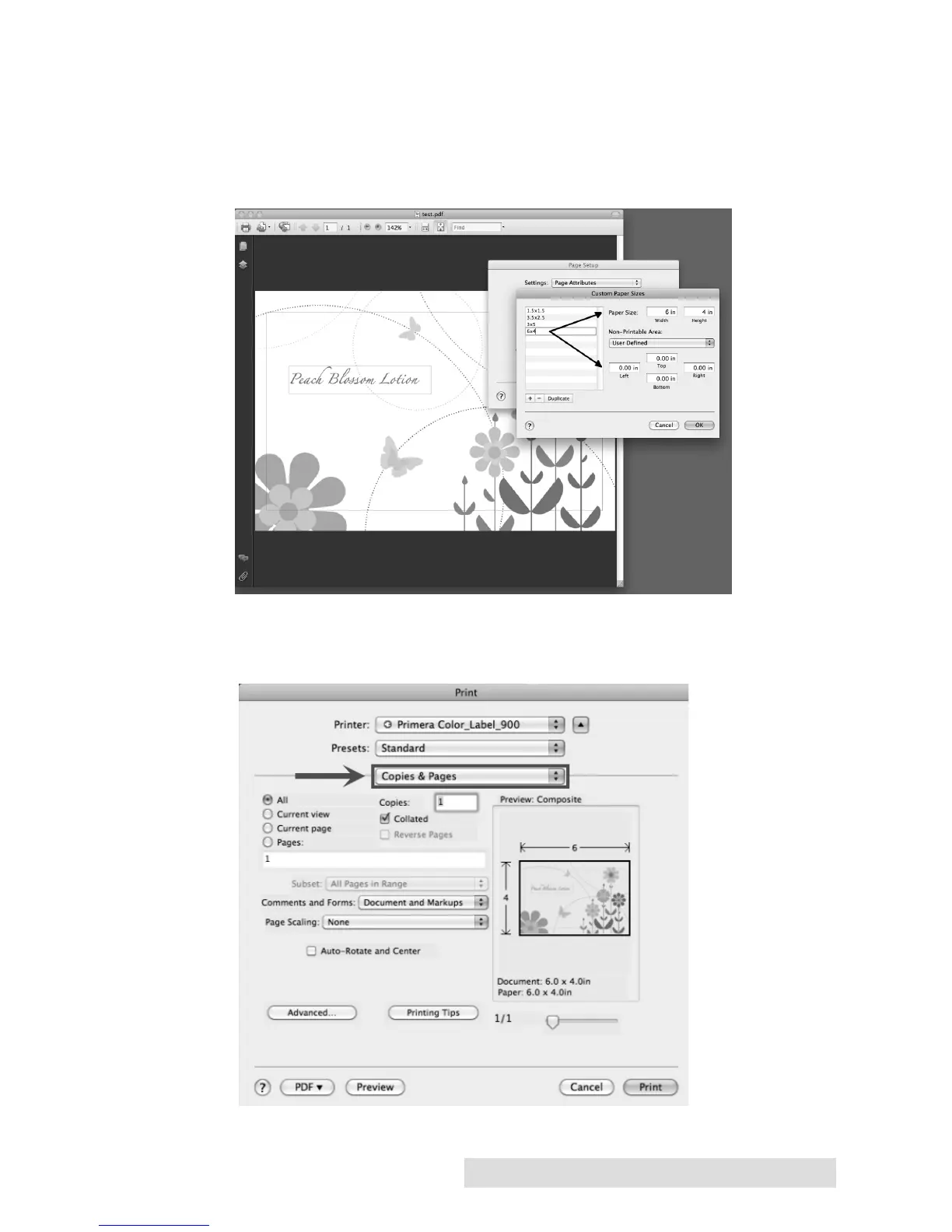Printing from a Mac 53
2B. Add a New Custom Paper Size. Click the plus (+) button to add
a new custom paper size. Enter the size on the right. Be sure to
adjust the top, bottom, left and right margins
to 0. Change the name from "untitled" to the size of your custom
page (W x H).
3. Set the Print Quality Settings. After selecting your paper size,
click File - Print. Click Copies and Pages on the print preview
screen.
A drop down menu will appear. Click Printer Features.
