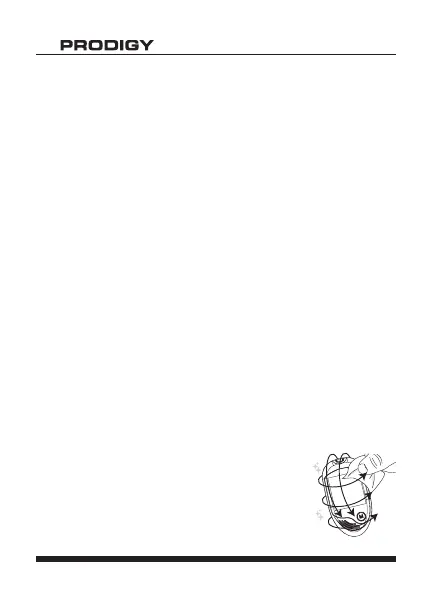Owner’s Manual
AutoCode
®
Blood Glucose Meter
50
• Let meter air dry before testing or storing.
• Dispose of used wipes after cleaning and disinfecting.
• For more information on the PDI Super Sani-Cloth
Wipes, visit www.pdipdi.com.
• PDI Super Sani-Cloth Wipes can be purchased
at Walmart (www.walmart.com), Amazon (www.
amazon.com) and many other online retailers,
e.g. Moore Medical (http://www.mooremedical.
com), Bio-medical (http://bio-medical.com), Quick
Medical (http://www.quickmedical.com), etc.
• Always wash hands thoroughly with soap and water
after handling the meter, lancing device or test strips.
•
If meter deterioration occurs (for example, foggy
screen, failure to detect test strip, faded or missing
data on screen, false high or low readings), stop
using the meter and contact Customer Care at
1.800.243.2636.
Cleaning your System
Cleaning is a process of removing dust, dirt, blood
or other visible debris from the meter.
You should clean your Prodigy Auto
-
Code
®
meter whenever it is visibly dirty
by wiping the outside of the meter
using a PDI Super Super Sani-Cloth
Germicidal Disposable Wipe. Do not