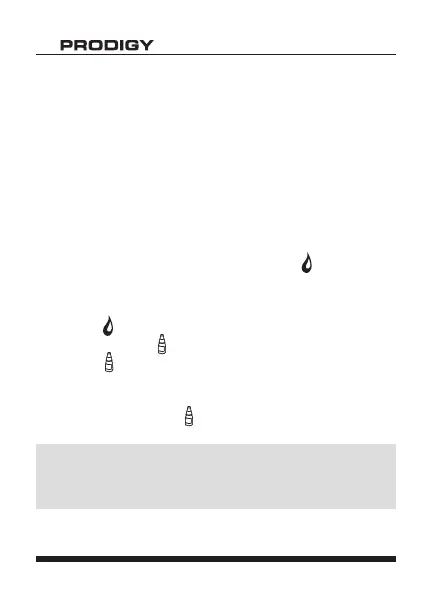Owner’s Manual
AutoCode
®
Blood Glucose Meter AutoCode
®
Blood Glucose Meter
31
Performing a Control Solution Test
Start with the meter off.
STEP 1: Wash your Hands
Wash your hands with mild soap and water before
performing any test. Be sure to dry them thoroughly.
STEP 2: Insert Test Strip
Remove a new test strip from the test strip vial, making
sure to tightly replace the vial cap. Immediately insert
the test strip into the meter’s test strip slot. The meter
will turn on automatically. When the “ ” symbol is
blinking, it means the meter is ready for testing.
STEP 3: Mark as a Control Solution Test
After the “ ” symbol appears on the display, press the
“M” button and a “ ” symbol will appear on the display.
With the “ ” symbol on the display, the meter will not
store your test result in the memory. If you decide not
to perform a control solution test, press the “M”
button again and the “ ” symbol will disappear.
Important: Make sure that the meter is in control
solution mode so the test result will not be stored in
the meter’s memory.