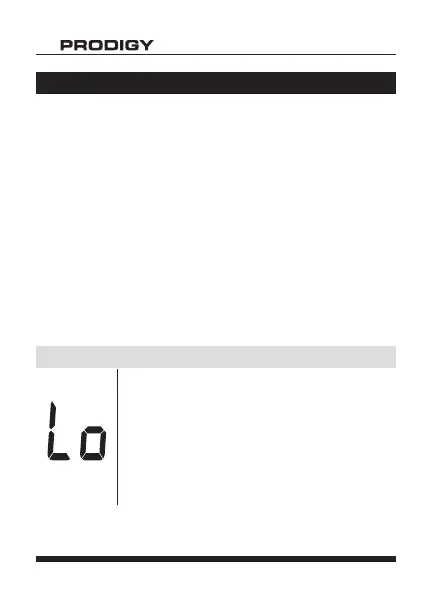Owner’s Manual
AutoCode
®
Blood Glucose Meter AutoCode
®
Blood Glucose Meter
55
Special Messages
Special messages and error messages help to identify
certain problems but do not appear in all cases when a
problem has occurred. Improper use may cause an inac-
curate result without returning an error message.
In the event of a problem, refer to the information
under “Action” in the “Error Messages” section. If
you continue to have a problem, please refer to the
“Troubleshooting Guide” section. If you follow the ac-
tions recommended but the problem is not resolved,
please contact Customer Care at 1.800.243.2636
for assistance.
System Troubleshooting
“Lo” appears when your result is below
the measurement limit, which is less than
20 mg/dL (1.1 mmol/L).
“Lo” indicates hypoglycemia (low blood
glucose). You should immediately
consult with your healthcare professional.
Message What it Means