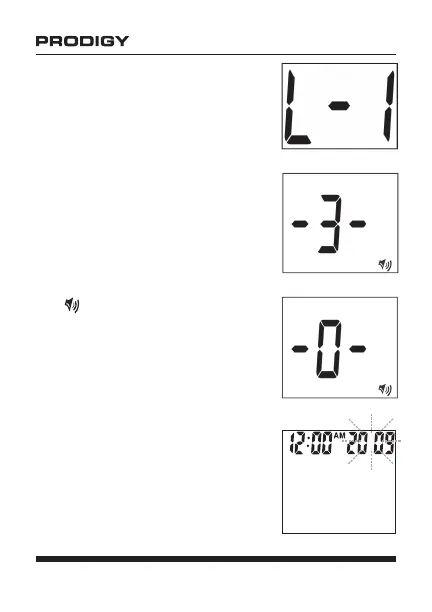Manual de propietario
Medidor de glucosa en sangre AutoCode
®
23
Figura 6
Figura 7
Figura 8
Presione el botón principal “M”
para seleccionar el idioma. Cuando
seleccione el idioma deseado, pre-
sione el botón “SET” (congurar) y
aparecerá un número en pantalla.
PASO 4: Congure el nivel de
volumen
• Los números del 1 al 3 indican
el volumen del altavoz, desde el
más bajo hasta el más alto.
Si congura la función de voz en
uno de estos niveles, aparecerá
“ ” en la pantalla durante la
medición. Ver gura 7.
• El número 0 indica que la
función de voz está apagada.
Ver gura 8.
Pulse el botón principal “M” para
ajustar el volumen de voz y luego
pulse el botón “SET” (congurar).
El año aparecerá en la pantalla y
comenzará a parpadear.
Ver gura 9.
Figura 9