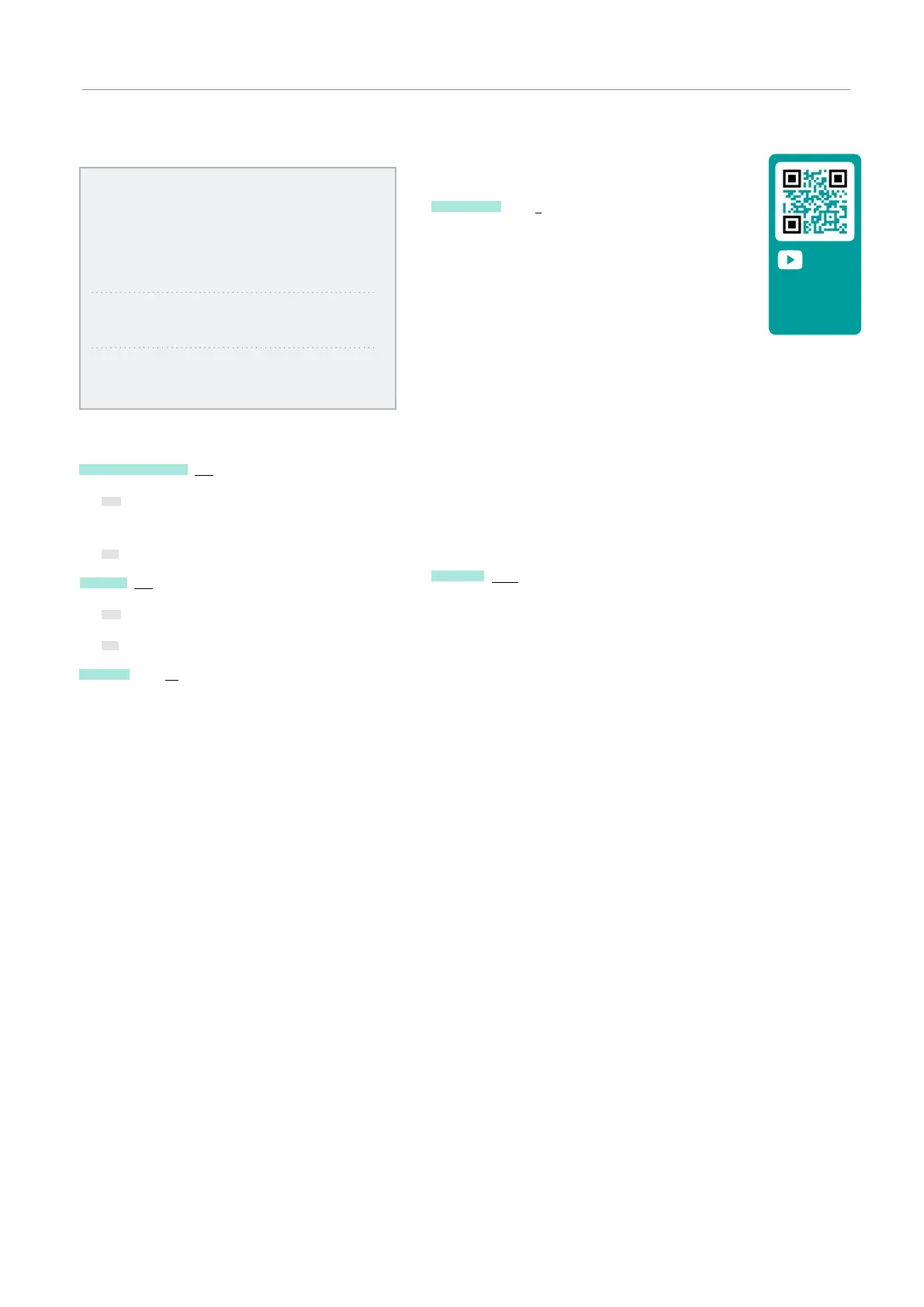41
Parameters | Various
User Manual | Agrónic 2500
VARIOUS PARAMETERS
Screen:
automatic shut-o: yes
Illumination: yes
Contrast: 5
Keypad:
sound level: 2
PIN Security
PIN code: 0000
Screen
Automatic shut-o (Yes ... No):
• yes: the screen turns o aer 5’ of not touching any
key.
• No:The screen is always on.
Lighting (Yes ... No):
• yes: the screen has lighting activated.
• No: the screen lighting is stopped.
Contrast (00 ... 05 ... 10): screen contrast level.
5.8. VARIOUS
Keyboard
Sound level (0 ... 2 ... 5): duration of the sound when
pressing a key.
PIN security.
Like mobile phones, the Agrónic can be protected with
a PIN code so that it cannot be used if it is stolen. If
the Agrónic is without power for more than 10 minutes,
the PIN code will be requested when it is powered
again. If the correct code is not entered three times,
the Agrónic is blocked and the deactivation code (PUK)
is requested. To get the code, please contact Progres.
Even if the Agrónic is blocked, the programs continue
to start normally and it will operate normally if there
is a connection to Agrónic APP / VEGGA / Agrónic PC.
To change the PIN code, first enter the current PIN,
otherwise it cannot be changed.
PIN code (0000 ... 9999): security code. At 0 PIN protec-
tion will not be used.
Video tutorial
available for
this section