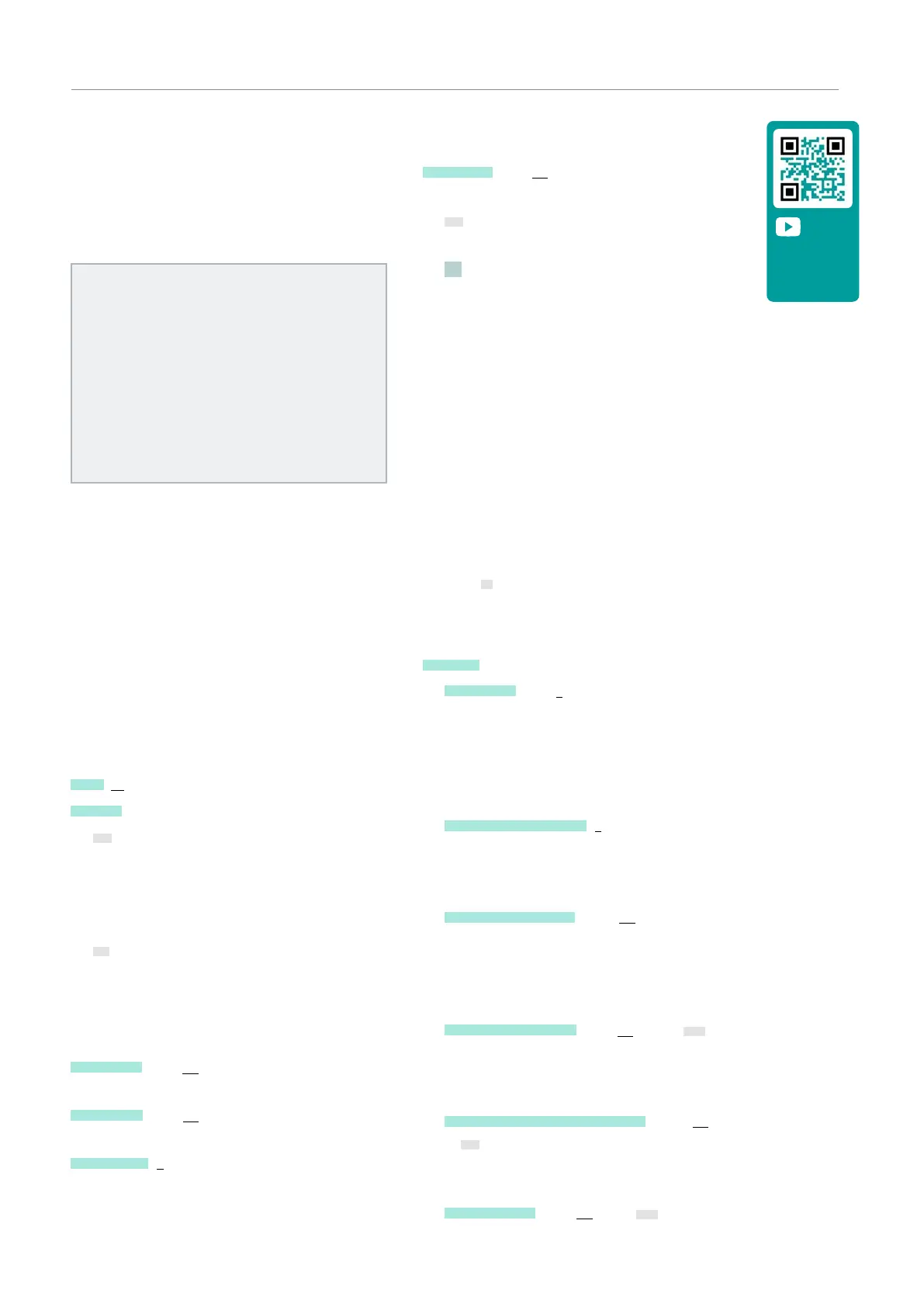42
User Manual | Agrónic 2500
Parameters | Installer
This section shows the least-common parameters to
change once the unit has been installed.
The input to this section is protected with an access
code that, if needed, must be requested from Progrés.
INSTALLER PARAMETERS
1. Erased
2. Events
3. Access codes
4. Activate options
5. Various
6. Communications
7. Language
8. Update soware
9. Backup copy
5.8.1 Erased
Totally erase the memory, RAM, records, programs and
sectors, etc.
5.8.2 Events
For each of the events that Agrónic records, the type
and how it will act when it occurs are configured.
As an exception, there are events from 33 to 44, which
are the determining factors and which are configured
for each one in parameters.
The complete list of events can be seen in section [9.3.].
Event (01 ... 60): event number to configure.
Anomaly (Yes ... No):
• Yes: the event is recorded as an anomaly. When
it occurs it is indicated in the general query. It is
shown in the anomalies section and in the action
record. It is for events, to see them quickly when
they occur.
• No: the event is recorded as an action. It is shown
in the action record section. It is for events that are
not important to see when they occur.
The following parameters are only requested if the
modem is installed.
SMS to tel. A (Yes ... No): when the determining factor is
activated, send an SMS to phone A.
SMS to tel. B (Yes ... No): when the determining factor is
activated, send an SMS to phone B.
SMS to tel. C (0 ... 6): when the determining factor is
activated, send an SMS to phone C with the selected
text.
5.9. INSTALLER
Urgent send (Yes ... No): only used if the GPRS modem is
deactivated on a schedule.
• Yes: if the modem is deactivated, it is activated to
send the SMS and deactivated again.
• No: if the modem is deactivated, the SMS will be
sent when it is activated by schedule.
5.8.3 Access codes
Enables the limited access to the Parameters, Functions
or Erase Totals sections. Enter the 4-digit access code
here. Leave the value at 0 if this is not necessary.
5.8.4 Activate options
Used to activate or deactivate options once they have
been installed on the unit. To activate them, enter the
code provided by Progrés, and to deactivate them,
enter an erroneous code. The activated option will
display a ‘ * ’ to the right of the text for the option.
5.8.5 Various
Programs
• Sector limit (1 ... 8): only the sectors indicated
at the base of the Agrónic can be irrigated at the
same time. If more sectors are to be irrigated, they
are postponed until another one finishes. It is used
so that there is no consumption overload in the
output transformer.
• Sensor limit in program (1 ... 4): sectors than can
be activated in each irrigation program. Here
you configure how many sectors are asked in the
program.
• Alternating sequential (Yes ... No): when you want
a program sequence to not always start with the
same on. For example, if programs 1, 2 and 3 are
linked, the first time it starts with program 1, the
second time with program 2 and so on repeatedly.
• Sequential with 99:00? (Yes ... No): set to ‘Yes’ to be
able to indicate that one program is sequential to
another in the start time. Example: to indicate that
the program is sequential from 2, enter 99:02.
• In volume irrigation, ask for time (Yes ... No): set
to Yes to set a maximum irrigation time when the
units are configured by volume. This time is given
for safety.
• Active schedule (Yes ... No): with ‘Yes’ it will ask the
Video tutorial
available for
this section