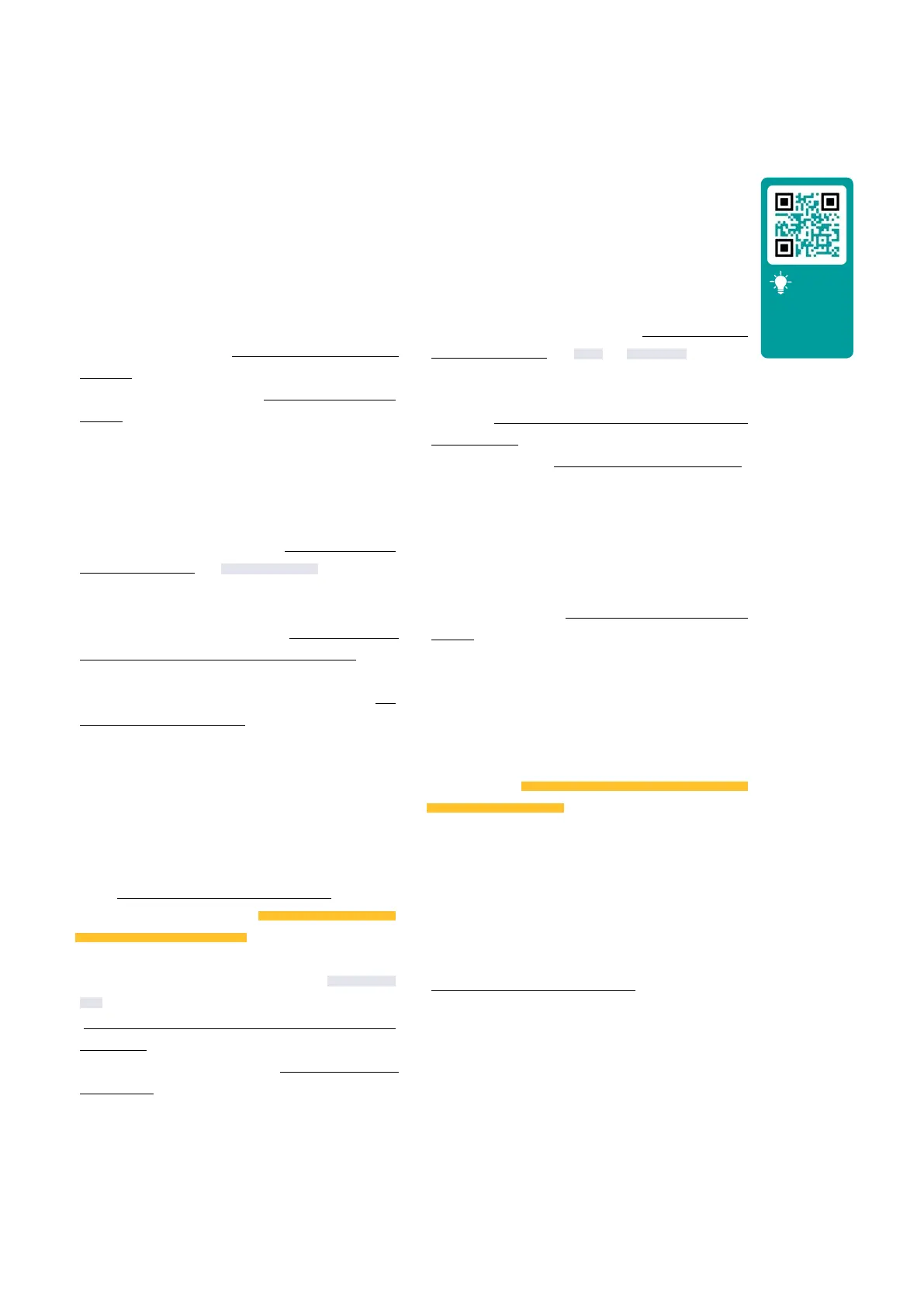47
User Manual | Agrónic 2500
The examples in the manual are summarized. To see the step-by-step explanation of how to do it,
please go to our website. There are many more examples that may be useful to you.
Configure the irrigation meter
First find out which digital input the meter is connected
to. Then a meter sensor has to be created to read that
input and configured to be Digital type, the pulse value
and the total value in m3 (see section Meter Sensor Pa-
rameters). To indicate that it is an irrigation meter, it
must be related to the sectors (see Sector Parameters
section).
Configure a pressure sensor – stop irrigation
if there is no pressure
First find out which analog input the pressure sensor
has been connected to. Then an analog sensor has
to be created to read that input (see Analog Sensor
Parameters section). A Temporary Stop determining
factor originating from the analog pressure sensor.
Configure here the pressure required to irrigate. Below
this pressure, the program stops (see section Deter-
mining Factor Parameters Conditional Stop). The
determining factor is assigned to the programs that
you want to stop if there is not enough pressure (see
Program Parameters section).
Configure a rain gage – stop irrigation if it
rains
First, find out which digital input the rain gage has
been connected to. Then a meter sensor has to be
created to read that input and configured to be the
Rain Gage type, the pulse value and the total value in
L/m2 (see Meter Sensor Parameters section). The daily
total rainfall can be seen in ‘Function - 3. Readings
- 4. History - 2. Meter Sensor’ (see section 5.4.2 Meter
sensor history readings, in the User Manual). To stop
irrigation, a determining factor such as ‘End due to
rain’ must be configured with a meter sensor origin
(see section Filter Pressure gage Determining factor
Parameters). The determining factor is assigned to the
programs to be stopped if it rains (see Program Param-
eters section).
Create an anti-frost program
First find out which analog input the temperature
sensor has been connected to. Then an analog sensor
has to be created to read that input (see Analog Sensor
Parameters section). A Start or Start-Stop determin-
ing factor originating from the temperature sensor.
Here, configure the temperature at which it must be
activated (see section Determining factor Parameters
Start and Stop). Assign this determining factor to the
anti-freeze program (see Program Parameters section).
Connect a diesel generator with a control
unit
If you have a unit with the diesel option and a generator
with a control unit, it may be that only a contact signal
is required for the generator. In this case, set the start
and stop time to 0 (see Diesel option parameters
section).
Save a copy of the parameters and pro-
grams
The Agrónic allows you to save a copy of all the pa-
rameters and programs that can be recovered when
necessary. To make the copy or recover the last copy
created, go to ‘Function - 4. Parameters - 10. Installer
- 9. Backup parameters’. If there is a saved copy, enter
the date and time it was made. You can recover the
saved copy or create a new one.
Protect the Agrónic against theft
The Agrónic has an anti-the system with a 4-digit pin
code. If the Agrónic is disconnected for more than 10
minutes, the pin code is requested when it reconnects.
See the Various Parameters section for further informa-
tion.
7 PRACTICAL EXAMPLES
More practical
examples on
our website