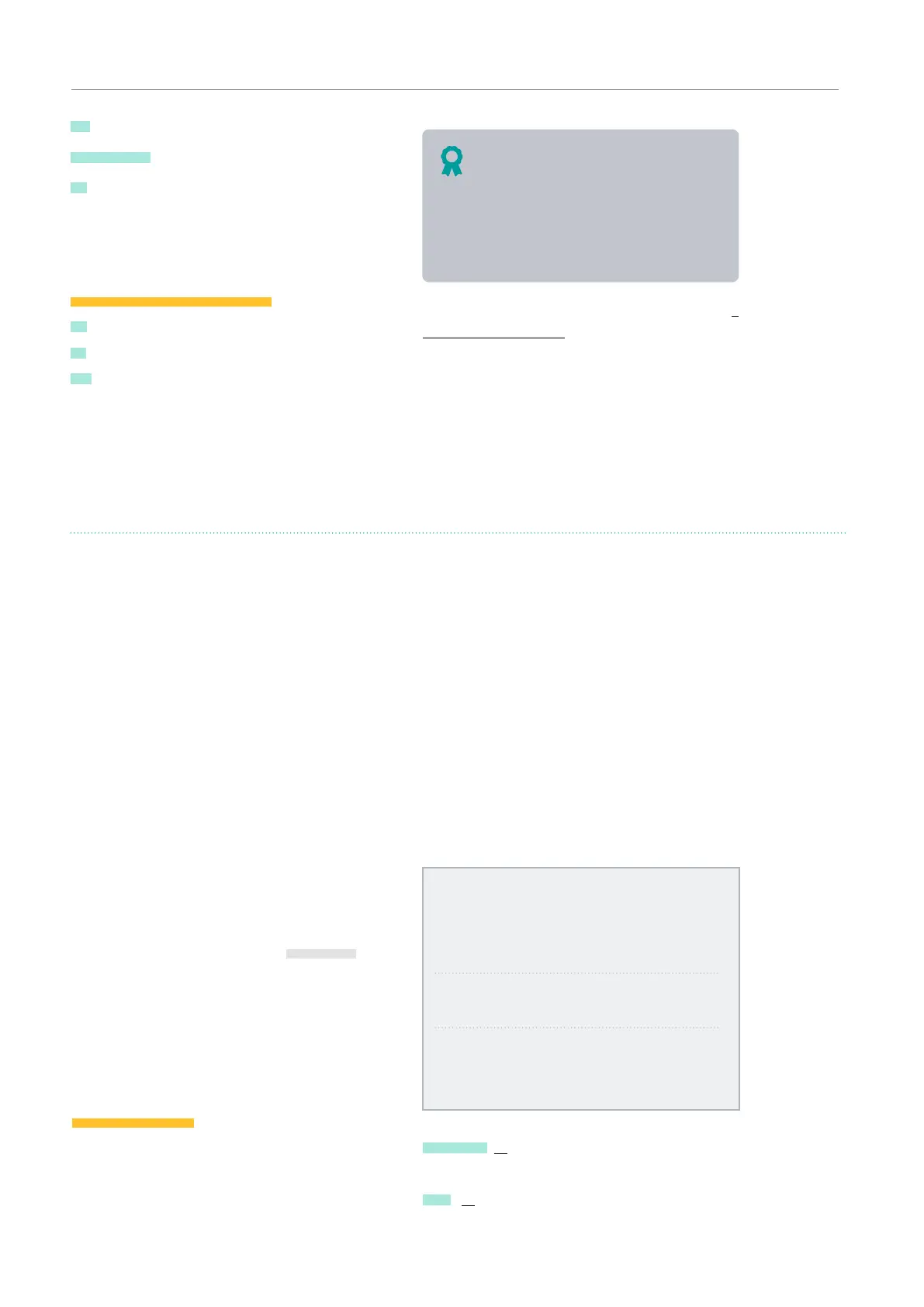20
User Manual | Agrónic 2500
Parameters | Filters
MF: output connected to the pump or general fertilizer.
A1, A2, A3, A4: outputs connected to the mixers.
LF: output connected to the fertilizer cleaning valve.
Filter cleaning.
Before assigning the outputs, configure how many
filters there are in the installation. This is assigned in
‘Function - 4. Parameters - 2. Filters’.
L1: output assigned to the first filter.
Lx: output assigned to the last filter.
GL: output connected to the general filter cleaning
valve.
The outputs that occupy the filters between the first
and last are assigned automatically. If there is only one
filter, the last one is not asked.
Example
An installation with 4 filters, in which the assigned
outputs would be: l1 output 10, L2 output 9, L3
output 8 and L4 output 7.
The output number coding can be found in section ‘6
Input and output coding’ of this manual.
5.3.1 Diesel option
This option is used to start, stop and monitor diesel
pumps for malfunctions.
Operation
The diesel pump is related to pump 1. It starts when a
sector that uses pump 1 opens and stops when the last
sector that uses pump 1 closes.
First the sector is opened, the contact and preheating
output of the diesel pump is activated. When preheat-
ing is finished, the start output activates. If the pressure
gage input is activated, the diesel pump has already
started and irrigation begins. If it is not activated aer
the boot time, wait 30” and attempt another boot. If
the diesel pump cannot be started in 4 attempts, the
stop output is activated, it enters ‘Malfunction’ and
makes a record. The pump will attempt to start again
at the next irrigation start.
When irrigation is finished, it closes the sectors and
the pump, carrying out the water hammer timings and
once the end of pump time has transpired, it activates
the stop.
‘Consult - 1. General’ shows the status of the diesel
pump.
These screens only appear if the Diesel Option is
activated.
Pressure gage
A pressure gage is used to detect that the pump is
startning. Its purpose is twofold: to detect start-up
when attempting to start and, once finished, to detect
insuicient oil pressure. In the Agrónic Basic version,
the pressure gage must be connected to digital input 6
(D6). This input cannot be used for any other function.
If you have a generator on which there is no need to
control the pressure gage input, set the start and stop
times to 0.
GENERAL PARAMETERS
Preheating: 08”
Start-up: 04”
Stop: 060”
Pump input: 085”
Pump end: 0120”
Assign outputs:
ar Pa Co Pr
18 17 16 15
Preheating (00 ... 99”): time that the preheating output
(Pr) is activated before starting the diesel pump.
Start (00 ... 99”): time that the start output (Ar) is
activated to start the diesel pump.