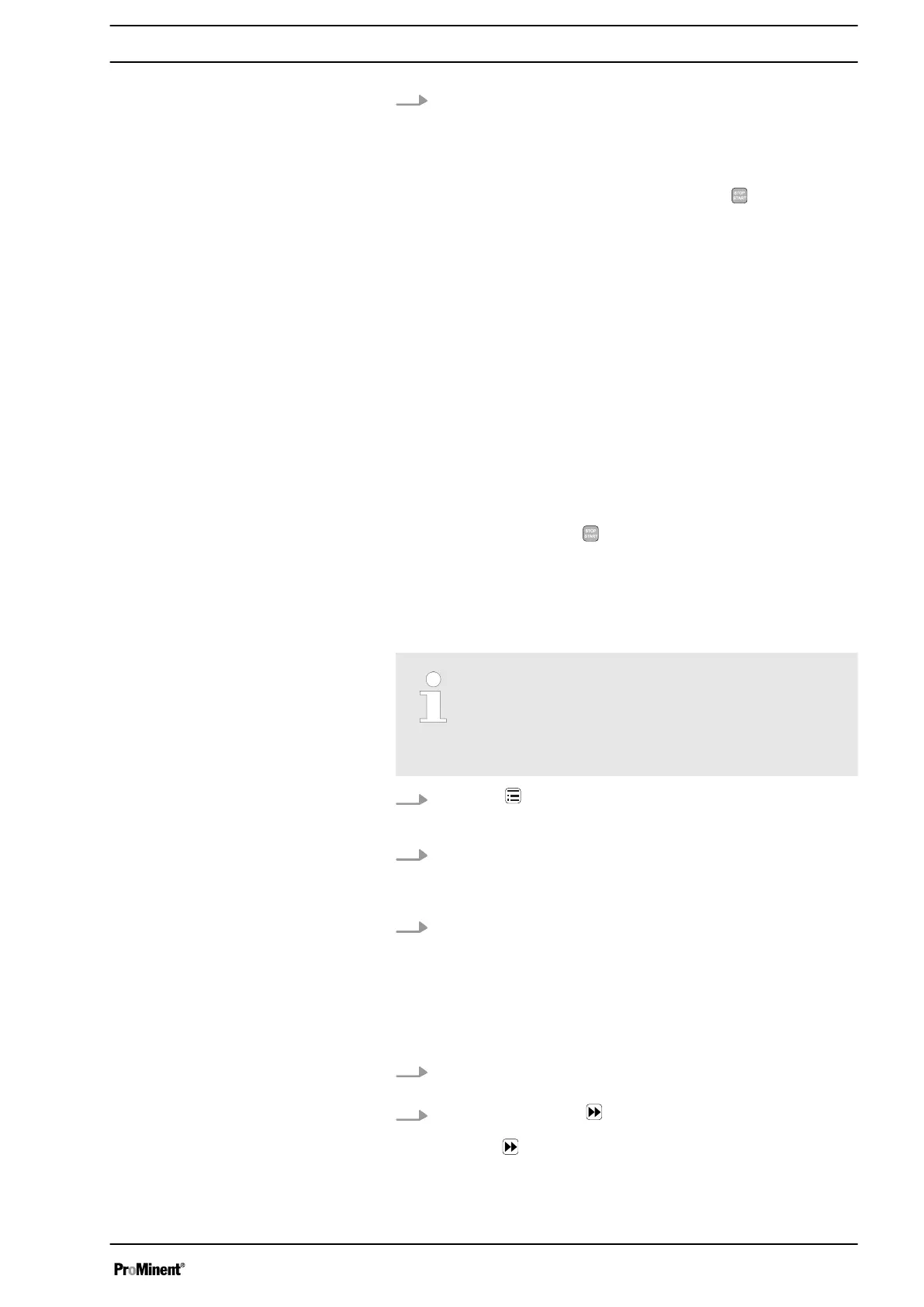4. Turn the
[Clickwheel]
and press it to switch from
‘inactive’
to
‘active’
.
ð
The pump saves the
‘active’
setting.
The
‘Settings
è
PROFIBUS’
menu also appears.
The pump is in “Stop” mode. Press the
[Stop / Start]
key to activate it. Use the BUS to give the Start com‐
mand.
All external inputs, such as level monitoring and external control
(pause, contact input, analogue input), will continue to function
while the PROFIBUS
®
is
‘active’
. They produce the reactions you
would expect if the pump had no PROFIBUS
®
functionality - see
pump operating instructions. The pump transmits relevant informa‐
tion via the PROFIBUS
®
to the master (PLC, PC etc.).
Even if the fieldbus is set to inactive, the master has read-only
access to the pump data defined in its GSD file.
If the PROFIBUS
®
is set to
‘inactive’
, the settings for the operating
mode previously selected are reloaded.
If the pump is switched to another operating mode, it stops and can
only be restarted using the
[Stop / Start]
key.
3.2.3 Setting the slave address
3.2.3.1 Using the
‘Bus address’
There is no need to manually set up the slave
address if a master in the PROFIBUS
®
segment
assigns the slave addresses.
The address is pre-set to “120” for the DULCO flex
Control DFXa, DFXa.
1.
Press the
[Menu]
key to access the
‘Menu’
ð
The cursor immediately goes to
‘Information’
.
2. Turn the
[Clickwheel]
and press it to switch from
‘Settings’
to
‘Fieldbus’
.
ð
The cursor immediately goes to
‘Operating mode’
.
3. Turn the
[Clickwheel]
and press it to switch from
‘Operating
mode’
to
‘PROFIBUS’
.
ð
The
‘Bus address’
menu appears.
Always enter the PROFIBUS
®
address as 3 digits (addresses from
“002” to “125”):
1. 1st option: Turn the
[Clickwheel]
until the required value is
reached and then press the
[Clickwheel]
.
2.
2nd option: Press the
[Priming]
key to change to digit-by-
digit setting. Set the number using the
[Clickwheel]
and save
using the
[Priming]
key. The cursor moves to the next
number, and so on ... .
Supplementary operating instructions for PROFIBUS
®
49
