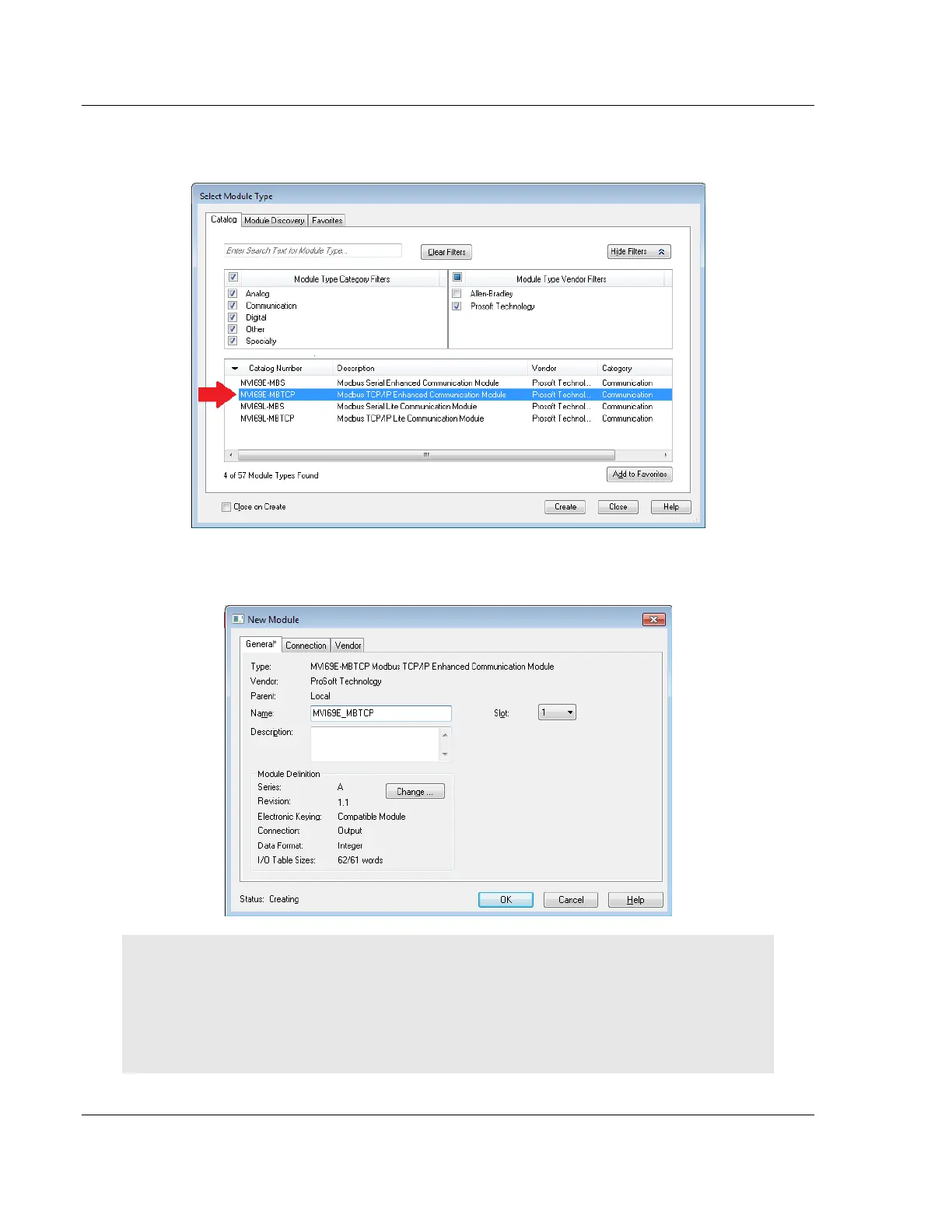Adding the Module to RSLogix MVI69E-MBTCP ♦ CompactLogix Platform
User Manual Modbus TCP/IP Enhanced Communication Module
Page 20 of 150 ProSoft Technology, Inc.
June 28, 2017
2 In the Module Type Vendor Filters area, uncheck all boxes except the
PROSOFT TECHNOLOGY box. A list of ProSoft Technology modules appears.
3 Select the MVI69E-MBTCP module in the list and click CREATE.
4 In the New Module dialog box, edit the NAME and SLOT. Click OK.
Note : The I/O TABLE SIZES above should reflect the Block Transfer Size parameter set in ProSoft
Configuration Builder (see Module Configuration Parameters (page 47)).
A Block Transfer Size of 60 uses an I/O TABLE SIZE of 62/61 words.
A Block Transfer Size of 120 uses an I/O TABLE SIZE of 122/121 words.
A Block Transfer Size of 240 uses an I/O TABLE SIZE of 242/241 words.