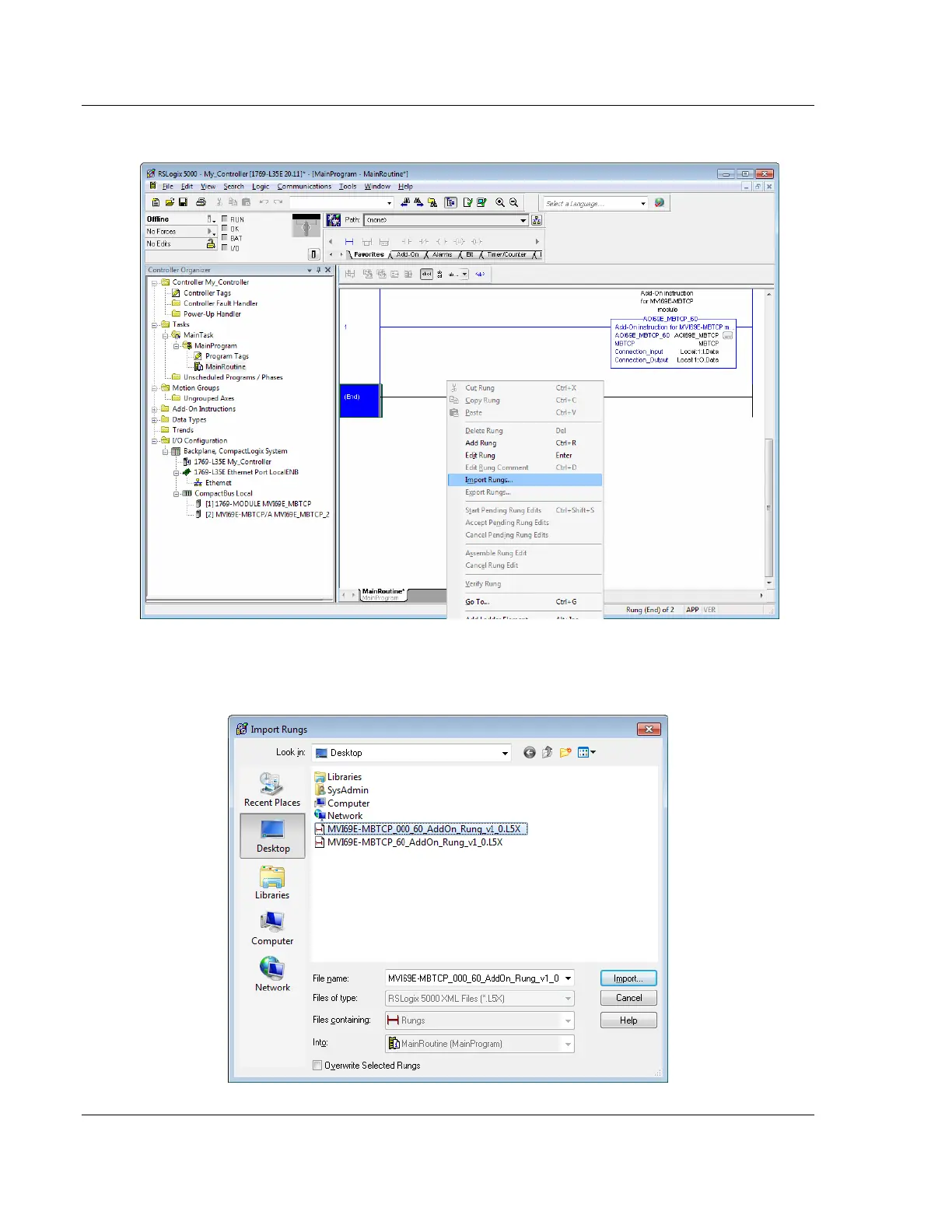Adding the Module to RSLogix MVI69E-MBTCP ♦ CompactLogix Platform
User Manual Modbus TCP/IP Enhanced Communication Module
Page 38 of 150 ProSoft Technology, Inc.
June 28, 2017
7 Right-click an empty rung in the routine and then choose IMPORT RUNGS…
8 Select the .L5X file you created and exported for the new module, and click
IMPORT. Recall that the new .L5X file has a unique filename that is specific to
the new module.