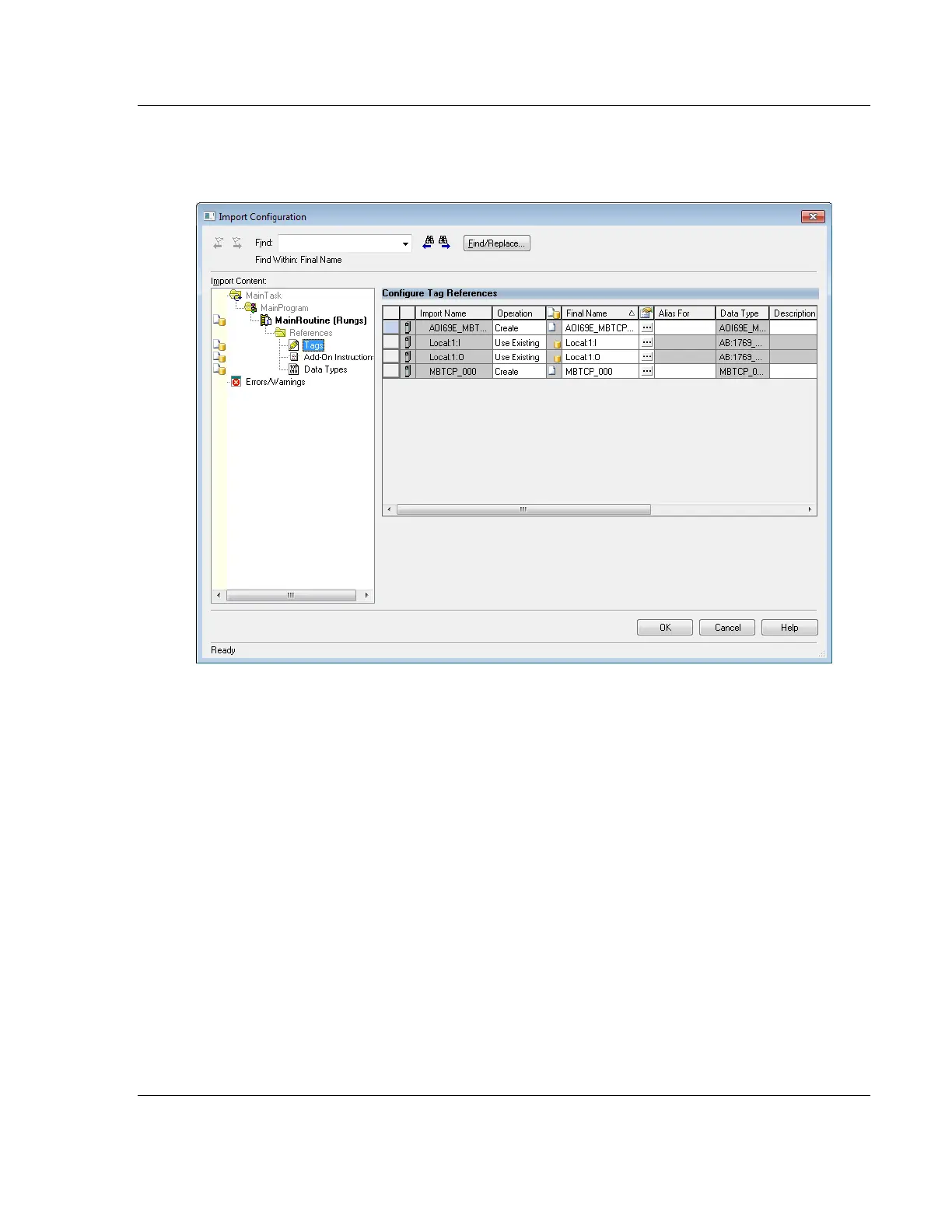MVI69E-MBTCP ♦ CompactLogix Platform Adding the Module to RSLogix
Modbus TCP/IP Enhanced Communication Module User Manual
ProSoft Technology, Inc. Page 39 of 150
June 28, 2017
9 This opens the Import Configuration dialog box. Click TAGS to show the
controller tags in the AddOn Instruction. You must edit the FINAL NAME
column of the tags for the second module to make them unique.