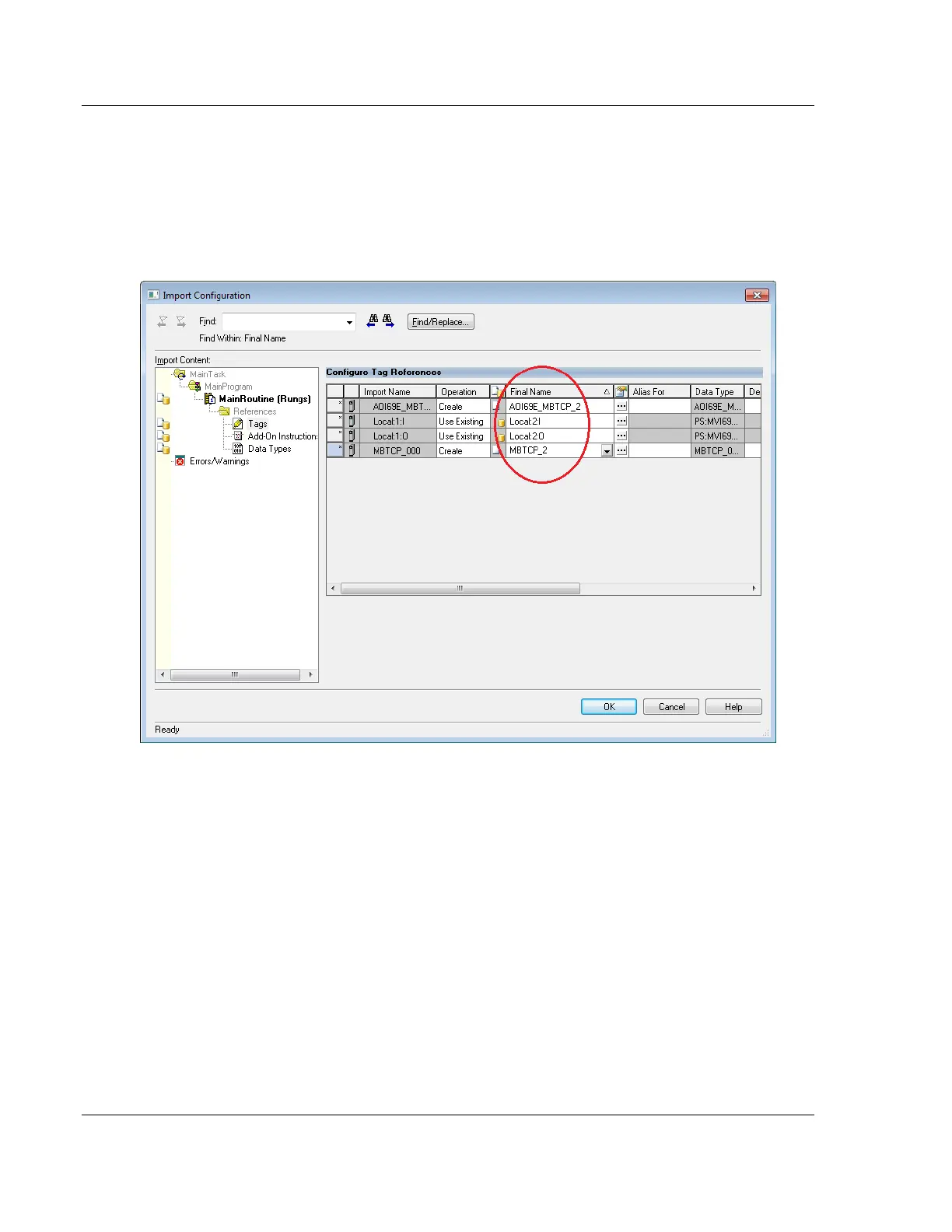Adding the Module to RSLogix MVI69E-MBTCP ♦ CompactLogix Platform
User Manual Modbus TCP/IP Enhanced Communication Module
Page 40 of 150 ProSoft Technology, Inc.
June 28, 2017
10 Associate the I/O connection variables to the correct module in the
corresponding slot number. The default values are Local:1:I and Local:1:O.
You must edit these values if the card is placed in a slot location other than
slot 1 (Local:1:x means the card is located in slot 1). Since the second card is
placed in slot 2, change the FINAL NAME to Local:2:I and Local:2:O. Also, you
can append a ‘_2’ at the end of the FINAL NAME of ‘AOI69_MBS’ and ‘MBS’
arrays as shown below.