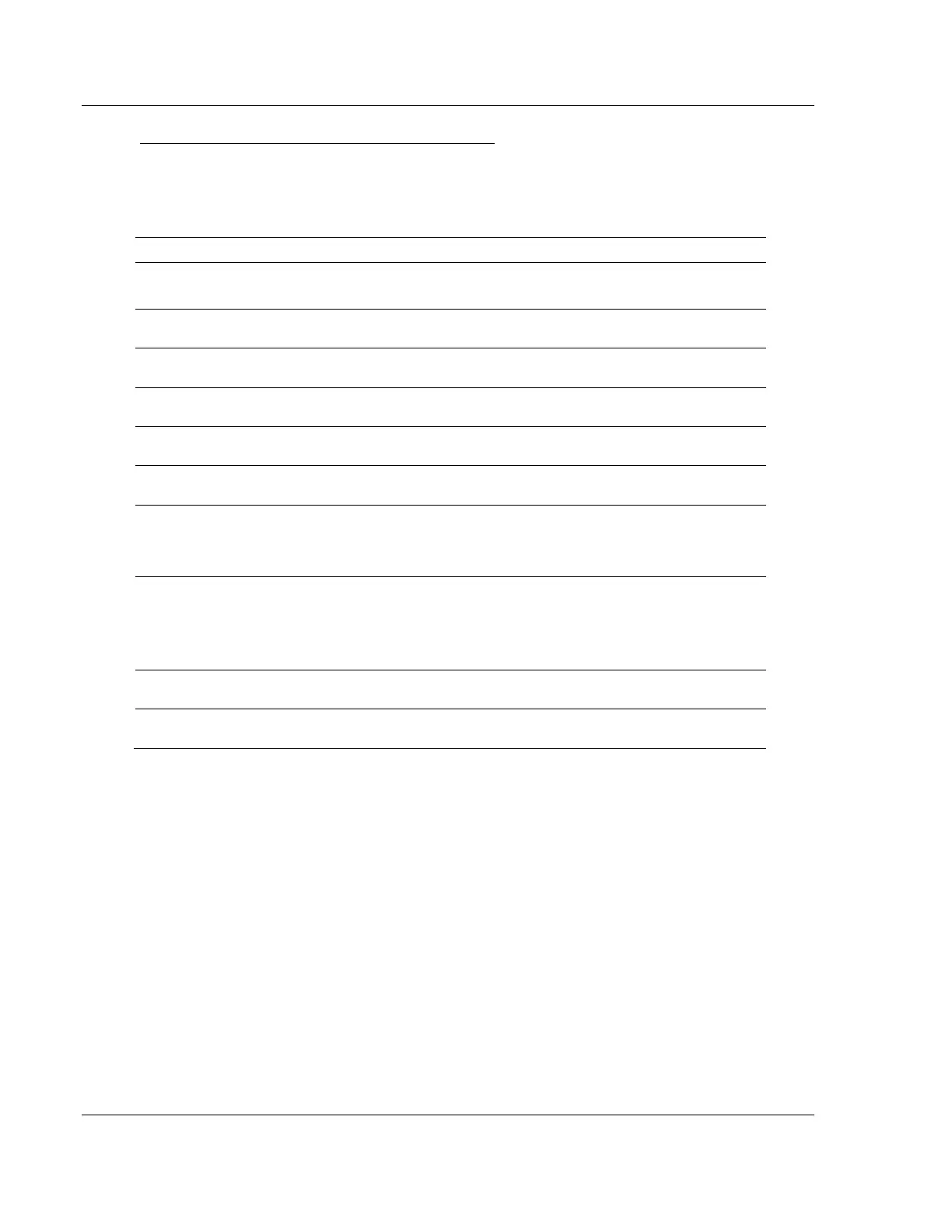Using Controller Tags MVI69E-MBTCP ♦ CompactLogix Platform
User Manual Modbus TCP/IP Enhanced Communication Module
Page 82 of 150 ProSoft Technology, Inc.
June 28, 2017
MBTCP.CONTROL.EventCommand_PLCData
This array allows the processor to dynamically build Modbus commands with
PLC processor data. This feature is meant for periodic execution such as
resetting the clock and zeroing-out counters.
MBTCP.CONTROL.EventCommand
_PLCData.Trigger
Toggle to send Event Command.
0 = Disable, 1 = Enable
MBTCP.CONTROL.EventCommand
_PLCData.ClientID
Client ID associated with the command to be
executed
MBTCP.CONTROL.EventCommand
_PLCData.ServerIPaddress
IP address of target Modbus server
MBTCP.CONTROL.EventCommand
_PLCData.ServicePort
Service port of target Modbus server
MBTCP.CONTROL.EventCommand
_PLCData.SlaveAddress
Slave address of target Modbus TCP/IP to serial
device, for backwards compatibility
MBTCP.CONTROL.EventCommand
_PLCData.ModbusFunctionCode
Specifies the Modbus function to be executed
by the command.
MBTCP.CONTROL.EventCommand
_PLCData.DeviceDBAddress
Specifies the register or digital point address
offset within the Modbus server device. The
MBTCP client reads or writes from/to this
address within the server.
MBTCP.CONTROL.EventCommand
_PLCData.PointCount
1 to 125
(words)
or
1 to 800
(coils)
Specifies the number of registers or digital
points to be associated with the command.
Modbus Function Codes 5 and 6 ignore this field
as they only apply to a single data point.
MBTCP.CONTROL.EventCommand
_PLCData.Data
Data values associated with the command
MBTCP.CONTROL.EventCommand
_PLCData.ErrorStatus
Command status after execution
