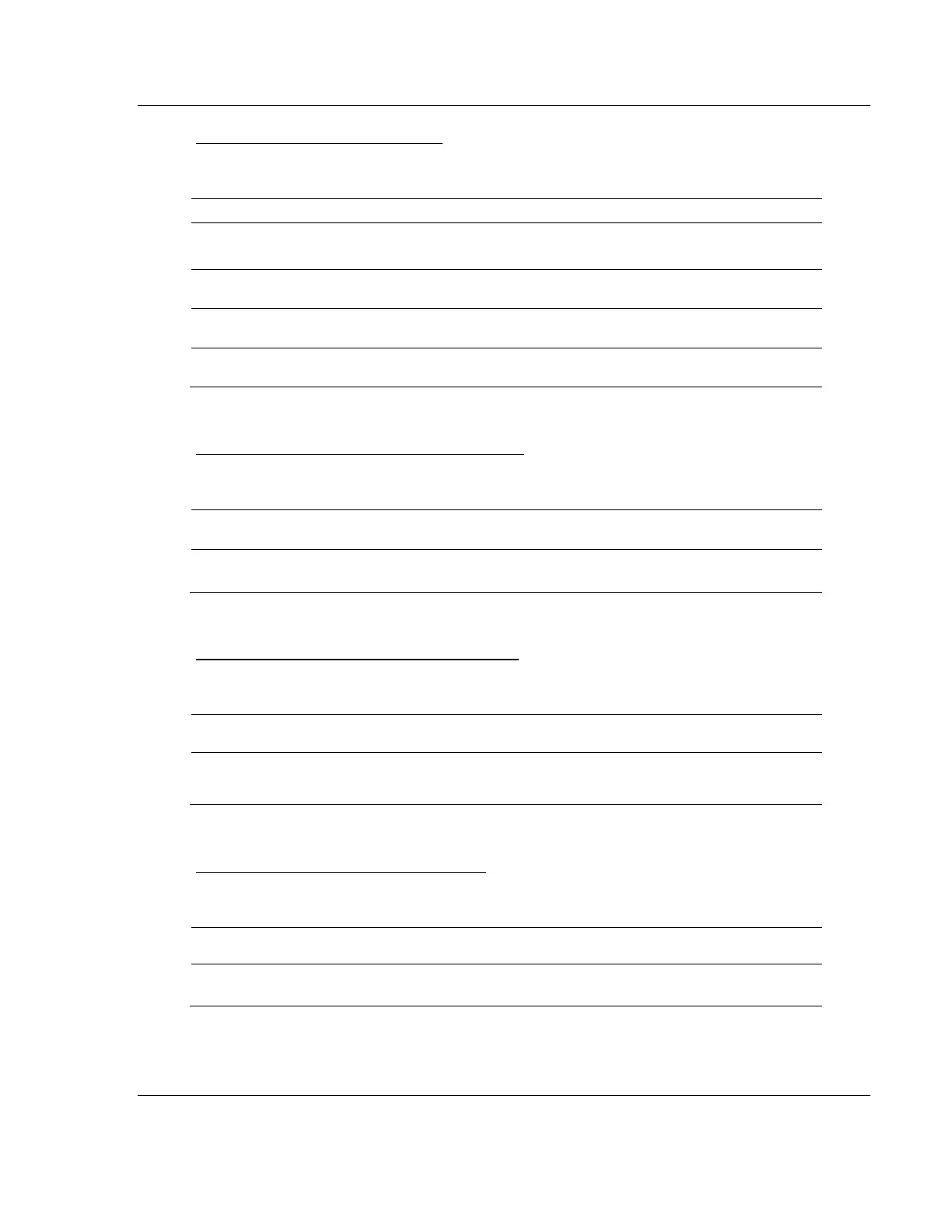MVI69E-MBTCP ♦ CompactLogix Platform Using Controller Tags
Modbus TCP/IP Enhanced Communication Module User Manual
ProSoft Technology, Inc. Page 85 of 150
June 28, 2017
MBTCP.CONTROL.ResetStatus
This array resets the module along with client and server status tags.
MBTCP.CONTROL.ResetStatus.
Trigger
Toggle reset control
0 = Disable, 1 = Enable
MBTCP.CONTROL.ResetStatus.
Module
Reset Module status (0 = No, else yes with any non-
zero value)
MBTCP.CONTROL.ResetStatus.
Server
Reset server status (0 = No, else yes with any non-
zero value)
MBTCP.CONTROL.ResetStatus.
Client
Reset client status (0 = No, else yes with any non-
zero value)
MBTCP.CONTROL.EventSequenceCounts
This tag triggers the counting of the event sequence operation.
MBTCP.CONTROL.
EventSequenceCounts
Triggers the counting of event sequence
0 = Disable, 1 = Enable
MBTCP.CONTROL.EventSequenceStatus
This tag triggers the request for the event sequence status.
MBTCP.CONTROL.
EventSequenceStatus
Triggers event sequence status read
0 = Disable, 1 = Enable
MBTCP.CONTROL.GetGeneralStatus
This tag triggers the request for the general status of the module.
MBTCP.CONTROL.
GetGeneralStatus
Triggers general status read
0 = Disable, 1 = Enable
