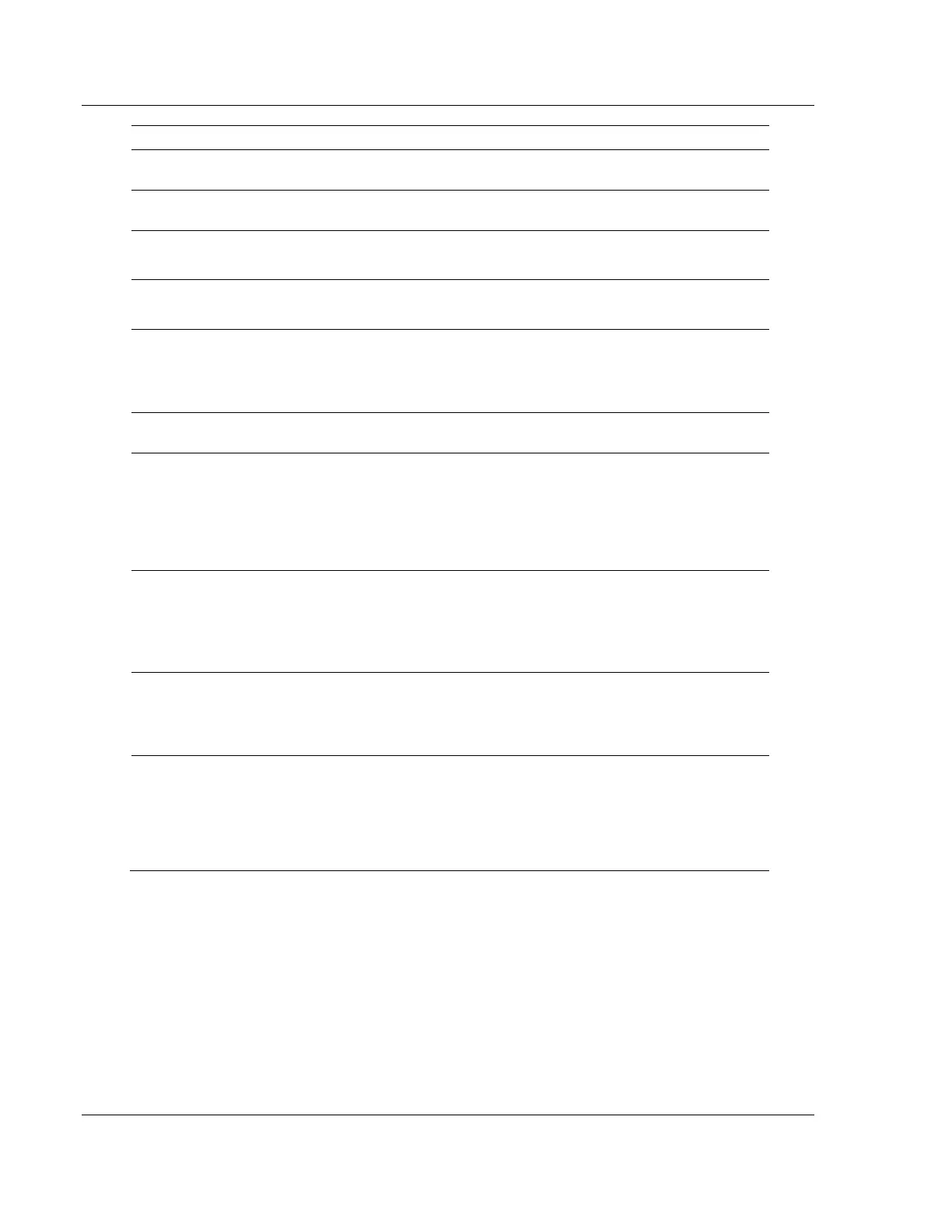SIE Protocol PLX3x Series
User Manual Ethernet and Serial Gateways
Page 176 of 218 ProSoft Technology, Inc.
May 26, 2016
IP address of the Siemens processor being addressed by
the command.
Type of Siemens processor being addressed by the
command.
Rack number of the S7-300, S7-400 or S7-1200 CPU.
Note: Rack number is not used for the S7-200 CPU.
Slot number of the S7-300, S7-400 or S7-1200 CPU.
Note: Slot number is not used for the S7-200 CPU.
TSAP of the S7-200 CPU. This can be found in the
Siemens STEP 7 MicroWIN software.
Note: TSAP is only needed for controllers that specifically
need custom TSAP settings.
This parameter can either be Read or Write.
BYTE
DINT
REAL
INT
TIME
COUNT
This parameter can be BOOL, BYTE, DINT, REAL, INT,
TIME, or COUNT.
OUTPUT
FLAG
TIMER
COUNTER
DB
This parameter can be INPUT, OUTPUT,FLAG, TIMER,
COUNTER or DB (Data Block).
Specifies the Data Block number to be used with the
command.
Note: DB Number is only used when the Address Type is
set to DB.
Address of the data in the Siemens device. For Read or
Write operations using the INT, DINT, REAL or BYTE
Data Types, the address is a byte address.
For Read or Write operations using the BOOL Data Type,
the address is a bit address. Please see below for notes
on addressing.
