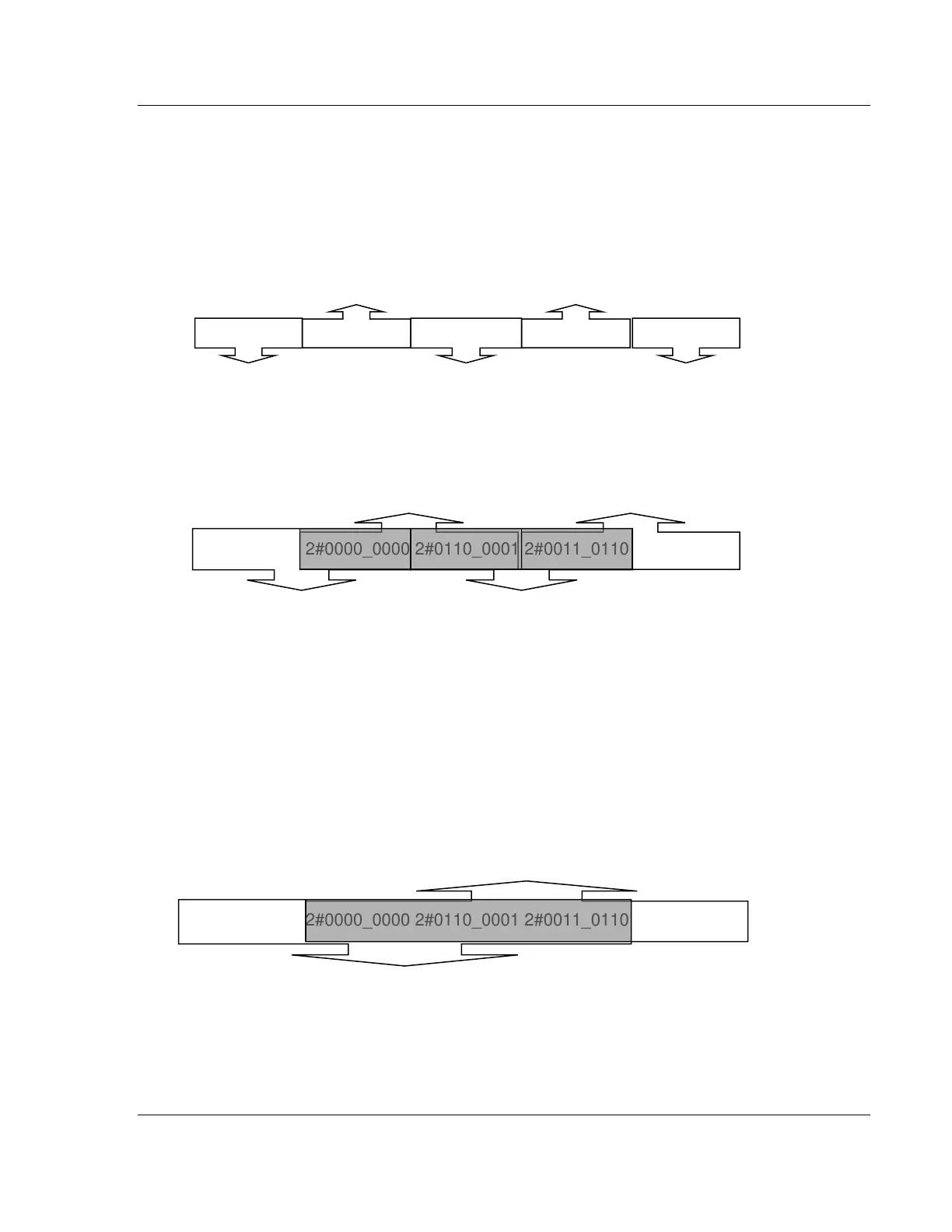PLX3x Series SIE Protocol
Ethernet and Serial Gateways User Manual
ProSoft Technology, Inc. Page 177 of 218
May 26, 2016
Notes on Addressing in S7 Processors
S7-300/S7-1200 Processor:
Byte Address in Data Block:
DB1.DBB1 DB1.DBB3
2#0000_0110 2#0000_0000 2#0110_0001 2#0011_0110 2#1100_0110
DB1.DBB0 DB1.DBB2 DB1.DBB4
Word Address in Data Block:
DB1.DBW1 DB1.DBW3
2#0000_0110 2#0000_0000 2#0110_0001 2#0011_0110 2#1100_0110
DB1.DBW0 DB1.DBW2
The gray area above represents the byte memory locations being overlapped
when word address is used consecutively (DB1.DBW0, DB1.DBW1, DB1.DBW2,
etc).
If DB1.DBW0 is used as the first address in the Siemens processor, the next
word address that can be used without overwriting the data would be
DB1.DBW2.
Double Word Address in Data Block:
DB1.DBD1
2#0000_0110 2#0000_0000 2#0110_0001 2#0011_0110 2#1100_0110
DB1.DBD0
The gray area above represents the byte memory locations being overlapped
when double word address is used consecutively (DB1.DBD0, DB1.DBD1,
DB1.DBD2, etc).
