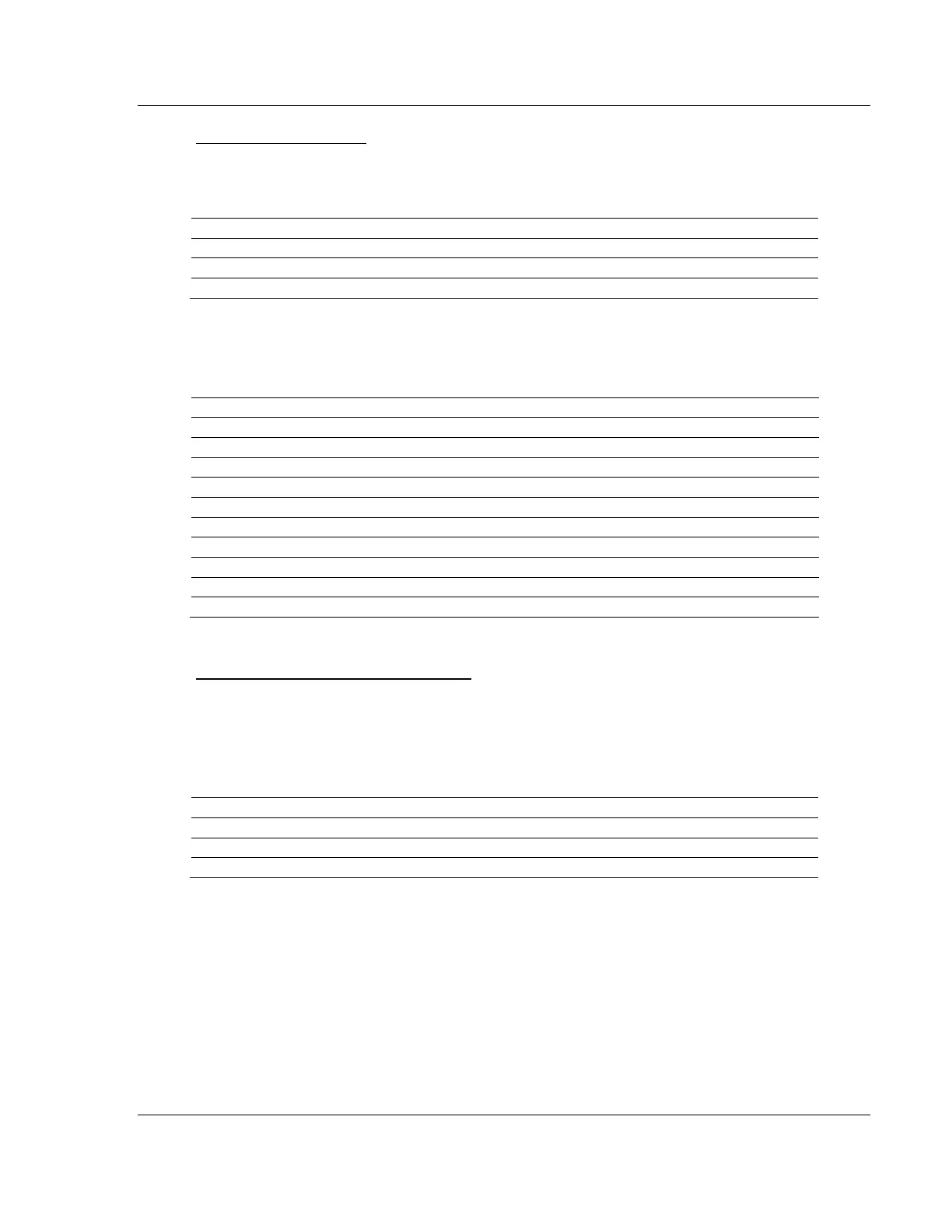PLX3x Series EIP Protocol
Ethernet and Serial Gateways User Manual
ProSoft Technology, Inc. Page 71 of 218
May 26, 2016
EIP Client Status Data
The following table lists the addresses in upper memory where general error and
status data for each EIP connected and unconnected Client can be found.
The content of each Client’s status data area is structured the same. The
following table describes the content of each register in the status data area.
Number of Command Requests
Number of Command Responses
Number of Errors Received
EIP Client Command List Error Data
A status/error code is held in upper memory for each command in each EIP
Client’s command list.
The following table lists the addresses in upper memory that hold command list
error data for each EIP Client.
The first word in each Client’s command list error data area contains the
status/error code for the first command in the Client’s command list. Each
successive word in the command error list is associated with the next command
in the list. Therefore, the size of the command list error data area depends on the
number of commands defined.