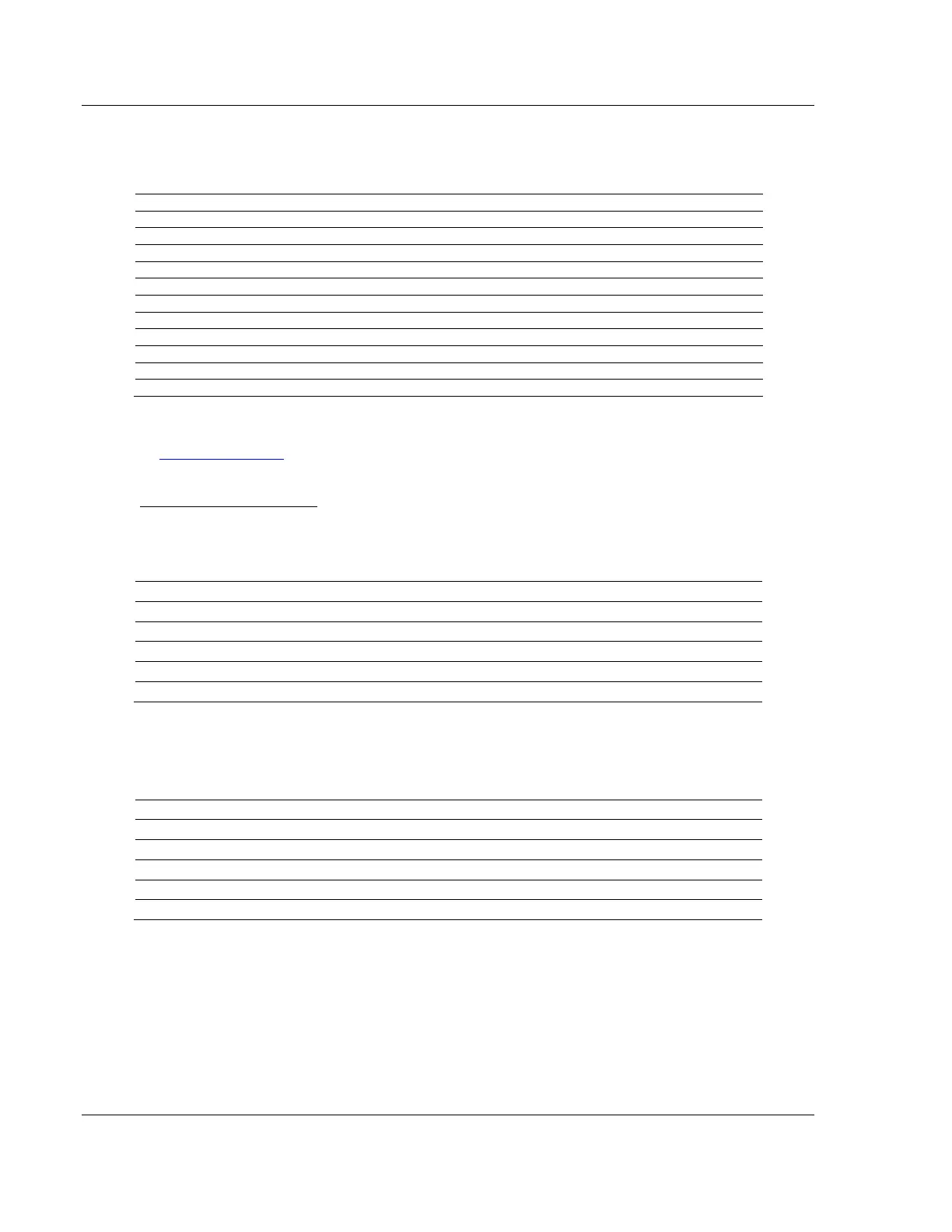EIP Protocol PLX3x Series
User Manual Ethernet and Serial Gateways
Page 72 of 218 ProSoft Technology, Inc.
May 26, 2016
The structure of the command list error data area (which is the same for all
Clients) is displayed in the following table.
A non-zero error code indicates an error. To interpret the status/error codes, refer
to EIP Error Codes (page 73).
EIP Server Status Data
The following table lists the addresses in upper memory that hold status data for
each EIP server.
The content of each server’s status data area is structured the same. The
following table describes the content of each register in the status data area.